What is Microsoft Volume Licensing?
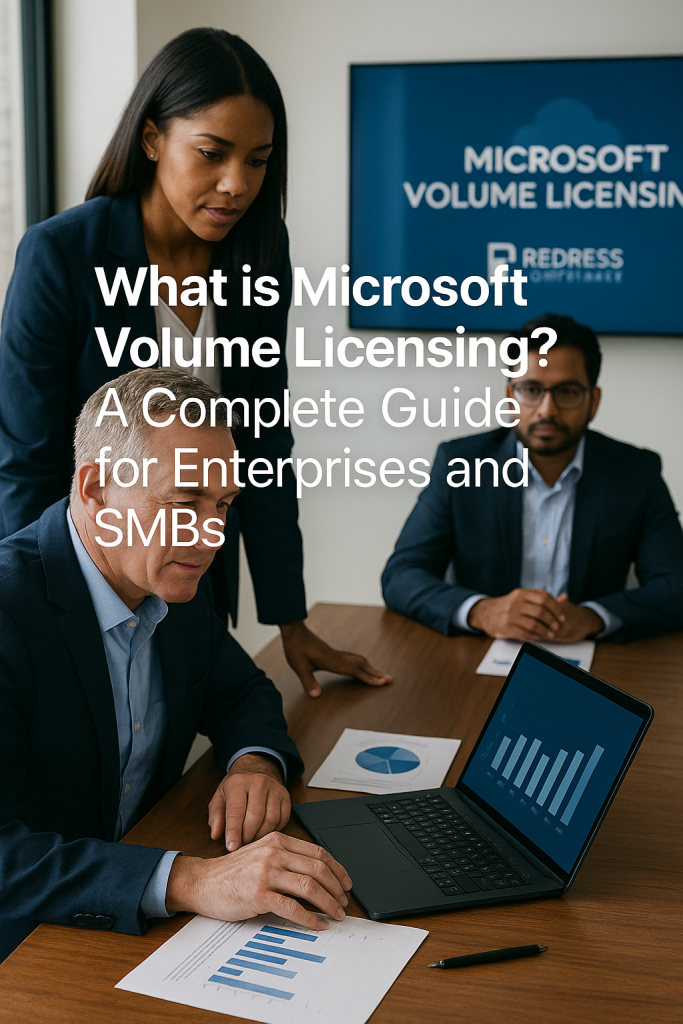
Introduction — Why Volume Licensing Exists
Microsoft Volume Licensing is a framework for organizations (not individual consumers) to buy Microsoft software and services in bulk under one agreement. The idea is to simplify purchasing and give businesses standardized pricing and management for large numbers of licenses.
Instead of buying software one box or subscription at a time, companies can license hundreds or thousands of users or devices at once through volume agreements.
In theory, this approach offers predictable costs, easier deployment across the enterprise, and potentially discounted pricing for committing to more Microsoft products.
However, the reality for buyers is more complicated. Volume Licensing exists to serve Microsoft’s sales model as much as the customer’s needs.
While it can streamline management, it often locks organizations into multi-year contracts and bundles that may or may not fit their evolving needs.
The promised discounts can be offset by over-licensing or paying for features not everyone uses. Flexibility varies greatly by program, and costs can add up quickly if you’re not careful.
This is why negotiation and proactive management are critical – savvy enterprises approach Volume Licensing with a bit of healthy skepticism and a focus on their own outcomes, not just Microsoft’s sales pitch.
In short, Microsoft Volume Licensing provides structure and potential savings for organizations buying at scale, but maximizing its value requires understanding the programs, avoiding pitfalls, and negotiating terms that put your interests first.
Core Concepts of Microsoft Volume Licensing
Before diving into specific licensing programs, it’s important to understand a few core concepts that apply across Microsoft’s volume licensing landscape:
- License Metrics (Per-User, Per-Device, Per-Core, Consumption): Microsoft licenses products in different ways. Some licenses are per user (each user needs a license but can use it on multiple devices – common for Microsoft 365 or Office 365 subscriptions). Others are per device (each device or PC running the software needs its own license – often seen with Windows OS upgrades or certain CALs for servers). Server software might be per core (you license a certain number of processor cores on the server hardware, e.g., SQL Server or Windows Server). Meanwhile, cloud services like Azure are usually consumption-based, meaning you pay for actual usage (storage, compute hours, etc.) rather than a fixed per-user cost. Understanding these metrics is key to ensuring you buy the right type and number of licenses and remain compliant.
- Perpetual vs Subscription Licensing: In volume programs, you may purchase perpetual licenses (buy once, own forever for a specific version) or subscription licenses (pay monthly or annually for the right to use the software, with access to updates as long as you keep paying). For example, an Office 2019 volume license is perpetual, while Microsoft 365 Apps for Enterprise is subscription-based. Many Microsoft programs are moving toward subscriptions (which drive recurring revenue for Microsoft), but perpetual options still exist for certain products. The licensing program you choose will determine if you’re buying perpetual licenses, subscriptions, or a mix of both.
- Software Assurance (SA): Software Assurance is Microsoft’s maintenance add-on, often included or available in volume agreements. SA can include benefits like free version upgrades, training vouchers, extended support, license mobility for cloud use, and other perks. In some programs (like Enterprise Agreements), SA is mandatory and baked into the price. In others (like MPSA or Open Value), it’s optional. SA adds cost, so evaluate if the benefits align with your needs. For instance, SA is useful if you plan to regularly upgrade to new versions or leverage virtualization and cloud migration capabilities. If not, you might be paying for extra benefits you never use. Also note that in pure cloud subscriptions (such as Microsoft 365), the concept of SA is less relevant since updates are included by default; however, SA still applies to on-premises software in those deals.
- Volume Pricing Tiers: Microsoft offers better pricing tiers for larger purchases. Volume License programs often have level discounts (commonly known as Level A, B, C, D pricing in an Enterprise Agreement, for example). The more you buy, the lower the per-unit price can go. Small businesses may start with a baseline discount, whereas a company licensing 10,000 users will receive a better rate per license. However, these discounts are usually pre-negotiated brackets. Don’t assume you’re getting the best deal – there’s usually still room to negotiate, especially for very large deals or strategic products. Also, volume discounts sometimes incentivize buying more than you need, which can lead to shelfware (unused licenses) if you’re not cautious.
- True-Up (and True-Down) Mechanics: A key feature of enterprise licensing is the ability to adjust for changes in usage. A true-up is typically an annual process (especially in Enterprise Agreements) where you report any additional licenses or users added during the year and pay for them, bringing your license count up to date. This allows organizations to deploy software as needed without having to constantly place new orders – you just reconcile annually and pay the difference. Some agreements also offer true-down at renewal or anniversary (particularly if you’re on subscription terms), meaning you can reduce license counts if your usage drops. However, not all programs allow downsizing mid-term. Enterprise Agreement Subscription (the subscription variant of EA), for example, allows a reduction at each anniversary. In contrast, a standard EA (perpetual) generally does not allow you to reduce counts until the end of the 3-year term (except for certain online services, which might have some flexibility). Always check the specific rules of your agreement on whether you can decrease quantities and when – this is crucial to avoid paying for licenses you no longer need.
By grasping these core concepts – how Microsoft licenses products, the role of Software Assurance, how volume discounts and true-ups work – you’ll be better prepared to make sense of the various Volume Licensing programs and choose the best fit for your organization. Now, let’s break down the major programs and how they differ.
Read Microsoft Open License: What It Was, What Replaced It, and How to Migrate Without Overpaying
The Major Microsoft Volume Licensing Programs
Microsoft offers several Volume Licensing programs, each tailored to different customer sizes and needs.
The landscape can be confusing, but the main programs you’ll encounter include:
- Enterprise Agreement (EA): The EA is Microsoft’s flagship volume license contract for large organizations. It’s a 3-year agreement that typically requires an enterprise-wide commitment to certain products (meaning you agree to license all qualified users or devices for, say, Windows Enterprise, Office, and/or an Enterprise CAL suite). In exchange, you get deep volume discounts and the convenience of one contract covering all your Microsoft software. EAs include Software Assurance by default, and you pay annually (or upfront) for a fixed number of licenses, with the ability to true-up additional licenses each year. There is also an Enterprise Agreement Subscription (EAS) variant, where you don’t own the licenses at the end, but you can reduce counts if your usage drops annually. An EA is great for organizations with 500+ users or devices that want to standardize on Microsoft across the board. The downside: EAs are rigid – once you commit, you’re largely locked in for three years. You’re paying for that quantity whether you use it or not, so overestimating needs will waste money. Also, enterprise-wide commitments can lead to buying higher-end bundles (like Microsoft 365 E5 for every user) when perhaps only a subset really needs those features. Negotiation is crucial with EAs to ensure you get price protections and flexibility where possible, and that you’re not forced into an all-or-nothing bundle that overshoots your actual requirements.
- Cloud Solution Provider (CSP): The CSP program is a partner-managed licensing model that offers month-to-month or annual subscription purchasing through a Microsoft reseller partner. Instead of signing a big direct contract with Microsoft, you work with a certified CSP partner (or several). You can buy Microsoft 365 subscriptions, Azure credits (via the Azure Plan), and even some perpetual software licenses through CSP. The big advantage of CSP is flexibility: you can scale licenses up or down relatively easily, add new services on the fly, and you’re not tied into a multi-year Microsoft contract. There’s no minimum user count – CSP is as viable for a 10-person company as for a 1,000-person company (though very large enterprises may still prefer an EA for deeper discounts). Pricing in CSP is set by the partner, rather than directly by Microsoft, which allows partners to offer incentives or bundle their own services. You typically pay monthly or annually, depending on the subscription. CSP is cloud-first and very agile – perfect for organizations that want to avoid long commitments and need to adjust to changes quickly (for example, startups or businesses with seasonal staffing that may need to drop licenses after a busy season). On the flip side, CSP can carry some hidden risks: since the partner controls pricing, you need a trustworthy partner. One partner might give you a great initial rate but could increase margins later, or might not proactively help you optimize licenses. Also, while CSP is flexible, the list price of cloud subscriptions (especially month-to-month) can be higher than the pro-rated equivalent in an EA where you’ve committed for 3 years. In other words, you pay for flexibility. Many organizations use CSP for its agility, but keep an eye on costs to ensure they don’t creep up versus an enterprise agreement.
- Microsoft Customer Agreement (MCA): The Microsoft Customer Agreement is a newer purchasing framework that allows customers to buy Azure and other Microsoft cloud services directly from Microsoft. It’s an evergreen agreement with no fixed end date (no 3-year term; it continues until you terminate or replace it), and it was designed to simplify the purchasing process, replacing older models like the Azure-only EA and the Microsoft Online Subscription Agreement. Under an MCA, you typically buy Azure services on a pay-as-you-go or commitment basis directly from Microsoft, often via the Azure portal. For Office 365/M365 cloud subscriptions, an MCA can also be used if buying direct, though many customers still go through CSP or EA for those. The MCA is often positioned for both enterprise and smaller customers who want a direct relationship with Microsoft, without the complexity of a traditional contract. It’s cloud-centric – great if your organization is heavily leveraging Azure or other online services and you want the ability to scale and purchase as needed. There are no minimum seat requirements to start an MCA (it could be used by a small business or a huge enterprise alike). The pros: simplicity, direct billing from Microsoft, and flexibility similar to CSP (you can add or remove Azure services at will, and many cloud subscriptions under MCA can be monthly or annual). You might also negotiate a custom discount or rate card with Microsoft if your cloud spend is significant (for example, large Azure consumption commitments can earn you discounted rates via an MCA). The cons: without an enterprise commitment, you might not reach the same discount levels as an EA. Microsoft’s standard pricing applies unless you have leverage to negotiate based on volume. And unlike CSP, you won’t have a partner managing or advising you – it’s on your organization to manage your usage and optimization (which can be a pro or con depending on your in-house expertise). Essentially, MCA gives you flexibility and direct control, but make sure you actively manage cloud costs; otherwise, you might be surprised by a growing Azure bill with no partner to warn you.
- Microsoft Products and Services Agreement (MPSA): The MPSA is a transactional volume licensing program that consolidated the older Select/Select Plus licenses. It’s best for organizations that want to buy Microsoft software (and some services) a la carte, as needed, without a big contract or enterprise-wide commitment. Under MPSA, you sign a foundational agreement (which doesn’t expire), and then you can make purchases of licenses or online services through a portal whenever required. It’s ideal for mid-sized or large organizations that don’t meet the minimums for an EA or don’t want the constraints of an EA. MPSA uses a point-based system for volume discounts – each product you buy gives you points, and higher point totals move you into better pricing tiers. So, if you consolidate all your ad-hoc purchases under one MPSA, you could achieve a decent volume discount over time, even without a single large purchase. Software Assurance is optional on MPSA purchases (you can choose to add SA to a license when you buy it if you want upgrade rights, etc.). There’s no formal true-up process since you’re not committing upfront – you just buy more licenses when you need them (kind of “pay as you go” for licenses). Benefits: MPSA offers a lot of flexibility to pick and choose what you need when you need it, and it simplifies management by having one agreement for all purchases (rather than a bunch of separate one-off licenses). It’s also one of the few remaining ways to buy perpetual licenses in volume now that the Open License program has been retired. Drawbacks: The discounts typically won’t be as steep as an EA because you’re not making a big commitment. If you end up buying a large quantity of something, you might wish you had negotiated an EA deal instead. Additionally, because it’s transactional, you need discipline to proactively manage and budget for license needs. There’s no annual true-up forcing a reconciliation, so if you deploy software without buying licenses immediately, you could fall out of compliance. In short, MPSA is low-commitment and flexible, but you trade off some price advantage and must stay on top of your purchasing habits.
- Open Value / Open Value Subscription: Aimed at small and mid-sized businesses (generally with 5 to 250 PCs/users), the Open programs are simpler volume licensing options. Open Value is a 3-year agreement where you can spread payments annually (instead of paying all upfront as with old Open License purchases) and enjoy a bit of discount for committing to at least a minimum quantity (typically five licenses to start). Open Value has an option for company-wide commitment: if you agree to cover all your PCs with a certain product (like Windows or Office), you get a better price and rights to deploy as new devices come in (within that count). At the end of an Open Value agreement, you own perpetual licenses for the software. Open Value Subscription (OVS) is similar to a 3-year duration but operates on a subscription basis – you don’t own the licenses outright. Still, you pay lower annual fees and can true-down (reduce the count) on each anniversary if your headcount/device count drops. OVS is attractive to growing or fluctuating small businesses because you can adjust yearly and you have the option at the end to buy out licenses at a discounted rate if you want to keep them perpetually. Advantages of Open Value programs: they’re relatively easy to understand, have low minimum requirements, and offer small orgs some of the budgeting convenience of an EA (spread payments, upgrade rights with Software Assurance during the term, etc.) without needing hundreds of seats. Disadvantages: pricing is generally standardized and not highly negotiable for small quantities, and the discounts are modest – it’s more about convenience. Additionally, Microsoft has been steering small customers toward CSP in recent years. In fact, the separate Open License program (a longstanding option for one-off purchases for small businesses) was retired in 2021, pushing those customers to CSP or Open Value. So Open Value remains for those who prefer a direct volume program for perpetual licenses. Still, many SMBs are now choosing CSP for its flexibility and broader catalog (like Azure services, which Open programs don’t cover). If you’re a small business evaluating volume licensing, compare Open Value vs CSP carefully – CSP might offer more cloud services and monthly flexibility. In contrast, Open Value gives you fixed pricing and ownership at the end.
Clearly, each program has unique characteristics. To see these differences at a glance, the table below compares the major programs on key factors:
Side-by-Side Comparison
Below is a comparison of Microsoft’s main volume licensing programs across several dimensions:
| Program | Ideal Org Size | Term & Commitment | Flexibility (license adjustments) | Discount Model | Azure/Cloud Support | Admin Overhead | Key Risks |
|---|---|---|---|---|---|---|---|
| Enterprise Agreement (EA) | Large enterprises (500+ users/devices) | 3-year contract (fixed term) | Low during term: generally locked in; (EA Subscription variant allows annual reductions) | Deep volume discounts with tiered pricing; often negotiated upfront for enterprise-wide coverage | Yes, can include Azure (pre-committed Azure funds via an enrollment) | High – requires annual true-ups, careful tracking, and Microsoft audits | Overcommitment (paying for unused licenses); enterprise-wide bundle can include unneeded services; little mid-term flexibility (potential lock-in) |
| Cloud Solution Provider (CSP) | Any size (from SMB to enterprise departments) | No fixed term; ongoing subscriptions (monthly or annual per service) | High: can increase or reduce licenses at each subscription renewal (e.g. drop after a month or year) | Partner-driven pricing; discounts via partner promotions or multi-year subscriptions; competitive marketplace can yield deals | Yes, full Azure and Microsoft 365 available via partners (Azure Plan for CSP) | Low–Moderate – partner handles provisioning and billing; customer manages users in admin portals | Inconsistent pricing (varies by partner, and month-to-month cost can be higher); risk of sprawl across multiple partners or subscriptions; reliance on partner for support and billing accuracy |
| Microsoft Customer Agreement (MCA) | Small to large (especially cloud-focused orgs) | No term (evergreen agreement, cancel anytime) | High: add or remove cloud services as needed (pay-per-use or cancel subscriptions directly) | Standard Microsoft pricing unless custom-negotiated for high spend; discounts typically come from committing to Azure consumption or volume of subscriptions | Yes, designed for direct Azure and online services purchases (cloud-first model) | Moderate – customer self-manages through Microsoft portals; no reseller to aggregate invoices | Paying list prices if usage is low; requires active cost management to avoid cloud overspend; less guidance if you lack a partner (DIY licensing) |
| MPSA (Microsoft Products & Services Agreement) | Mid-size or large orgs with ad-hoc needs | No expiration (open-ended agreement) | Medium: no formal true-ups – buy licenses when needed; can’t easily reduce after purchase (except not renewing software subscriptions) | Volume points system: accumulating purchases can reach better price levels; some ability to consolidate spend for discounts, but no upfront bulk discount | Limited direct cloud support (Azure can be purchased pre-paid via MPSA, but nowadays CSP/MCA are favored for cloud; MPSA is mainly for on-prem licenses) | Moderate – use Microsoft business center portal to track purchases; less structured than EA, so org must track usage vs purchases | Missed savings if you don’t consolidate purchases (buying piecemeal without hitting discount thresholds); no big upfront discounts; risk of falling out of compliance if licenses aren’t purchased promptly since there’s no annual true-up forcing reconciliation |
| Open Value / Open Value Subscription | Small and mid-size businesses (5 to ~250 users) | 3-year agreement (option to own at end for Open Value, or subscription with annual renewal for OVS) | Low–Medium: Open Value (perpetual) is fixed count during term; OVS (subscription) allows adjusting quantity at each annual anniversary and at renewal | Small volume discounts; predictable pricing. Company-wide option gives an extra discount and rights to add new devices under the agreement. Generally no custom negotiation for SMB volumes. | Not directly for Azure (Open programs cover software licenses; small customers use CSP for cloud services) | Low – simpler agreements; typically managed via a reseller; fewer products to track | May not scale well if organization grows (could need to transition to CSP or EA later); relatively higher cost per license than larger programs; if not renewed, possible loss of upgrade rights or subscription access |
Table: Comparison of key Microsoft Volume Licensing programs on organization size, term, flexibility, discounting, cloud support, admin overhead, and risks.
As the table shows, Enterprise Agreements vs. cloud-based programs (CSP/MCA) represent a trade-off between deep discounts & long-term commitments versus flexibility & pay-as-you-go convenience. MPSA sits in between as a flexible purchasing agreement for those not ready for an EA, and Open Value serves smaller organizations with a light-touch approach.
Next, we’ll look more closely at how discounts actually work in these programs, and where buyers often misstep when trying to save money.
How Discounts Work (and Where Buyers Go Wrong)
Every Volume Licensing program promises some form of cost savings, but the way you get a “discount” differs by program.
It’s important to understand these mechanisms so you can leverage them and avoid common pitfalls.
Below is a breakdown of how discounts are typically achieved in each program, the benefits to the buyer, and the pitfalls to watch out for:
| Program | Main Discount Levers | Buyer’s Benefit | Common Pitfalls |
|---|---|---|---|
| Enterprise Agreement (EA) | Volume Commit & Bundling: Discounts are tied to committing to a high number of licenses (volume tiers) and often to licensing entire workforce (enterprise-wide). Also, upfront negotiation can yield special pricing beyond standard discounts. | Significantly lower cost per license if you fully use what you bought; price lock for 3 years provides budget predictability. | Overcommitting “just to get a bigger discount” – you might end up paying for thousands of licenses or features (e.g., full Office 365 E5 for all) that go unused, wiping out the benefit. Also, bundling products can hide unnecessary spend (e.g., getting a discount on a bundle versus buying only what you need). Once locked in, it’s hard to adjust downwards. |
| Cloud Solution Provider (CSP) | Partner Pricing & Flex Term: Discounts can come from partner competition (you can shop around or negotiate a better deal via different resellers). Additionally, committing to annual subscriptions (instead of monthly) usually yields a lower price per month. Partners sometimes have promotions or bundle their services at a discount. | Flexibility to scale down prevents overpaying for unused licenses. You can often find a partner willing to give a slight discount off Microsoft’s base pricing. And you pay only for what you need in a given month/year, which can optimize costs for fluctuating needs. | Focusing only on the lowest upfront price could backfire if the partner’s support is poor – a cheap CSP partner who doesn’t help optimize your usage can cost more in the long run. Monthly term flexibility is great, but note that month-to-month rates are higher – if you forget to switch licenses to annual where stable, you pay a premium. Also, hopping between partners for price can be disruptive; consistency and quality of service matter. |
| Microsoft Customer Agreement (MCA) | Direct Volume & Azure Commitments: Large cloud spending can be directly negotiated with Microsoft for discounts (for example, committing to a certain Azure spend or user count can get you reduced rates or credits). Microsoft may provide a custom pricing agreement if your projected spend is big enough (especially for Azure). | Potentially better Azure pricing or incentives without needing a formal EA. You also avoid reseller mark-up, since you’re buying direct. Flexibility is maintained (no long contract), so you can increase/decrease services without penalty, which indirectly saves cost if your usage drops. | Many customers assume “buying direct from Microsoft” is automatically cheapest – not always true. Without an EA’s big commitment, you might actually pay standard rates. And if you do make a big Azure commitment to secure a discount, you risk “use it or lose it” – any unused commitment is money wasted. Another pitfall is not benchmarking the deal: Microsoft’s offer might still be higher than what a partner could do via CSP with incentives. Always compare options. |
| MPSA / Open (Transactional) | Standard Volume Levels & Consolidation: Discounts are earned by reaching certain purchase volumes (point system in MPSA, or simply quantity-based price drops). The key lever is consolidating purchases – the more you buy under one agreement, the better tier you hit. No special negotiations typically, but timing purchases to hit a volume threshold can lower unit costs. | Simple and transparent: once you cross a threshold, you automatically get that better price for future purchases in that product pool. Good for organizations that grow over time rather than all at once. Also, you’re not committed to extras you don’t need – you buy only what you use, when you need it. | A common mistake is fragmented buying – e.g. purchasing a few licenses through different channels (retail, different resellers) instead of one MPSA, causing you to miss out on reaching a volume discount level. Also, assuming you can’t negotiate: while MPSA/Open prices are mostly fixed, if you’re making a very large one-time purchase, you might be better off negotiating an EA or special deal; sticking rigidly to a transactional model could mean you leave money on the table in those cases. Additionally for Open Value, not opting for company-wide when you actually are deploying to all PCs is a missed savings opportunity. |
In summary, Enterprise Agreements reward big upfront commitments, whereas CSP and MCA reward ongoing optimization and flexibility, and transactional models reward consolidation of purchases.
Buyers go wrong when they chase the idea of a discount without aligning to their actual needs: for instance, buying more than needed for an EA discount, or staying month-to-month in CSP out of inertia, or spreading purchases around and missing volume pricing in MPSA.
The best approach is to choose the licensing model that fits your usage pattern, and then maximize the levers in that model (negotiate the EA, compare CSP partner offers, commit to an Azure volume if appropriate, or consolidate transactional buys, respectively).
Choosing the Right Model for Your Organization
With multiple options available, how do you decide which Microsoft licensing program is the best fit?
The choice should be driven by your organization’s size, IT strategy, financial preferences, and how much flexibility or commitment you’re comfortable with.
Below are some key considerations and a checklist to help you evaluate “Which Program Fits Us Best?”:
- Organization Size and Profile: How large is your user base or device count? Suppose you’re an enterprise with well over 500 users and plan to equip everyone with similar Microsoft software. In that case, an Enterprise Agreement might make sense (it’s literally designed for large-scale, enterprise-wide deployments). If you’re a small to mid-size business or a larger org with a very distributed structure, you might lean towards CSP or Open Value where you have no large minimums. MPSA can serve mid-size organizations that fall in between – those big enough to buy regularly but not so big that they want a formal EA.
- Cloud-First vs. Hybrid vs. On-Prem: Consider your technology roadmap. Are you moving aggressively to cloud services (Azure, Microsoft 365) or do you maintain significant on-premises infrastructure and perpetual software needs? Cloud-first organizations often prefer CSP or MCA because those align with pay-as-you-go cloud consumption and rapid changes. Hybrid organizations might use a mix: perhaps an EA for Windows/Office and some on-prem servers, plus CSP for certain cloud workloads. If you are mostly on-premises and only need traditional licenses, MPSA or an EA could be more relevant (EA if you want a big deal, MPSA if you want flexibility).
- Budgeting: CapEx vs OpEx: Volume Licensing can be structured in different ways financially. EAs (perpetual version) are more CapEx-like (you’re essentially buying licenses upfront and amortizing via payments, and you own assets at the end). Subscription models (EA Subscription, CSP, MCA pay-go) are OpEx (ongoing expense, no owned asset). Some organizations have a preference for one over the other. Additionally, if you require predictable fixed costs, a 3-year EA with locked pricing may be a suitable option. If you need the ability to shrink costs if your business contracts, a subscription approach (CSP/MCA or EAS) is safer.
- Workforce Stability and Growth: Do you expect your number of users to remain stable, grow, or fluctuate (seasonally or due to uncertain business conditions)? Predictable or growing workforce: an EA could be fine – you know you’ll use at least X licenses for the term and likely more. You can true-up growth as you go. Volatile workforce or uncertain forecasts: a flexible program like CSP or an EA Subscription (which allows reductions) will let you scale down if needed. Small businesses that might downsize or shift should be wary of locking into too many licenses for too long.
- IT Procurement and License Management Resources: If you have a dedicated IT asset management or SAM team and procurement experts, you might be equipped to handle a complex EA negotiation or juggling multiple programs. If you have limited licensing expertise in-house, a simpler program or working with a CSP partner who provides guidance could be better. Additionally, consider the administrative overhead: EAs require annual reviews, Open Value involves renewals, and CSP necessitates monthly management (often performed by the partner). Choose a model that you can manage well, given your team and tools.
- Compliance and Contractual Needs: Some industries or organizations value a direct contract with Microsoft (for accountability, compliance requirements, or because they want custom terms). An EA or MCA (direct with Microsoft) might be preferred in that case over a CSP (where your contract is somewhat indirect through a partner). Also, if you require specific contract addenda (data privacy, security, regulatory compliance clauses), those are easier to negotiate in an EA than in the standardized CSP terms.
Which Program Fits Us Best? (Checklist)
- ✅ Are you an enterprise with 500+ users/devices looking to standardize Microsoft software broadly? An Enterprise Agreement may provide the best pricing and a structured deal – but ensure you truly need an enterprise-wide scope.
- ✅ Is your organization smaller or do you highly value month-to-month flexibility? A Cloud Solution Provider arrangement could be ideal, allowing you to ramp licenses up and down easily and only pay for what you use. This is great for startups, SMBs, or any group that doesn’t want long commitments.
- ✅ Primarily investing in Azure and cloud services with minimal need for resellers? Consider the Microsoft Customer Agreement, buying direct from Microsoft. It’s straightforward for heavy cloud consumption scenarios and avoids partner intermediaries – just be ready to manage the admin and negotiate any big cloud commitments on your own.
- ✅ Do you dislike commitments and prefer to purchase licenses on an as-needed basis? A MPSA might suit you if you still buy on-prem licenses or mix of cloud and software occasionally. You get one agreement, no expiry, and you’re free to buy whenever. Just remember to watch for opportunities to consolidate purchases for better pricing.
- ✅ Are you a small or mid-size business wanting a simple 3-year deal with predictable payments? Open Value could be a fit, especially if you still use on-prem software. It’s easy to understand and includes upgrade rights during the term. But if you need cloud subscriptions or ultra-flexible scaling, you might be better served by CSP in the long run.
- ✅ Do your licensing needs cross boundaries? Some larger organizations use a mix – for example, an EA for core on-prem and Microsoft 365 licensing, but CSP for experimental projects or for subsidiary companies. This can work if managed well, but mixing programs requires governance to ensure you don’t double-purchase or lose track. Always plan who buys what, where.
Use the above points to align your situation with a licensing model.
The right choice might be a single program or a combination, but the key is to consciously choose rather than just rolling into whatever Microsoft or a reseller pitches first. Once you’ve chosen the model, then focus on negotiating the best deal within that framework.
Negotiation and Risk Management in Volume Licensing
Entering a Microsoft Volume Licensing agreement is not just a purchase – it’s a negotiation.
Microsoft (and its resellers) will understandably try to maximize sales, so it’s up to you to protect your organization’s interests. Negotiation and ongoing management of the agreement can save millions and prevent headaches down the road.
Here are strategies to ensure you stay in control and mitigate risks:
- Do Your Homework (Benchmark Pricing): Before you even engage in an EA negotiation or sign with a CSP partner, gather data. What discounts have similar organizations achieved? What promos are currently in the market? If you have a Microsoft enterprise rep, don’t rely solely on their info – connect with peers, consultants, or licensing advisors to benchmark. Knowing that companies of your size often get, say, 20% off the Office 365 list price in an EA gives you a target to shoot for. Microsoft’s first offer is rarely its best offer; come prepared with counter-data.
- Leverage Timing and Microsoft’s Fiscal Year: Microsoft and partners have quarterly and yearly sales targets. End of Microsoft’s fiscal year (June 30) or end of quarters can be a golden time to negotiate extra concessions. If your agreement is up for renewal, try to time discussions so that Microsoft is eager to close the deal before a big deadline. End-of-year incentives could include extra discounts, free add-on services, or more favorable terms. Use that to your advantage – but be careful not to slip past your renewal deadlines either, as that can put you in a weak position.
- Avoid Overcommitment, Especially to Expensive Bundles: Microsoft will often pitch their top-tier bundles (like Microsoft 365 E5, which includes advanced security, voice, analytics, etc.) across your whole org. While the all-in-one may sound convenient, analyze if you truly need it for everyone. A common strategy is to license most users on a lower plan (e.g., E3) and only upgrade the users who genuinely need those extra E5 features. This “segmentation” approach prevents overspending on features that a chunk of your staff won’t use. In negotiations, be ready to push back on bundle pressure – Microsoft might dangle a discount on E5 if you roll it out broadly, but the cost can still far exceed a mix-and-match approach. Remember, a 50% discount on something you don’t need is 50% wasted money.
- Demand Key Protections in Writing: If you do sign a big agreement like an EA, negotiate protective clauses into the contract. Examples: a price cap on increases (for instance, ensuring your renewal cost in three years won’t jump more than a certain percentage, protecting you from drastic price hikes), and “consistent discount on additional licenses” terms. The latter means if you negotiated 20% off for your initial purchase, any extra licenses you add later (true-ups) should get the same 20% off. Without this, you might find add-ons charged at full price. Also clarify true-up procedures (e.g., can you true-up quarterly or only annually, and do you pay pro-rated for adds at anniversary or full year?). Get any verbal promises or assumptions formally added as an amendment or in the notes of the agreement – verbal assurances from salespeople are not enforceable.
- Manage Azure Commitments Carefully: If part of your deal involves Azure (either through an EA Azure Monetary Commitment or an MCA custom deal), think very hard about the dollar amount you commit. While committing, say, $1 million/year to Azure might earn you a discount or account benefits, it’s a use-it-or-lose-it commitment in an EA – if you only consume $700k, you still paid for $1M. A safer tactic is to commit a bit lower than your expected use, then use “overage” (pay-as-you-go for anything above the commitment) if you exceed it. Also, negotiate flexibility such as the ability to reallocate commit amounts to different Azure services or to Microsoft 365 if possible (sometimes, Microsoft gives flexibility to use unused Azure commitment toward other services at end of term – get that in writing). Keep a close eye on Azure usage throughout the year; do quarterly checkpoints to ensure you’re on track, so you’re not scrambling in month 11 to consume budget on unnecessary workloads.
- Retain Control and Audit Your Usage: Don’t sign and forget. Assign someone or a team (internal or a third-party advisor) to quarterly license reviews. This involves checking: Are we using all the licenses we’re paying for? Can we reassign some licenses (e.g., from users who have left)? Are there new Microsoft products we adopted outside the agreement that we need to bring into licensing (to stay compliant and possibly get bulk pricing)? For cloud services, monitor consumption. This proactive management lets you adjust early – for example, if you see 100 E5 licenses unused, you can potentially downgrade them at renewal or switch to cheaper plans, rather than paying that surplus for multiple years.
Negotiation doesn’t end at signing – it continues through the life of the contract via execution.
Microsoft will usually be amenable to some adjustments if you have data and a clear ask (they’d rather keep you as a happy customer than have you feel burned and looking to drop their products).
By treating the volume license as a dynamic piece of your IT strategy, you maintain leverage and ensure you’re getting the intended value.
Common Mistakes in Volume Licensing
Many organizations have stumbled in their Microsoft licensing journey. Here are some common mistakes to avoid:
- Accepting “Standard Pricing” Without Question: Microsoft (or partners) might present a pricing sheet as if it’s fixed. In reality, almost everything is negotiable if your volume is significant. Don’t just assume the price you’re given is the price you must pay – always push for a better deal or added value.
- Missing Renewal and Notice Deadlines: Volume contracts like EAs require you to actively renew or give notice if you plan to reduce subscriptions (especially in EA Subscription or CSP annual plans). Missing a deadline can result in auto-renewal of unwanted services or a lapse in coverage. Mark your calendar well in advance of any renewal dates, and start internal discussions early about what to renew, change, or drop.
- Mixing Licensing Programs without Governance: It’s okay to use multiple programs purposefully (for example, an EA for core licenses and CSP for niche needs). However, a mistake occurs when different departments start purchasing via different channels without central oversight. This can lead to duplication (one team buys licenses via CSP that you already own in the EA, etc.), or missed volume advantages (10 small CSP orders across departments might have been cheaper as one consolidated order). Establish a governance policy: e.g., all licensing requests go through a central team that decides the best channel to fulfill it.
- Letting Software Assurance Lapse Unintentionally: If you bought perpetual licenses and have Software Assurance, treat the renewal of SA with care. An easy mistake is to forget to renew SA at expiration, later finding out you lost rights (like upgrade rights or support). If you intentionally drop SA to cut costs, that’s fine as a strategy, but do it knowingly and understand the implications. If you intend to maintain SA benefits, be very careful to renew on time (or consider migrating those licenses to a subscription if that makes more sense now).
- Trusting Verbal or Email Promises from Sales Reps/Partners: Always get important terms and assurances into the contract or a legally binding document. For example, a partner might say “we’ll give you 5% rebate at end of year” or a Microsoft seller might say “we’ll allow you to reduce at renewal with no penalty.” These promises should be reflected in the paperwork. If it’s not written, it effectively doesn’t exist when push comes to shove. Don’t rely on informal communication for anything critical to your costs or flexibility.
- Overlooking Usage Analytics: Some companies sign a big agreement and then fail to monitor usage vs. entitlements. They only realize at true-up or renewal that they have deployed more than licensed (owing significant true-up fees) or, conversely, that they have had 100 unused licenses for three years. Regularly use Microsoft’s admin portals or third-party tools to compare what you have purchased to what is actually assigned/consumed. This catches issues early and lets you optimize before it’s too late.
Avoiding these mistakes comes down to being proactive and detail-oriented with your licensing estate. Microsoft licensing is complex, so it’s easy to slip up – but a bit of diligence and internal process can save money and prevent compliance issues.
Migration & Transition Considerations
Licensing needs aren’t static. Your organization might start in one program and later find a better fit elsewhere. Transitioning between Microsoft licensing programs can be tricky, but planning mitigates the risks.
Here are some scenarios and considerations for migrations:
- Moving from Open License/Open Value to CSP: Smaller organizations that historically used Open License or Open Value programs may now be transitioning to CSP (especially since Microsoft retired the Open License program at the end of 2021). If you have existing perpetual licenses from Open License, you retain those rights, but new purchases will be via CSP or Open Value. Considerations: Determine if you want to switch entirely to subscription models for things like Office and Windows, or if you still need some perpetual licenses (which you could buy via Open Value or via CSP’s perpetual option). Also, keep track of any Software Assurance benefits from Open Value – if you move those workloads to CSP subscriptions, you might no longer need to renew SA, but ensure you activate any upgrade rights or training days before leaving the Open program.
- Transitioning from an EA to CSP or MCA: Some enterprises decide not to renew their EA, and instead adopt a pay-as-you-go approach via CSP or direct (MCA). This could be due to downsizing, a shift to cloud services that allow for more flexibility, or simply to avoid big upfront commitments. Key steps: Plan the timing so that your new arrangements start as soon as the EA ends – you don’t want a gap in licensing coverage (could be non-compliant) or double-paying. For example, if your EA ends June 30, make sure all necessary users have CSP or direct subscriptions effective July 1. Microsoft and partners can help co-term subscriptions to match your EA end date. Also, check the perpetual license rights from your EA: if you had an EA, you typically own the perpetual rights to whatever software versions were covered up to that point (assuming it wasn’t the subscription version of EA). You won’t lose those; they’re a fallback. But once out of EA, you won’t get automatic upgrades—so plan if you need to buy new versions in the future or if you’ll go cloud-only.
- EA to EA (Renewal) or EA to MCA (Cloud-Only): If you’re renewing an EA but maybe dropping some components (e.g., moving some services to cloud outside the EA), coordinate that carefully. Microsoft has transition SKUs and processes to move workloads from one agreement to another (for example, if you had on-prem Exchange licenses in EA and are now going full Office 365 via CSP or MCA, there are ways to avoid paying twice during the transition period). Always ask about transition licenses or credits – Microsoft often provides bridge pricing so you don’t double-pay when switching to cloud services mid-stream.
- Mixing CSP and MCA (or CSP and EA): Some organizations use CSP for certain things and also have an EA or MCA for others. This can be a conscious strategy (the best of both worlds), but be cautious about duplicate subscriptions. For instance, don’t accidentally buy 100 Azure AD Premium licenses via CSP that you already have through your EA’s Enterprise Mobility + Security bundle. When transitioning one segment of licensing to another program, do a full inventory of what you have and what each includes. It’s easy to overlook a small component.
- Co-termination and License Portability: Microsoft licenses aren’t always “portable” between programs. You can’t take a CSP subscription and roll it into an EA mid-term; you’d typically have to let it lapse and re-purchase under EA at anniversary or vice versa. Plan so that changes align with agreement end dates. For example, you might time a move from CSP to an EA at the EA’s start, or from EA to CSP at the EA’s end, to avoid overlapping payments. If timelines don’t align, talk to Microsoft – in some cases they can provide a short extension or a custom start date to smooth the transition.
- Data and Service Migrations: Licensing aside, remember that moving from one licensing program to another might involve technical migration. E.g., moving from an on-prem license (under EA) to a cloud service (under CSP) could mean migrating data to the cloud. Or if switching CSP partners, you may need to transfer tenants or subscriptions. These technical steps should be coordinated in advance so that licensing changes don’t interrupt service for your end-users.
In any transition, communication with Microsoft or your partner is key. Let them know your plans; often they’ll assist because they want to keep you as a customer (even if it’s in a different program).
Also, lean on your own procurement and ITAM teams to double-check entitlements during the switch.
The goal is to avoid lapses in coverage, avoid double-paying for the same product in two places, and carry over any benefits (like SA, or special perpetual rights) that you are entitled to.
FAQs
Q: What is the minimum size for Microsoft Volume Licensing?
A: It depends on the program. For an Enterprise Agreement, Microsoft’s official minimum is 500 “qualified” users or devices (though public sector and educational EAs sometimes allow 250). For Open Value, the minimum is as low as five licenses to start. CSP and Microsoft Customer Agreements have no minimum—you can literally license just 1 user. Generally, Volume Licensing is beneficial if you have at least a handful of users/devices to manage. Very small businesses (under five people) might just use retail or cloud direct purchases, but anything above that tends to gain from a volume program.
Q: Do small businesses still benefit from volume licensing?
A: Yes, but the form has changed. Traditional volume licenses like Open License are gone, but small businesses (even 5-50 person companies) benefit from programs like CSP or Open Value. For example, a 20-person firm could utilize a CSP partner to acquire Microsoft 365, potentially saving time and receiving support, rather than purchasing it individually. Open Value is also still available for those who want perpetual licenses with spread payments. The benefits for SMBs are simplified management and sometimes slight discounts or payment flexibility—however, the savings per license won’t be huge at small scale. It’s often the convenience and support that’s the bigger benefit.
Q: Can we mix multiple licensing programs?
A: Absolutely, many organizations do. Microsoft’s licensing isn’t one-size-fits-all, and you might have scenarios that call for different models. For instance, a corporation might maintain an EA for core software at its headquarters, but utilize CSP for a subsidiary or for Azure dev/test subscriptions to maintain flexibility. Or you might augment an EA with CSP add-ons for a specific project. The key is to manage them carefully: track what is purchased under each program to avoid overlap or compliance issues. Microsoft doesn’t give a discount for mixing, but sometimes it’s the practical way to meet different needs. Just ensure you have governance—one central view of all your Microsoft licensing—when running multiple agreements.
Q: What happens to our perpetual licenses if we move to subscription (cloud) services?
A: Perpetual licenses that you’ve already acquired remain yours, even if you later move to cloud subscriptions. For example, suppose you bought Office 2019 via Volume Licensing, and next year you switch everyone to Microsoft 365 Apps (subscription). In that case, you still own those Office 2019 licenses (which you can potentially use on secondary systems, or keep as a backup or for downgrade rights). However, if you stop paying for Software Assurance on them or if they get outdated, you won’t have the right to newer versions. One thing to consider is the retirement of old licenses: once you fully commit to the cloud, those old perpetual licenses might sit unused. Some companies negotiate “transition credits” for themselves or have the option to convert unused Software Assurance into cloud subscription time (Microsoft has offered similar arrangements in the past). But by default, moving to subscription doesn’t cancel your existing licenses – it just means you might not need to deploy them anymore. Always catalog your perpetual entitlements; even if they are now considered shelfware, they could still be an asset (for example, for development environments or to cover a third-party vendor that requires a license, etc.).
Q: Is Microsoft Volume Licensing negotiable?
A: Yes, very much so – especially for larger deals. If you’re doing an Enterprise Agreement or any sizable purchase, you can negotiate on price, terms, and even deal structure. Microsoft expects negotiations with enterprise customers, as they have a comprehensive approval process for discount levels. Even for CSP, while the Microsoft set prices aren’t negotiable per se, the partner can give you a better rate or throw in services. On the other hand, if you’re a very small customer buying the minimum, you might not have much room to negotiate on a per-license price (the reseller margin might be your only wiggle room). Negotiation isn’t just about unit price – you can negotiate payment terms, the inclusion of certain components (e.g., maybe you want a few Microsoft Viva modules thrown into your Microsoft 365 deal), or flexible clauses as we discussed earlier (price locks, etc.). The bottom line: ask, and you may receive. The worst they can say is no. But if you don’t ask, you’re definitely paying list prices.
Five Expert Recommendations
To wrap up, here are five expert tips to optimize your Microsoft Volume Licensing strategy and avoid common pitfalls:
- Choose the right program first, then negotiate hard: Don’t let a salesperson funnel you into an EA if CSP or another model suits you better (or vice versa). Evaluate your needs and pick the licensing program (or mix) that gives you the best balance of cost vs flexibility. Once that choice is made, then put your effort into negotiating the best deal within that program. The biggest cost savings come from not being in the wrong program in the first place.
- Benchmark prices and leverage partner incentives: Before signing anything, research market pricing. Use consultants or online communities to gauge what discount percentages or special offers others are getting. Also, leverage partner competition in CSP – resellers might offer added services, credits, or a percentage off to win your business. If you’re enterprise-scale, consider an RFP among a few licensing solution providers. Microsoft’s pricing can be opaque, so shining light through benchmarks gives you negotiating power.
- Segment your license needs – one size doesn’t fit all: Avoid the trap of buying the same license level for everyone. For instance, not everyone in your company needs an expensive E5 license or the full Power Platform suite. License in layers: maybe give all users a base (like Microsoft 365 E3 or Office 365 E1, depending on needs) and then add specialty licenses for the roles that need them (security, telephony, advanced analytics, etc.). Microsoft might push an all-in-one bundle, but mixing tiers and add-ons often slashes costs while still covering needs. It requires a bit more management, but the savings are worth it.
- Lock in protections in your agreements: As mentioned, get favorable terms written down. For any enterprise contract, ensure you have price increase caps, a stable discount for additional licenses, clear rights to reduce or transition at milestones, and any other promises (training days, consulting hours, etc.) in the contract. If you’re with a CSP, consider an agreement that you won’t be subject to price hikes without notice or that you can exit to another partner if service is poor. You hold more power before signing – use it to bake in protections against future surprises.
- Continuously monitor and right-size your licensing: Set up a regular (quarterly is ideal) review of all your Microsoft subscriptions and licenses. Identify “shelfware” – licenses assigned to people who aren’t using them or services not being utilized. For example, if you have 100 Power BI Pro licenses but only 60 active users, trim the 40 excess next renewal or move them to a smaller SKU. Watch Azure consumption and eliminate unused resources to stay under commitments. Regular audits ensure you’re not overpaying and that you catch issues early (like a rogue team spinning up expensive VMs in Azure). Microsoft licensing is not “set and forget” – treat it as an ongoing optimization exercise.
By following these recommendations, CIOs, CFOs, and IT managers can turn Microsoft’s complex licensing maze into a strategic advantage. Volume Licensing done right can deliver both the software capabilities your organization needs and cost efficiency.
It all comes down to understanding your options, staying proactive, and keeping Microsoft’s sales efforts in check with your own business’s priorities. Happy licensing!
Read more about our Microsoft Services.
