Volume Licensing and Microsoft 365 Integration
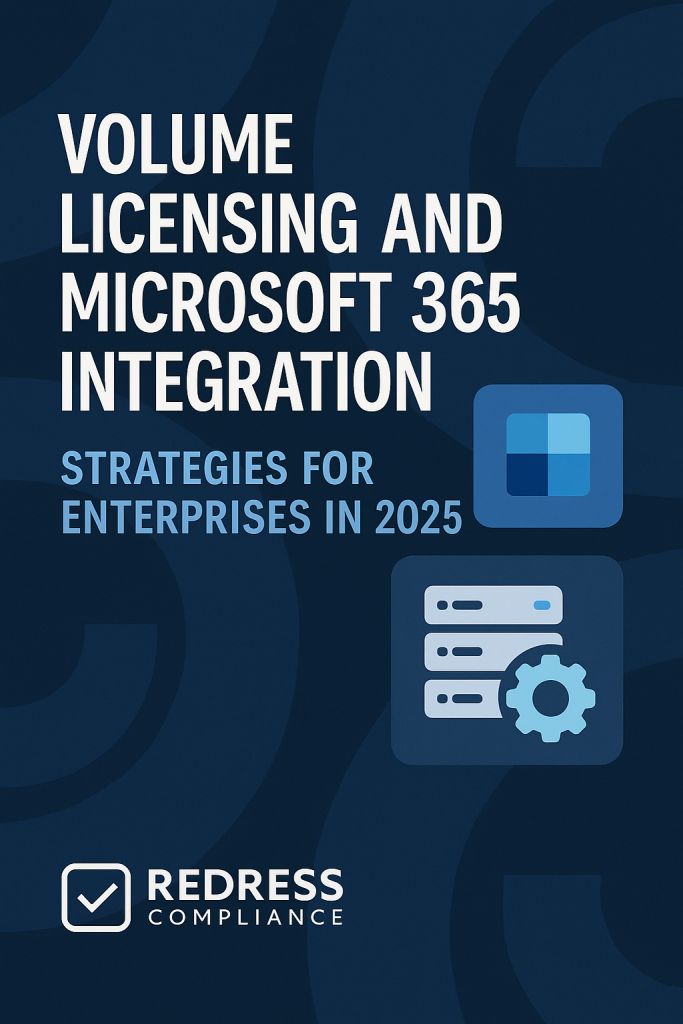
Introduction – Why Microsoft 365 and Volume Licensing Need Alignment
Microsoft 365 dominates enterprise IT spend as businesses rely on it for cloud productivity, collaboration, and security. For CIOs and IT procurement teams, integrating Microsoft 365 with volume licensing agreements is crucial to effectively manage these costs.
Aligning Microsoft’s licensing models to your actual needs ensures you get value instead of overspending on unused extras.
In 2025, this alignment is even more crucial as Microsoft’s cloud licensing evolves and new add-ons (like AI features) emerge.
A strategic, forward-looking approach to Microsoft 365 licensing puts your interests first. Microsoft may push an “E5 for everyone” narrative – encouraging you to buy the priciest plan for all users – but savvy enterprises remain skeptical of one-size-fits-all.
Instead, they emphasize cost optimization and flexibility, giving each user the right level of service.
Understanding how Microsoft 365 fits into volume programs (EA, MPSA, CSP) helps you negotiate better deals and avoid common pitfalls. This guide breaks down those options and offers strategies to optimize costs and terms.
Read our overview, Microsoft Volume Licensing Programs: How to Choose (and Negotiate) the Right Model for Your Enterprise.
Microsoft Volume Licensing Options for Microsoft 365
Microsoft offers several volume licensing programs for Microsoft 365: the Enterprise Agreement (EA), the Microsoft Products and Services Agreement (MPSA), and the Cloud Solution Provider (CSP) program.
Each has its own advantages and trade-offs:
Microsoft 365 via Enterprise Agreement (EA)
An Enterprise Agreement (EA) is Microsoft’s flagship volume license for large enterprises. It bundles Microsoft 365 into a 3-year contract covering all (or most) users, with predictable costs and volume discounts.
The EA also includes Software Assurance benefits and annual “true-up” rights – you can add users as you grow and settle up once a year.
However, you generally cannot reduce license counts until the term ends, so careful planning is required. Despite Microsoft’s move toward more standardized pricing by 2025 (which will reduce some volume-based discounts), an EA remains ideal for organizations with many users that need enterprise-wide coverage and stable, locked-in pricing.
Microsoft 365 via MPSA (Microsoft Products and Services Agreement)
MPSA (Microsoft Products and Services Agreement) is a flexible volume licensing program for mid-sized organizations. It doesn’t require an enterprise-wide commitment or a long-term contract – you purchase Microsoft 365 (and other software) as needed under a standing agreement.
This transactional model offers freedom to scale up when required, but typically with smaller discounts than an EA.
MPSA is useful if you’re gradually adopting Microsoft 365 or have project-based needs, since you can buy licenses in increments without locking into a 3-year deal.
It also lets you consolidate cloud subscriptions and on-premises license purchases in one place. While Microsoft now often guides large customers toward EA or CSP, MPSA remains an option for those who prioritize purchasing flexibility over rock-bottom pricing.
Microsoft 365 via Cloud Solution Provider (CSP)
The Cloud Solution Provider (CSP) program lets you license Microsoft 365 through a Microsoft partner on a pay-as-you-go subscription. It offers maximum flexibility: you can increase or decrease seats month-to-month (or annually), making it easy to adjust for staff changes or project needs.
CSP is ideal for smaller enterprises or any situation where flexibility matters more than locking in the absolute lowest price.
The trade-off is cost. CSP pricing is usually closer to retail since you’re not committing to a massive volume upfront.
Large organizations that qualify for an EA often get better per-user pricing through EA’s negotiated discounts.
That said, many enterprises use CSP alongside an EA – for example, to handle seasonal workers or pilot programs – because it avoids over-committing licenses.
Microsoft’s move to standardize pricing by late 2025 has narrowed some EA vs. CSP cost differences, but CSP remains the go-to when agility and month-to-month control are top priorities.
Read more, Common Mistakes in Volume Licensing
Cost Drivers in Microsoft 365 Volume Licensing
Multiple factors influence your Microsoft 365 costs under a volume license.
The key drivers are how many users you license and what plan they have, which add-on features you enable, and how you handle on-premises (hybrid) use of the software. Understanding these will help in planning and controlling spending:
User Headcount and License Mix (E3, E5, F3)
The first major cost driver is how many users you have and which Microsoft 365 plan they’re on. Every user adds cost, and higher-tier licenses cost substantially more.
For instance, an organization that puts everyone on the E5 plan (Microsoft’s most expensive tier) will spend far more than one that reserves E5 only for specific power users and gives most employees an E3 or F3 license.
Optimizing the license mix is key. Not all roles require the advanced features of E5.
By matching each user to the appropriate plan – using cheaper F3 licenses for frontline staff, E3 for standard knowledge workers, and E5 only where justified – you can avoid paying for unnecessary capabilities.
Add-Ons and Security Suites
Add-on features and security suites are another big cost factor. Microsoft sells many optional extras – from advanced security and compliance tools to new AI offerings like Microsoft 365 Copilot – each at an additional fee per user. Enabling several add-ons for all users can quickly inflate your bill.
The strategy here is to be selective. Determine which groups truly need each extra feature. It’s more cost-effective to provide add-ons (or full E5 licenses) only to those who benefit, rather than upgrading everyone “just in case.”
Also, negotiate on add-on pricing. Microsoft may bundle discounts if you commit to certain security or compliance suites as part of your volume license deal.
Cloud vs Hybrid Rights
Whether your deployment is purely cloud-based or hybrid (a mix of cloud and on-premises), it affects costs. Microsoft 365 licenses often include hybrid use rights (via Software Assurance) that let you run on-premises versions of software without extra cost.
If some users or systems remain on-premises, leverage the rights from your Microsoft 365 subscriptions instead of buying separate licenses for those on-prem needs.
Otherwise, you might end up paying twice for the same capability.
For example, an Office 365 E3 license covers installing Office apps on a PC and provides rights to use Exchange Server for that user.
During a migration or hybrid setup, use the included on-prem rights instead of buying new licenses.
By aligning your Microsoft 365 subscriptions with volume licensing entitlements, you fully utilize what you pay for and avoid unnecessary costs in a hybrid scenario.
Negotiation Strategies for Microsoft 365 in Volume Licensing
When negotiating a volume agreement for Microsoft 365, a proactive strategy is crucial. Microsoft’s sales approach tends to upsell premium bundles, so push for terms that favor your organization. Consider the following tactics:
Benchmark Discounts Across Volume Programs
Compare pricing for Microsoft 365 across EA, MPSA, and CSP. Don’t accept your first quote blindly – if a CSP or other channel is cheaper, bring that data to Microsoft. Knowing you have alternatives can prompt Microsoft to improve its offer to retain your business.
Push for True-Down Flexibility
Try to include provisions to reduce license counts mid-term if your workforce shrinks. Standard EAs only allow increases, so negotiate for some “true-down” flexibility. If Microsoft won’t budge, consider an Enterprise Subscription (which can allow annual adjustments) or put certain users on CSP subscriptions you can cancel if needed.
Bundle Smartly with Azure and Security
Bundle Microsoft 365 with other Microsoft products (like Azure services or security add-ons) during negotiations. Microsoft rewards a bigger overall commitment with bigger discounts. If you’re planning to buy those anyway, combining them in one deal can improve your Microsoft 365 pricing.
Lock in Price Protections
Secure price protections for the future. Lock in your Microsoft 365 rates for as long as possible and negotiate caps on any price increases at renewal. Microsoft often raises prices over time, so getting a price cap or extended discount in writing can save you from budget surprises.
Best Practices for Microsoft 365 Integration in Volume Licensing
Once you have Microsoft 365 under a volume license, manage it proactively. Adopt these best practices to stay cost-effective and aligned with your business:
Right-Size User Profiles
The first best practice is to right-size your user profiles. Not everyone in your organization needs the same Microsoft 365 license. Analyze roles and assign licenses based on actual needs.
For example, frontline or task-based workers who just use email and Teams might only need an F3 (frontline) license. Regular office staff who create documents and collaborate can be on E3. Only power users or those who truly benefit from premium features should get E5 or costly add-ons.
By tailoring licenses to profiles, you avoid overspending on E5 plans for users who wouldn’t use those extra features.
Regular Usage Audits
Once you’ve allocated licenses, conduct regular usage audits. Over time, some licenses inevitably end up underutilized – perhaps an employee left the company, or a team isn’t using a particular service you’ve paid for.
By reviewing Microsoft 365 usage data (in the admin portal) and comparing it against your license assignments, you can spot these gaps.
When you find unused or underused licenses, take action.
If a user hasn’t logged in for months, you might reclaim their license. If a group of E5 users never touches the E5-only features, consider downgrading them to E3. Reassign licenses that aren’t being used to avoid buying new ones unnecessarily.
Making this audit a routine (for example, quarterly or biannually) keeps your deployment efficient and ensures you’re only paying for licenses that deliver real value.
Align Renewals with Business Cycles
Try to align your Microsoft 365 agreement timelines with your business cycles.
This means planning your volume license renewals or true-up dates to coincide with periods that facilitate easier budgeting and adjustments. For example, if your company sets budgets in July, having your Microsoft 365 EA renew around that time can simplify approvals for any changes.
If you have multiple licensing agreements (perhaps one for Microsoft 365 and another for Azure, or inherited contracts from acquisitions), consider co-terminating them. Negotiating everything at once gives you a holistic view of your Microsoft spend and can increase your leverage since the combined value is higher.
Timing your licensing decisions with your business’s rhythm avoids last-minute scrambles and puts you in control of negotiations.
Leverage Hybrid Rights
Finally, be sure to use all the hybrid use benefits included with your licenses. If you purchase Microsoft 365 through volume licensing,
Software Assurance benefits often grant dual-use rights – letting a user access both cloud services and on-premises equivalents without extra cost.
For example, a Microsoft 365 E3 user can install Office on their PC and use an on-prem Exchange server mailbox under that same license.
During cloud migrations, utilize transition offers. Microsoft provides “From SA” subscription pricing if you already have on-prem licenses with Software Assurance; these discounts make moving to Microsoft 365 cheaper.
If you maintain any hybrid setup (for instance, running an Exchange Hybrid server alongside Exchange Online), take advantage of any free hybrid server licenses or CALs included for licensed users.
Using these rights means you won’t double-pay for capabilities you’ve already licensed in Microsoft 365. It ensures a smoother migration path and gets the full value out of your investment.
FAQ – Microsoft 365 and Volume Licensing
Q1: Can Microsoft 365 be licensed through all volume programs?
A: Yes. Microsoft 365 can be licensed via an Enterprise Agreement (EA), through the MPSA program, or through a Cloud Solution Provider (CSP). Each option has different commitments and flexibility, fitting various enterprise sizes and needs.
Q2: Is EA always cheaper than CSP for Microsoft 365?
A: Not always. EA typically offers lower per-user costs for very large deployments (due to volume discounts), but for smaller or fluctuating needs, CSP’s flexibility can be more economical. The best choice depends on your organization’s scale and priorities.
Q3: What’s the biggest cost driver in Microsoft 365 licensing?
A: Primarily, the number of users and the license tier. Having many users on high-end plans (like E5) can rapidly inflate costs. Matching each employee with the right plan based on their needs is the most significant factor in controlling spend.
Q4: Can license counts be reduced mid-term?
A: Usually not within an EA term – you commit to a set number and can only add during the term. By contrast, CSP subscriptions allowfor reducing seats on a monthly or annual basis. An Enterprise Subscription Agreement may include limited annual reductions if negotiated.
Q5: How do hybrid use rights work with M365 in EA?
A: Hybrid use rights (enabled by Software Assurance) let you run on-premises versions of Microsoft 365 software without extra cost. In an EA, your Microsoft 365 license covers both the cloud service and the equivalent on-prem software, avoiding double licensing in hybrid scenarios.
