Microsoft Open Value
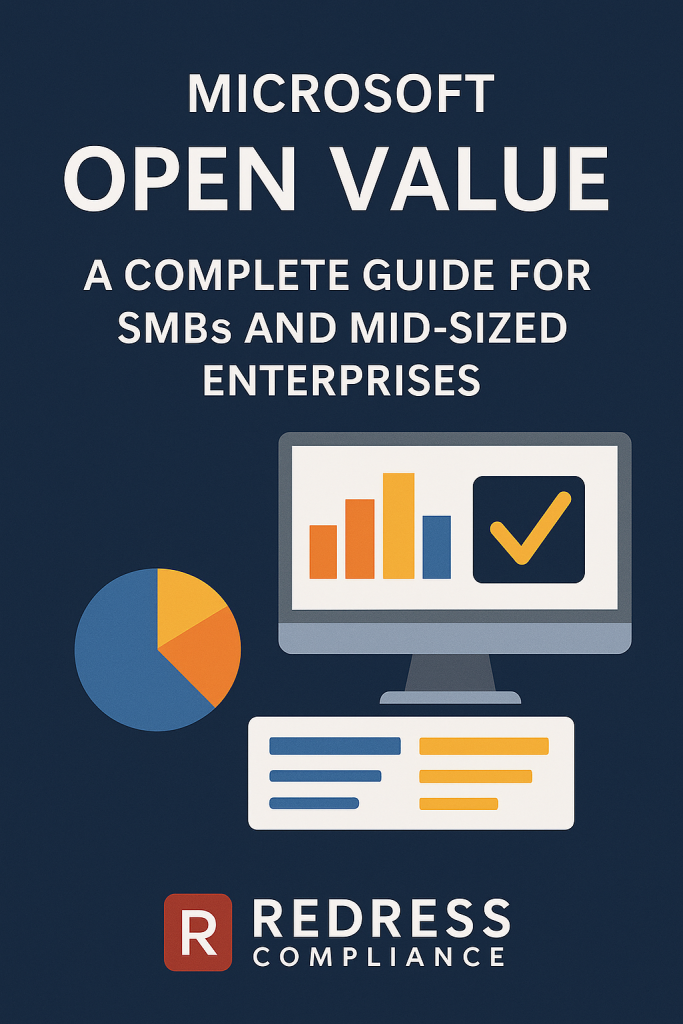
Introduction — Why Open Value Still Matters
Microsoft’s licensing landscape is increasingly cloud-centric, but Open Value remains a vital option for small and mid-sized businesses. It’s a volume licensing program designed for organizations with roughly 5 to 250-500 users who want structure and predictability in their software licensing.
Open Value offers a 3-year agreement with built-in benefits, lower entry requirements than an Enterprise Agreement (EA), and less complexity than the older MPSA/Select programs.
This program still matters because it gives SMBs many “enterprise” perks (like Software Assurance) without needing thousands of seats. In an era when Microsoft pushes subscriptions, Open Value provides a balanced approach – though buyers must use it wisely to avoid overspending.
Why does Open Value persist?
For one, it fills the gap between ad-hoc purchases and large enterprise contracts. Companies that have outgrown retail or OEM licenses but aren’t large enough for an EA can use Open Value to simplify license management.
Microsoft retired the Open License program (a basic transactional option) in 2021, making Open Value an even more important path for those needing perpetual licenses.
However, Open Value isn’t always the cheapest route. If you don’t plan and monitor usage, you could end up paying for more licenses or coverage than you actually need.
Microsoft’s marketing may highlight cost savings and simplicity, but a savvy buyer will remain a bit skeptical and ensure the agreement is structured in their favor.
In this guide, we’ll explain how Open Value works, who it’s for, how it compares to alternatives like CSP and EA, and strategies to get the most value without getting locked into a bad deal.
What Microsoft Open Value Offers
Open Value is essentially Microsoft’s volume licensing program for SMBs that provides structured 3-year licensing with flexibility in payment and rights.
Here’s what it offers:
- Low entry point: You can start an Open Value agreement with as few as five licenses (for example, five users or devices). This is far more accessible than an EA (which usually requires 500+ seats). It’s designed for small and mid-size organizations that still need volume licensing benefits.
- Perpetual vs. Subscription options: There are two flavors of Open Value. The standard Open Value agreement gives you perpetual licenses – you own the software outright after the 3-year term (even if you stop the agreement). The alternative is Open Value Subscription (OVS), where you “rent” the licenses during the term. OVS has lower annual costs and allows adjustments each year, but you don’t keep the software if you end the agreement (unless you exercise a buy-out at the end).
- Three-year term with annual payments: Open Value agreements last for 3 years. Instead of paying for licenses all at once, you typically spread payments in three annual installments. This evens out cash flow and budgeting – a big plus for CFOs who want predictable expenses. (If you prefer, you can usually pay upfront in full, but most SMBs opt for yearly payments.)
- Software Assurance is included: Every license in Open Value comes with Software Assurance (SA) by default. SA provides you with valuable benefits, including rights to new versions (upgrade rights), training vouchers, support incidents, and even home-use rights for Office. Essentially, SA ensures that during those 3 years, you always have access to the latest software and some extra support – a significant advantage over buying one-off licenses without SA.
- Organization-wide or not: Open Value lets you choose between an organization-wide agreement or a non-organization-wide (selective) agreement.
- If you go organization-wide, you commit to covering all your PCs or users with certain products (for example, every device gets Windows 11 Enterprise, Office, and Client Access Licenses). In return, Microsoft offers a small discount or added benefits for that commitment. This “standardization” can simplify compliance and potentially lower pricing if you truly need every user to have the product.
- If you choose non–organization–wide, you can purchase specific licenses in the quantities you need (e.g., 20 Office licenses for 20 out of 50 PCs). You still get SA and the 3-year term, but no special discount for enterprise-wide coverage. This is more flexible if you don’t need to license everyone across the board.
In summary, Open Value offers a structured approach to licensing software for three years, with the option to own the licenses at the end of the term.
It’s less complex than larger agreements and tailored for mid-market needs, but it still requires understanding its models to use it effectively.
For more insights, Microsoft Select Plus Licensing: What It Was, Who Used It, and How to Transition Today.
Open Value vs Open Value Subscription
Under the Open Value umbrella, you have two different licensing models — perpetual Open Value and Open Value Subscription (OVS). They share similarities (including a 3-year term, SA benefits, and the same product catalogs), but differ in their financial structure and end-of-term outcomes.
Here’s a breakdown of how they compare:
Open Value (Perpetual): This is the “standard” Open Value agreement. You acquire perpetual licenses and spread the cost over three years. After the final payment, those licenses are yours to keep forever.
For example, if you license 50 copies of Office via Open Value, after paying all three annual installments, you own 50 Office perpetual licenses.
Perpetual Open Value is ideal if you plan to use the software long-term (beyond the 3-year term) or if you want to lock in rights to a version for future use.
It’s more of a CapEx approach – you’re essentially financing a purchase over three years. At the end of the term, you can choose to renew Software Assurance (to continue getting upgrades/support) or simply continue using the last version you have indefinitely.
One thing to note: during the term, you cannot reduce the quantity of licenses – you’re committed to at least the number you started with (and more if you add).
So, it’s best if your user/device count is stable or growing. If you add employees or devices, you can “true-up” (add extra licenses) at an anniversary, but if you lose employees, you can’t drop licenses in the middle of the agreement.
Open Value Subscription (OVS): This is the subscription-based variant. You don’t own the licenses; instead, you subscribe to usage rights for 3 years.
The upfront and annual cost per license is lower than buying perpetually, but after the term, you have no perpetual rights (unless you use the one-time buy-out option at the end to purchase the licenses). OVS is attractive if you prefer an OpEx model – treat software as a service/yearly expense – or if you expect your needs to fluctuate.
A key benefit of OVS is annual flexibility: at each anniversary, you can adjust the license count up or down. This true-up/true-down feature means if you had 100 users last year but only 90 this year, you can reduce your subscription count and pay for 90 going forward (something you cannot do with the perpetual model).
It’s great for organizations that might downsize or have lots of turnover – you won’t be stuck paying for unused licenses. However, the trade-off is that at the end of 3 years, if you choose not to renew, you lose the right to use the software. (Microsoft does allow a final “buy-out” – typically for an extra fee – if you decide you want to convert the subscriptions into perpetual licenses at the end.
This can be useful if you don’t want to renew OVS for another term but need to keep using the software.) Strategically, OVS can save money in the short run or if your total license needs will decrease over time.
However, if you anticipate using the software for more than three years with a stable or growing user base, renting may ultimately prove more expensive than owning it in the long run.
Which one to choose? It comes down to your organization’s needs and roadmap. If you value ownership and long-term cost efficiency, and you’re confident your license needs won’t drop, the perpetual Open Value route is often better.
You pay more upfront each year, but after three years, you’re done paying (you have the license asset). On the other hand, if your priority is lower short-term costs or flexibility, OVS is compelling – especially for companies that might scale down or that treat software as an operational expense.
Many organizations actually mix models: for core infrastructure or essential software that they know they’ll use indefinitely, they buy perpetual licenses; for more changeable needs, they use subscriptions.
The good news is that both models come under the Open Value program framework, so you can structure your agreement with some of each if needed. Just be sure to weigh the financial implications:
OVS might look cheaper yearly, but it’s pure expense with no equity; perpetual costs more initially but can be cheaper over a longer horizon. Microsoft’s sales reps might push one or the other based on their cloud strategy (often they favor subscription nowadays), but the best choice is what aligns with your business plans.
Comparison With Alternatives
How does Microsoft Open Value stack up against other licensing options like the Cloud Solution Provider program, MPSA, or an Enterprise Agreement? Below is a comparison across key aspects to help you understand the differences:
| Aspect | Open Value (Perpetual or OVS) | Cloud Solution Provider (CSP) | MPSA (Products & Services Agreement) | Enterprise Agreement (EA) |
|---|---|---|---|---|
| Ideal org size | Small to mid-size (≈5 to 500 users/devices). Great for SMBs that need volume licensing with SA benefits. | Any size, but particularly popular with SMBs and mid-market for cloud services (Microsoft 365, Azure) due to flexibility. | Mid-size and large orgs. (Often 250+ users.) Suited for organizations wanting transactional purchases without a big contract. | Large enterprises (500+ users/devices generally). Intended for big organizations standardizing broadly. |
| Term & commitment | 3-year contract. Price protection for term. Perpetual option locks in ownership; Subscription option requires renewal or buy-out to continue after 3 years. Can be organization-wide (commit all users) or selective. | No fixed term contract. It’s a pay-as-you-go model via a partner. Subscriptions can be monthly or annual, and you can cancel or adjust at renewal. No org-wide requirement (license only what you need). | No fixed term (ongoing agreement). You purchase licenses as needed. Agreement stays in place, but you’re not committing to future purchases or covering entire org. (SA can be added per purchase for updates.) | 3-year contract (EA or EA Subscription). Requires enterprise-wide commitment to specified products (all users/devices covered for chosen products). Azure may involve a monetary commitment. |
| Flexibility | Moderate: Some flexibility to add licenses during the year (true-up). OVS variant allows annual reductions (true-down). However, once committed for the year, you pay for that year’s quantity. Perpetual licenses can’t be reduced after purchase. | High: You can increase or decrease licenses fairly easily (especially for cloud subscriptions). Monthly billing means you can scale up/down quickly. However, new annual commitments in CSP’s NCE require you to stick for the term (or pay a penalty), so flexibility is greatest on month-to-month plans. | High in purchasing: You buy what you need when you need it. No obligation to continue buying. However, any licenses you purchase are owned (no built-in reduction option) – if needs drop, you simply stop buying new ones (but can’t return old licenses). | Limited during term: You’re locked into covering a certain baseline of users/devices. You can usually add more (true-up) during the year and true-up annually. Reductions (true-down) are only allowed for some cloud services or at EA Subscription renewal, not freely for perpetual components. Flexibility comes at renewal time or if you have an EA Subscription variant. |
| Pricing & discounts | Standard volume pricing. Prices are based on Microsoft’s volume price list (often similar to “Level A” pricing). Discounts are relatively modest. If you commit organization-wide (all users with a product suite), you might get a small discount or price advantage. Payments are split over 3 years with 0% financing. Limited room for negotiation beyond what the volume program offers, since SMB volumes are smaller. | Partner-driven pricing. Microsoft sets base prices, but partners can offer promotions or slight discounts from their margin. CSP has no built-in volume discount for small deals – a small business pays roughly the same per license as a large one, unless a partner gives a deal. However, CSP allows monthly or annual billing and sometimes multi-year subscription discounts for certain products. No Microsoft SA in CSP (some comparable benefits may be included with certain subscriptions). | Volume discounts via point system. MPSA has tiered pricing: as you purchase more (points for each product), you can reach higher discount levels. It’s transactional – each quote can potentially be negotiated if volume is high. Smaller orgs might start at a lower discount level unless they aggregate purchases. Optional SA means you only pay for it if you need it. Microsoft is not heavily promoting MPSA lately, so deep discounts may be limited unless you have significant spend. | Deepest discounts for size. EA uses volume price levels (A, B, C, D), with large enterprises qualifying for better pricing tiers. Additionally, big EAs can negotiate special discounts directly with Microsoft. An EA often yields lower unit prices than Open Value or CSP if you have the volume, but you must commit to a large scope. |
| Azure & cloud alignment | Limited: Open Value can include some Microsoft 365 or online services SKUs, but it’s not ideal for Azure consumption. Azure monetary credits via Open programs were phased out – Microsoft prefers you use CSP or the Microsoft Customer Agreement for Azure. Open Value is better for on-premises software or hybrid setups, not pure cloud pay-go. | Strong: CSP was built for cloud. It’s the preferred way for partners to sell Azure, Microsoft 365, Dynamics 365, etc., especially to SMBs. You can get Azure subscriptions through CSP with flexible billing. Cloud services are very much at home in CSP (and the newer MCA for direct). | Moderate: MPSA did allow purchasing Azure credits and online services, but Microsoft has been transitioning Azure out of MPSA to newer channels. Today, if you have an MPSA you’d likely be directed to sign an Azure plan under the Microsoft Customer Agreement. So while MPSA can handle some cloud subscriptions, it’s not the most streamlined for pure cloud scenarios in 2025. | Strong: Enterprise Agreements can include Azure (often via an Azure Enterprise enrollment or as part of a Server & Cloud Enrollment). Large customers often make upfront Azure spend commitments in an EA in exchange for discounts. EA also covers Microsoft 365 enterprise plans, etc. So for big orgs, EA can be a one-stop for both on-prem and cloud with negotiated terms. |
| Key risks or downsides | – Overcommitment: If you misjudge needs, you might over-purchase. Perpetual Open Value locks you in for 3 years (no reductions), so overestimating means sunk cost. |
- Limited negotiation: As an SMB program, prices are mostly fixed; you can’t negotiate much beyond maybe a reseller’s margin.
- Legacy focus: Not all cutting-edge cloud offerings are available or efficient under Open Value, so if you pivot heavily to cloud, Open Value could become limiting. | – Price variability: CSP prices can change year to year. You lack the multi-year price lock that Open Value offers.
- Partner dependency: You rely on a reseller for billing and support; a bad partner could markup prices or provide poor service (choose reputable CSP partners!).
- No perpetual asset: If you use CSP for everything, you’re continually paying — long-term costs can accumulate, and you have no owned licenses if you ever leave the cloud. | – Future uncertainty: Microsoft has signaled that MPSA is not a growth program. There’s a risk that over time, they push you to CSP or an EA anyway.
- Complexity: MPSA’s point system and management might be overkill for smaller teams. And without an explicit term, you must be diligent in tracking SA renewals and license records.
- No automatic SA: If you forget to attach or renew SA on MPSA purchases, you could lose upgrade rights on key software. | – Overpaying/Shelfware: EA often bundles organization-wide licensing; if you miscalculate and license more products or users than needed, you pay for unused capacity (common if company size drops or not everyone fully uses the products).
- Lock-in: You’re committing your IT standardization to Microsoft for 3 years. Changing course (like dropping a product) is difficult mid-term.
- Complex contract: EAs involve legal terms and potential penalties. They require active management (true-ups, annual reviews, compliance audits), which can burden your team if not prepared. |
Table: Microsoft Open Value compared to CSP, MPSA, and Enterprise Agreement. As shown, Open Value serves the smaller end of the spectrum, looking for a balanced agreement. Its strength lies in simplicity and predictable costs, with SA benefits.
CSP shines for its flexibility and cloud alignment, but may ultimately become a pure ongoing expense. MPSA offers flexibility for buying what you need when you need it, but it’s a bit of a legacy approach that may not be around forever (and it won’t help much with Azure anymore).
EA is the heavyweight deal for big enterprises, delivering the best unit pricing and comprehensive coverage at the cost of rigid commitments. The decision for an SMB often comes down to Open Value vs CSP: do you need the perpetual licenses and SA benefits (Open Value) or do you prefer the month-to-month agility of cloud subscriptions (CSP)?
Some mid-sized organizations actually use a mix – for example, Open Value for Windows/Office on-premises needs, and CSP for Azure or Microsoft 365 – to get the best of both.
The key is to evaluate your size, technology roadmap, and risk tolerance before you choose a licensing vehicle.
Pricing & Discount Mechanics
One big question for any buyer: What will this cost, and can we get any discounts? Microsoft Open Value utilizes standardized volume licensing pricing, which means the costs are relatively transparent but not heavily discounted at the SMB scale.
Here’s how the pricing and discount mechanics work in Open Value:
- Published pricing tiers: Microsoft assigns prices to licenses based on volume bands. Most Open Value agreements for commercial customers fall under a base price level (comparable to “Level A” in Microsoft’s pricing). If your organization is at the higher end (near a few hundred seats), you might qualify for a slightly better price level, but the difference is not huge. In fact, Microsoft now often has a straightforward pricing for 5-249 users, and another tier if you exceed 250 users in Open Value (in some cases, hitting 250+ might move you to a “Level C” pricing similar to enterprise rates). The key point: expect modest volume discounts, not massive cuts. Open Value’s pricing is generally a bit better than retail MSRP or Open License was, but it’s standardized across all partners.
- Organization-wide discount: If you choose the company-wide option (licensing an entire “platform” of products for all your devices/users), Microsoft historically provides an extra discount or incentive. For example, licensing the Desktop platform (Windows OS upgrade, Office, and CAL Suite for all PCs) may come at a lower unit price than selecting components individually. Even committing to just one product company-wide (like Office for all users) can sometimes yield a few percent cost reduction compared to buying for a subset. However, the discount is typically not very large – it’s more about simplifying licensing than huge savings. Only commit org-wide if you truly need broad coverage; otherwise, the small discount won’t justify paying for unnecessary licenses (we’ll revisit this in the negotiation section).
- Annual payments with price lock: One benefit of Open Value is price protection for the term. The price you pay for a license is locked in when you sign the agreement. Even though you pay in three installments, those payments are based on the initial price. If Microsoft raises prices next year, your agreed price for those licenses doesn’t change. This contrasts with CSP, where the subscription price could potentially rise year-over-year. Budget planners appreciate that Open Value provides a committed cost over a multi-year span. (Do note: if you add new licenses later in the term, those new licenses will be at whatever the current price list is at that time – but once added, that price for them is then locked for the remaining term.)
- True-ups (and true-downs): Open Value perpetual agreements require you to purchase licenses for any increased usage. If you start with 50 licenses and during year 2 you hire 5 more people who need software, you must add (true-up) those five licenses. Typically, you’d report additional licenses at the anniversary and pay the proportional cost for them for the remaining term. There’s no penalty for adding, aside from the obvious paying for the extra licenses – it’s expected as part of growth. However, you cannot reduce license counts on a perpetual Open Value during the term; if your headcount drops, you simply have extra licenses (which you do own and could potentially reassign or use later, but you won’t get money back). In Open Value Subscription, as noted earlier, you can true-down at the anniversary. That means the financial commitment can shrink if your usage shrinks, giving you cost savings. This is a big plus for OVS if your user count is volatile. Keep in mind that with OVS, if you instead grow, you will true-up, and your bill increases (and those added subs are also at the current price at the time of addition).
- Negotiation levers: Unlike an Enterprise Agreement, where very large deals can involve custom negotiations, Open Value has limited wiggle room. Microsoft’s SMB price lists largely set the pricing. That said, don’t assume the first quote you get is the absolute bottom line. You purchase Open Value through a reseller or licensing partner, and those partners sometimes have promo discounts, rebates, or flexibility with their margin. For example, a reseller might give you a 1-2% discount off Microsoft’s price as part of a competitive deal, or throw in some free services (deployment help, training days, etc.) to win your business. Microsoft itself isn’t likely to discount Open Value heavily for you, but the reseller might, especially if you’re considering alternatives. Always shop around a bit between providers or see if your preferred partner can sweeten the deal. Also, keep an eye on any Microsoft promotions. Occasionally, they run programs like “transition incentives” (for moving from Open License to Open Value or from perpetual to cloud) that could reduce costs for the first year.
In short, Open Value pricing is predictable and middle-of-the-road. You won’t get the rock-bottom prices that a huge enterprise might, but you also avoid the unpredictability of monthly pricing swings.
To optimize costs, leverage what little discounts exist (org-wide commitment if appropriate, partner competition, multi-year stability) and be mindful of adjusting license counts in OVS to avoid overpaying.
Checklist — Is Open Value the Right Fit?
Not sure if Microsoft Open Value aligns with your organization’s needs? Use this quick checklist as a guide. If you answer “yes” to most of these questions, Open Value could be a good fit for you:
- ✓ Do we need perpetual licenses with Software Assurance? – If owning the licenses (with rights to new versions via SA) is important for your IT strategy (for example, for critical on-prem software), Open Value provides that.
- ✓ Is our user/device count relatively stable (or growing)? – Open Value works best when you can predict your license needs. A stable environment means you won’t over-buy or end up paying for unused licenses (especially in the perpetual model). If you expect big fluctuations or downsizing, you might lean toward OVS or another flexible program.
- ✓ Do we want predictable annual payments? – The three-year fixed term with equal payments is great for budgeting. If your finance team wants cost certainty year over year, Open Value delivers that, whereas pay-as-you-go models might not.
- ✓ Do we need upgrade/downgrade rights and other SA benefits? – With Open Value’s included SA, you get rights to new versions (upgrade) and can run older versions if needed (downgrade rights). Plus extras like training vouchers. If those perks are valuable to you, Open Value is one of the easiest ways to get them in an SMB context.
- ✓ Are we under the size thresholds for an EA (and not looking for a massive contract)? – If you’re too small to qualify for an Enterprise Agreement or simply don’t want a complex enterprise contract, Open Value is likely the appropriate volume licensing vehicle. It’s designed for the SMB/mid-market segment where EAs aren’t practical.
If many of the above points resonate with your situation, Open Value should be on your short list. On the other hand, if you find yourself answering “no” to most (for instance, you have highly variable staffing, or you exclusively use cloud services without needing any on-premises licenses), then you might consider alternatives like CSP or other subscription models.
Managing Cost Models
One strength of Microsoft Open Value is that it can accommodate various types of licensing metrics (users, devices, servers, etc.) under a single agreement. But you should understand how each is handled to plan your costs and compliance.
Here’s how Open Value deals with various cost models:
- Per User vs. Per Device Licensing: Open Value supports both. Many client-side products are offered in user-based or device-based variants. For example, you can license Microsoft Office or Microsoft 365 Apps per user (one user can use oit n multiple devices) or license Office per device (shared device scenarios). Under Open Value, you choose the edition that suits your environment. If your employees each use multiple devices, per-user licensing might be more cost-effective (and is often included in Microsoft 365 subscriptions). If you have shared machines or shifts of workers on the same PC, device licenses can be cheaper. Similarly, Windows 11 Enterprise can be licensed per user or per device via different SKUs in Open Value. The key is to evaluate your user-to-device ratio and pick the licensing model that yields the lowest total license count. Open Value gives you downgrade rights too, so for instance, if you license Windows 11 Enterprise, you could use Windows 10 for a while if needed – handy for compatibility while still maintaining rights to move up when ready.
- Server/CAL and Per-Core Licensing: Open Value is commonly used to license server infrastructure for SMBs. This includes server operating systems (like Windows Server) and applications (like SQL Server, Exchange, etc.). Servers may be licensed per core or per server, plus a Client Access License (CAL) model. For example, SQL Server is usually per-core; under Open Value, you’d buy 2-core packs with SA, and you own those licenses perpetually if using the perpetual program. SA on something like SQL provides benefits such as the ability to failover to a secondary server and upgrade to new releases. Windows Server can be licensed per-core as well (in 16-core packs) or via the CAL model (Standard edition with CALs). If you go with Open Value, all those licenses include SA – meaning you have flexibility to upgrade to new versions (important given major new server OS or SQL versions might be released within your 3-year span). Also, SA on server products grants license mobility and Azure Hybrid Benefit usage – for instance, you could use your Windows Server licenses in Azure VMs at a reduced cost, or run a passive failover instance of SQL without extra cost. These are cost-saving perks if you leverage a hybrid cloud. Just remember that server licenses via Open Value are a 3-year commitment too; you’ll be paying them off over the term, and you should plan capacity accordingly (no true-down for servers if you bought too many cores).
- Cloud Services and Subscriptions: Open Value can include certain Microsoft online services, but it’s somewhat limited compared to CSP. For example, you could add Office 365 or Microsoft 365 user subscriptions to your Open Value agreement (especially under an Open Value “organization-wide” plan, you might commit to Microsoft 365 Business or Office 365 for all users). These would then be billed annually through your Open Value agreement. However, one should question if that’s the best route: CSP often offers more flexibility for purely cloud subscriptions (monthly adjustments, no long contract). Additionally, Microsoft has been steering customers toward pure cloud purchases via CSP or the newer Microsoft Customer Agreement. Azure consumption (pay-as-you-go for cloud resources) is not really handled under Open Value now – previously, you could pre-buy Azure credits in Open License, but that’s phased out. If you need Azure or very fluid cloud licensing, Open Value is probably not the right tool. Use Open Value mainly for per-user or per-device software subscriptions that you want to tie into your volume agreement (perhaps for simplicity of one contract or to align co-terminus with on-prem licenses). For instance, some organizations prefer to have Office 365 under the same renewal cycle as their Windows and Server licenses. Open Value allows for this bundling, albeit without the month-to-month flexibility of CSP.
In managing costs, be sure to classify your license types and possibly separate them: core infrastructure and perpetual needs through Open Value, and highly dynamic or cloud-native stuff through CSP. Open Value will cover your Microsoft SMB licensing needs for things like Windows, Office, CALs, and servers with the assurances of SA.
But you might parallel track a CSP subscription for Azure or rapidly changing SaaS needs. This dual approach can optimize costs if done right. Just keep clear records – you don’t want to double-license or lose track of which licenses are where.
Negotiation & Optimization Strategies
Even though Open Value is a more “fixed” program than big enterprise deals, you can still optimize and negotiate to ensure you get the best value.
Here are some concrete strategies to employ before and during your Open Value agreement:
- Benchmark against CSP pricing: Before renewing or signing an Open Value, compare prices with the CSP model for the same products. For instance, what is the annual cost of a Microsoft 365 license under Open Value versus buying it as a CSP subscription? Sometimes CSP might be slightly cheaper (especially if a partner gives a discount), or it might be more expensive in the long run. Don’t assume – actually get quotes or use Microsoft’s pricing calculator. Suppose CSP turns out significantly cheaper for certain licenses. In that case, you might either choose CSP for those or use that information as leverage with your reseller (“We could move these licenses to CSP, can you offer any discount to keep them in Open Value?”). At the very least, it ensures you’re making an informed choice. This benchmarking should also include comparing with MPSA if you have access to that program, especially for one-off purchases. Knowing the cost structure of alternatives is a powerful tool.
- Only commit organization-wide if it truly makes sense: Microsoft may tempt you to sign up for an organization-wide Open Value by hinting at discounts or simplicity. This can be beneficial if you indeed planned to license everyone for those products. However, avoid overcommitting. If you aren’t sure every user or device will use a certain software, don’t buy it for all just to fit an “organization-wide” deal. For example, if you have 100 employees but only 70 really need Visio, it’s probably better to license 70 under a non-company-wide agreement than to commit all 100 just to say you did org-wide (you’d be paying for 30 unused Visio licenses!). The small discount for org-wide coverage will never outweigh the cost of significant shelfware. A smarter approach: commit only to core products that everyone uses (maybe the Windows OS upgrade or Office suite) if you want that platform discount, and handle more specialized software separately. Remember, you can mix and match: you might do an org-wide Open Value for the “Desktop platform” products, and simultaneously purchase a few add-on licenses (like Visio, Project, etc.) in the same agreement for only those who need them. Microsoft’s program allows that – org-wide applies to the designated products, not literally every single item.
- Leverage OVS true-down in volatile scenarios: If your workforce size tends to fluctuate (seasonal workers, contractors, or just uncertain business conditions), consider using Open Value Subscription specifically for those licenses so you can adjust downwards if needed. For example, say you normally have ~80 staff, but it could drop to 60 or rise to 100 unpredictably. You might opt for OVS for your user licenses. This way, if you end Year 1 with only 70 active users, you can true-down from, say, 80 licenses to 70 for Year 2, saving money. Had you bought perpetual for $80, you’d own 10 extras with no refund. The same goes for any product where you foresee a possible reduction (like if you’re phasing out a software or expecting layoffs/department cuts). Use the subscription flexibility tactically. Conversely, avoid OVS if you are relatively sure of growth or stability and you want to lock in ownership – in those cases, you’d be giving up the long-term cost advantage of perpetual for a flexibility you won’t use.
- Negotiate value-adds with your reseller: While the list price of Open Value licenses isn’t easy to negotiate down, what you can negotiate is the overall deal package with your Microsoft partner. Ask for things like training days, deployment support, or consulting hours bundled at low or no cost. Many Microsoft partners have services practices and might throw in a few days of an engineer’s time to help set up the new software, or provide a free license assessment, etc., especially if your agreement is a decent size for an SMB. Also, inquire about any Microsoft funding programs the partner can help you tap (sometimes Microsoft funds deployments or planning workshops for customers who buy certain packages). Additionally, ensure the partner is giving you any available promotional pricing – for example, sometimes Microsoft runs
limited-time promotions (like discounts on certain upgrades or incentives to move from one program to another). A good partner will proactively apply these, but it never hurts to ask, “Are there any current promos or incentives we qualify for?” Essentially, make your reseller earn your business – if one partner won’t budge on any extras, it’s worth checking with another who might.
By employing these strategies, you can make Open Value work in your favor.
The goal is to maintain control over the commitment and extract additional value where possible. Microsoft’s default offer is rarely the best you can do – a little savvy negotiation and planning can reduce cost and increase flexibility.
Common Mistakes to Avoid
Over the years, many organizations have stumbled in their Microsoft licensing decisions. Here are some common mistakes specific to Open Value and how you can avoid them:
- Choosing the wrong model (perpetual vs subscription): A frequent error is buying perpetual licenses when a subscription would have been cheaper overall, or vice versa. For example, a company might purchase perpetual Office licenses via Open Value, only to migrate to cloud services two years later – they would have been better off with OVS or CSP subscriptions for those two years. Conversely, some individuals keep renewing subscriptions to maintain a steady environment, as buying once would save money. Avoid: Carefully calculate the 3-to 5-year cost of each approach, given your IT roadmap. If you plan to use a product long-term, compare the cumulative subscription costs with a one-time purchase, including the savings associated with SA. Make the decision based on the total cost of ownership, not just the annual sticker price.
- Forgetting to renew SA on critical licenses: Open Value includes SA for the term, but once the 3 years are up, your SA benefits end unless renewed. A big mistake is letting SA lapse on important perpetual licenses (Windows, SQL Server, etc.) that you intend to continue upgrading. If you forget to renew (or sign a new agreement) and a new version is released, you’ll have to buy new licenses or pay for upgrades that would have been free under SA. Avoid: Mark your calendar well in advance of the agreement end date and evaluate whether you need to renew SA (via an Open Value renewal or by moving into another program). If some licenses are mission-critical, budget for their SA continuation so you’re not caught paying full price later for an upgrade or missing out on support.
- Overcommitting company-wide without full usage: We touched on this in strategy, but it bears repeating as a mistake to avoid. Some organizations get sold on the idea of standardizing on a Microsoft platform for everyone – and then discover not everyone needed those licenses. Perhaps you signed up for 300 Windows Enterprise + Office licenses company-wide, but 50 of those devices sit in a closet or are used for special cases that didn’t actually require the Enterprise features. That’s wasted spend. Avoid: Do a realistic assessment of who needs what. Standardize intelligently – perhaps that means 250 users receive the full suite, while 50 users get a cheaper or alternative solution. Microsoft programs allow some mix, so don’t feel pressured to “go 100% all-in” if it doesn’t align with actual usage.
- Ignoring CSP or other alternatives: Sometimes organizations stick with what they know (volume licensing) without realizing the market has evolved. We’ve seen companies overpay for certain licenses on Open Value when a CSP subscription or even a Microsoft 365 Business plan would have been more cost-effective and flexible. Likewise, paying for Azure via an outdated method instead of using a proper Azure subscription can be more expensive. Avoid: Stay informed about Microsoft’s licensing changes. Even if you have an Open Value, you can still use CSP concurrently. It’s not an either/or. So ensure you are leveraging the best tool for each scenario. If you’re expanding into new areas (like Dynamics 365 or Azure), check if those are better served via CSP or direct subscription rather than through your Open Value just for the sake of putting it on the same agreement.
By steering clear of these pitfalls, you’ll make more out of your licensing investment and save yourself headaches (and budget) down the line.
The overarching theme is: don’t go on auto-pilot with Open Value – keep evaluating your choices at renewal or when needs change.
Migration and Transition Considerations
Technology needs change, and so do Microsoft’s licensing programs. If you’re coming from a different licensing setup or considering a switch in the future, here are some transition scenarios and tips:
From Open License to Open Value: Microsoft’s older Open License program was retired recently, which pushed many small customers to consider Open Value or CSP. Open License was a pay-as-you-go perpetual license scheme (buy five or more licenses and you’re done, no ongoing agreement). If your organization previously used Open License and needs to maintain Software Assurance or wants a more structured agreement, Open Value is the natural upgrade. The transition is usually straightforward: you sign a new Open Value agreement and can include all the licenses you want to cover with SA going forward. Any existing licenses you owned under the Open License remain yours. In fact, if some of those had active Software Assurance when the Open License ended, Microsoft allowed transferring them into a new Open Value agreement to continue SA. When migrating, ensure you catalog all existing entitlements. Open Value will give you new agreement numbers and records in the Microsoft Volume Licensing Center, so it’s a good chance to consolidate records. The key consideration here is that Open Value is a 3-year commitment – something Open License didn’t require. Be prepared for that and plan what products you truly need to include for those 3 years. The benefit is you’ll get SA on them, which you might not have had on plain Open License purchases. Also, note that you can’t buy through Open License anymore, so any new perpetual license needs (outside of Open Value) would be done via CSP’s new commerce store or MPSA. But if you value the traditional perpetual + SA model, Open Value is where you’ll land.
Transitioning from Open Value to CSP or EA: If your organization’s needs evolve, you might find that after an Open Value term, another licensing program is more suitable. Two common paths: moving to CSP (for more flexibility/cloud focus) or graduating to an Enterprise Agreement (if you grew significantly or need an EA’s scope).
- Moving to CSP: This often happens when companies decide to embrace cloud subscriptions fully or they don’t want to be tied into another 3-year term. You can absolutely use CSP alongside or after Open Value. For instance, you might finish your Open Value agreement for Office and Windows, and then decide to subscribe to Microsoft 365 via CSP thereafter instead of renewing Open Value. If you go this route, plan the timing carefully. Ideally, align so that your Open Value term ends just as your new CSP subscriptions start, to avoid paying double. With CSP, you can start a subscription at any time, but if you still have an active Open Value SA, you may want to utilize it until it expires (since you have already paid for it). One strategy is to co-term end dates: if your Open Value ends in June, for example, consider setting CSP annual subscriptions to renew in June as well, for a seamless transition. Also, keep in mind any perpetual rights you earned. If you had, for example, 100 Office 2019 licenses via Open Value (perpetual) and you now switch those users to Office 365 via CSP, you still keep those 100 Office 2019 perpetual licenses in your back pocket. Maintain documentation of those entitlements – they could be useful as a fallback or for older machines, etc. There’s no conflict in using them in parallel with new subscriptions (aside from making sure you don’t exceed usage of what you own or subscribe to). Essentially, transitioning to CSP can reduce your commitment and potentially cost. Still, you’ll lose some of the SA perks (CSP doesn’t include traditional SA, though many cloud subscriptions include similar benefits inherently). Make sure to extract all value from your Open Value before switching – e.g., use up training vouchers, planning days, or upgrade to the latest version with your perpetual rights, so you carry forward the latest software into your new model.
- Moving to an Enterprise Agreement: If your company has grown past the 500-user mark or you find yourself needing things like enterprise-level cloud discounts, an EA might become appealing. Transitioning from Open Value to EA is a bigger leap. Microsoft will typically let you roll in your existing licenses. Perpetual licenses from Open Value can count toward your EA coverage (you already own them, so in an EA, you’d typically just add SA renewal for those, not pay for the license again). For example, if you own 300 Office licenses via Open Value and now you sign an EA for three more years, you wouldn’t repurchase Office – you would just maintain SA on those 300 through the EA (assuming you want to keep them updated). Microsoft has processes to align (prorate) those to the EA term. It’s essential to work with a licensing specialist to co-term agreements, ensuring you’re not paying twice. Usually, Microsoft will set your EA start to coincide with the end of your Open Value, or they might cancel/credit the remaining Open Value if you start an EA early (though starting early might waste what you already paid – timing is everything). Also, watch out for Software Assurance carryover: you want to ensure no gap in coverage on critical licenses when moving to EA. On the flip side, if you move to an EA Subscription (not owning licenses), you might consider what to do with your now redundant perpetual licenses – you might keep them as a safety net, or even consider selling them if laws allow (some regions allow resale of used licenses, but be careful with Microsoft’s rules). Generally, moving to an EA means a more complex contract – get your Microsoft reseller or licensing advisor involved early to map out a transition plan. Microsoft often has specialists to help large new EA customers with onboarding and converting existing assets.
In any transition, one golden rule: document everything. Keep copies of your Open Value agreement details, the list of licenses and quantities, and proof of ownership (license certificates or the final summary from Microsoft).
When you transition to a new program, verify that all the entitlements you should retain appear in the new portal or paperwork. For instance, after moving to CSP or EA, double-check that you still have access to your old licenses in VLSC or that they’ve been properly transferred/recognized. This ensures you don’t inadvertently lose rights you paid for.
Change is inevitable, but with careful planning, you can move between Microsoft licensing programs without losing money or falling out of compliance. Microsoft and partners will help, but it’s up to you to safeguard your organization’s interests during the switch.
FAQs
Q: What’s the minimum size for a Microsoft Open Value agreement?
A: The minimum initial order for Open Value is five licenses. In practical terms, that usually means about five users or devices. This low threshold makes it accessible to even very small businesses. Once the agreement is active, you can add even just one license at a time as needed. But you must start with at least five. (For very small orgs under 5 users, Open Value isn’t available – those customers typically use retail or CSP subscriptions instead.)
Q: Is Open Value generally cheaper than CSP for Microsoft licensing?
A: It depends on your situation. Open Value can be cheaper over the long term if you want perpetual licenses and will use them for many years. For example, buying Office via Open Value might cost more upfront than a year of Office 365 via CSP, but if you use that Office license for 5+ years, it could end up cheaper than five years of subscription payments. Additionally, Open Value locks the price for three years, protecting against price increases. On the other hand, CSP might be cheaper in the short term or for cloud services you only need temporarily. CSP also often has the same or slightly lower pricing on Microsoft 365 subscriptions, especially since you can turn them off when not needed. In summary, for on-premises or long-term use, Open Value often has a cost advantage (plus you get SA benefits); for flexible or purely cloud needs, CSP’s pay-as-you-go model can save money by avoiding upfront commitments. It’s wise to do a cost comparison case-by-case.
Q: Can we “true-down” licenses during an Open Value agreement if our user count drops?
A: Only if you’re on Open Value Subscription. In the subscription version of Open Value (OVS), you have the right at each anniversary to decrease your license count to match a smaller workforce or device count. In the standard perpetual Open Value, you cannot reduce the quantity you initially ordered – you’re committed to those licenses (since you are buying them outright over time). In a perpetual agreement, if your usage drops, you’ll end up with spare licenses (which you keep, but you won’t get a refund or reduction in payments). So plan accordingly: choose OVS if you anticipate needing that down-scaling flexibility. Also note that, even in OVS, the true-down can only occur on the agreement anniversary, not at any other time. You essentially inform Microsoft through your partner of the revised coun,t and your next annual bill is adjusted.
Q: Do we keep perpetual usage rights after an Open Value Subscription (OVS) ends?
A: By default, no – if you complete the 3-year OVS term and do not renew or extend it, you would lose the rights to use that software (since it was a subscription). However, Microsoft provides an option at the end of an OVS term called a buy-out. The buy-out allows you to convert your subscriptions into perpetual licenses by making a final payment. The cost of the buy-out is determined by Microsoft (often it might be roughly the equivalent of one additional year of payment, but it can vary by product). If you exercise the buyout option at the end, you will then obtain perpetual licenses for the software at the current version. Many organizations either renew the OVS for another term or opt for a buyout if they want to stop annual payments but continue using the software. It’s important to plan ahead for the end of your OVS: if you do nothing, you’re supposed to uninstall/stop using the software when it expires. So, decide whether you will renew, buy out, or transition to something else, and budget accordingly.
Q: Can we use Open Value and CSP at the same time?
A: Yes, absolutely. These programs are not mutually exclusive. In fact, many mid-sized companies use a hybrid licensing approach: for example, they might license their Windows Server and SQL databases via Open Value (to get perpetual licenses with SA for those on-prem servers) while purchasing Microsoft 365 cloud subscriptions via CSP for their user productivity tools. Another scenario is using Open Value as a base for permanent licenses and CSP to cover peak usage. Microsoft’s systems don’t penalize you for mixing; you’ll just manage some licenses in the Volume Licensing Service Center (for Open Value) and others in a CSP portal or Microsoft 365 admin center. The key is to ensure you don’t double-buy for the same users (coordinate what’s covered under which program). By combining programs, you can optimize cost and flexibility – just keep your asset management organized.
Five Expert Recommendations
To wrap up, here are five expert tips to maximize value and minimize headaches when using Microsoft Open Value:
- Match the Open Value model to your IT roadmap: Choose perpetual vs. subscription-based on your plans. If you intend to stick with certain software versions long-term or have on-premises needs, go perpetual and enjoy owning the licenses. If you foresee migrations to cloud services or possible downsizing, lean towards OVS for flexibility. Align the licensing with your strategy – for instance, don’t buy 3-year perpetual licenses for a product you plan to retire or replace in a year or two.
- Avoid overcommitting organization-wide without a plan: It’s tempting to “cover everyone” for a slight discount or simplicity, but that can lead to paying for usage that never materializes. Only sign up for company-wide licensing if you have a clear deployment plan to actually use those licenses across the org. If you do commit, invest in adoption: for example, provide training so that all employees actually use the new software you’ve licensed for them. Otherwise, consider a mix-and-match approach to precisely meet actual demand.
- Benchmark and revisit pricing before each renewal: The software market is constantly evolving. Before renewing Open Value (or adding major new products), compare prices through different channels (CSP, direct Microsoft online store, other volume programs). Also, review if your user count or needs have changed – maybe you qualify for a higher discount tier now, or maybe half your workloads moved to SaaS and you don’t need certain licenses anymore. Use this info in discussions with your Microsoft reseller to ensure you’re getting the best deal. Don’t just rubber-stamp a renewal – do a mini “license audit” and market check.
- Use Open Value Subscription’s true-down strategically: If you opt for OVS, take full advantage of its flexibility. Plan checkpoints before each anniversary to assess your license needs. If you had layoffs, divestitures, or efficiency improvements that reduce license usage, true-down at the anniversary to save money in the future. This requires coordination between IT (tracking license usage) and procurement to ensure the request is made on time. It’s one of the few ways to actually reduce spend mid-agreement, so don’t miss the opportunity when it makes sense.
- Document and safeguard your perpetual entitlements: Over a multi-year span, IT and procurement folks might change, and it’s easy to lose track of what licenses you actually own. Keep a clear record of all the perpetual licenses you acquire through Open Value (and any you carry from prior programs). This includes tracking which versions you’re entitled to and proof of ownership from Microsoft. When the agreement ends, those records are what prove your rights. This is crucial if you ever face a software audit or if you need to reinstall or reallocate licenses years later. Treat perpetual licenses as long-term assets – store the paperwork (or VLSC download info) just like you would a title deed.
By following these recommendations, CIOs and IT managers can ensure that Microsoft Open Value works as a cost-effective, flexible tool rather than a financial drag. The program can be a great fit for many SMB and mid-market organizations – it offers predictability and enterprise-grade benefits – but it rewards those who approach it with a strategic, buyer-first mindset. Keep Microsoft’s sales incentives in perspective, do your homework on needs and alternatives, and you’ll get the best out of Open Value while keeping your CFO and end-users happy. Enjoy the structure it provides, but always keep one eye on optimization opportunities. Happy licensing!
Read more about our Microsoft Services.
