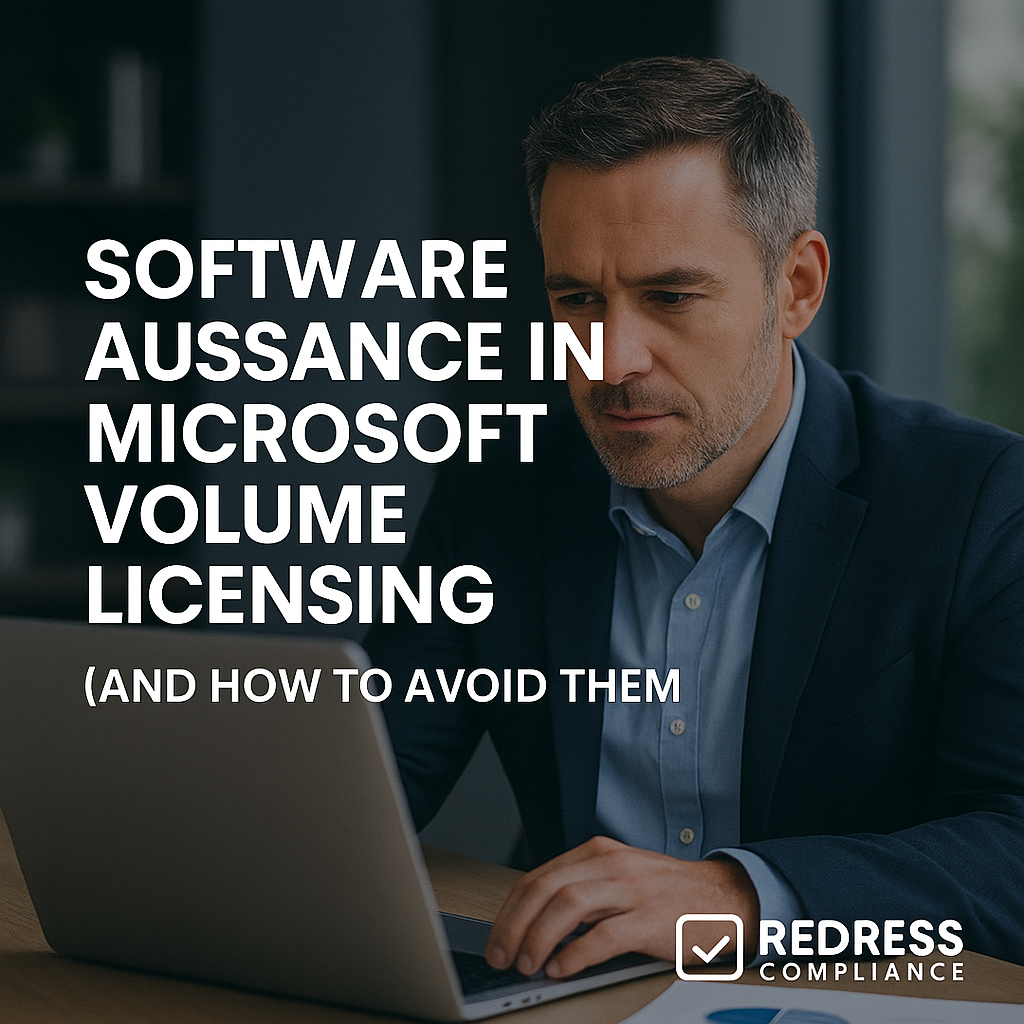
Software Assurance in Microsoft Volume Licensing Programs
Introduction – Why Software Assurance Matters in Microsoft Licensing
Microsoft Software Assurance is bundled into most Microsoft volume licensing agreements (Enterprise Agreements, MPSA, Open Value, etc.).
It’s essentially Microsoft’s software maintenance program, offering a suite of benefits in exchange for an added fee. For CIOs and IT procurement leads managing large Microsoft contracts, Software Assurance (SA) can be a double-edged sword.
On the one hand, it provides valuable perks – from free version upgrades to cloud flexibility – that can save your organization millions if fully utilized.
On the other hand, it significantly drives up costs across a 3-year agreement, and many companies underutilize the benefits, wasting budget.
Being strategic and forward-looking about SA is crucial: you’ll want to leverage the benefits that matter, skip or negotiate away the ones that don’t, and ensure you’re not paying for Microsoft’s default SA bundle without a clear return on investment.
The goal of this guide is to highlight the key Software Assurance benefits (and which deliver real value), explain the hidden costs and risks, and share negotiation tips so you can maximize value and avoid overspending on your next Microsoft volume licensing deal.
Read our overview, Microsoft Volume Licensing Programs: How to Choose (and Negotiate) the Right Model for Your Enterprise.
Key Software Assurance Benefits in Volume Licensing
Microsoft markets a long list of SA benefits, but a few stand out as especially impactful for enterprise customers.
Understanding these core benefits will help you decide which are truly valuable for your organization:
Upgrade and New Version Rights
One of the hallmark benefits of Software Assurance is access to new software versions during your agreement term.
If Microsoft releases a new version of Windows, Office, SQL Server, or other products you’re licensed for, SA grants you the rights to upgrade to those versions at no additional license cost.
This ensures your company isn’t locked into outdated software. You can stay on current, supported versions without having to budget separately for new licenses every time a major release comes out. In essence, SA is like pre-paying for upgrades so you’re always entitled to the latest release.
This is particularly useful if your IT strategy values staying up-to-date or if a new version brings significant improvements you plan to deploy. However, if your organization tends to skip versions or doesn’t upgrade frequently, the value of this benefit diminishes (we’ll revisit that in the cost/risk section).
In the modern cloud era, note that many Microsoft 365 and cloud services include continuous updates by default – making traditional upgrade rights less of a differentiator for those products. But for on-premises software, new version rights remain a core advantage of SA.
True-Up and Deployment Flexibility
Software Assurance provides substantial flexibility in how you add or adjust licenses over the course of a volume agreement.
In an Enterprise Agreement (which always includes SA), you don’t have to perfectly forecast your three-year license needs upfront. Instead, you can “true-up” annually – meaning you report any increase in usage (additional licenses, users, or devices added during the year) and pay for those at the agreed price.
This allows you to scale licenses in alignment with actual growth, rather than over-purchasing on day one “just in case.” The true-up process, combined with spread annual payments, helps with budgeting and cash flow by deferring costs until new licenses are actually needed. In short, SA plus an EA lets you deploy now and pay later for growth.
This deployment flexibility is a key benefit for organizations that expect changes in their workforce or infrastructure. It reduces the risk of shelfware (unused licenses) from overestimation.
Just keep in mind that while true-ups let you easily increase counts, true-down (reducing license counts) is not automatically allowed in standard EAs – you typically commit to a baseline.
We’ll discuss later how to negotiate more flexibility if your usage might drop. But for growing environments, the annual true-up right is a valuable tool to align licensing costs with actual usage and avoid upfront overspend.
License Mobility and Hybrid Use Rights
As companies adopt cloud and hybrid cloud architectures, certain SA benefits become especially critical. License Mobility through Software Assurance allows you to move eligible server application licenses (e.g., SQL Server, Exchange, SharePoint) to run on third-party cloud or hosted environments.
For example, with SA, you can take a workload running on-premises and redeploy it on AWS or a hosting provider’s datacenter without buying new licenses – something not usually permitted without SA. This mobility gives you the flexibility to choose or change cloud providers while leveraging your existing license investments.
Additionally, SA unlocks Hybrid Use Rights, notably the Azure Hybrid Benefit. This lets you use your on-premises licenses with active SA to cover equivalent services in Azure (like Windows Server or SQL Server on Azure VMs) at a reduced cost (essentially, you’re not paying for the license portion again in Azure).
Hybrid rights are crucial for hybrid cloud strategies – they enable a smooth transition to cloud or a mix of on-prem and cloud by making it cost-effective. You avoid double-paying for licenses when extending workloads to the cloud.
In summary, SA’s license mobility and hybrid cloud rights provide significant flexibility and cost savings if your organization is leveraging cloud infrastructure.
They ensure your licenses are portable and usable in the cloud, which can save up to 30-50% on cloud VM costs (versus paying for new cloud licenses) and prevent vendor lock-in to a single environment.
Training and Deployment Planning Services
Software Assurance isn’t just about technical license rights – it also includes training and planning benefits that can add value beyond software bits.
Traditionally, SA has offered Training Vouchers (credits for technical training days for your IT staff at Microsoft-approved training centers) and Deployment Planning Services, which are consulting engagement days provided by Microsoft partners to help plan or deploy Microsoft technologies.
For instance, you might get a certain number of Planning Services days to assess a Windows 11 deployment or a SharePoint migration.
In theory, these benefits can help your team skill up and accelerate projects at no extra cost. In practice, however, many organizations either underutilize or completely overlook these perks.
The process to redeem vouchers or schedule planning engagements can be cumbersome, and some companies simply have their own training programs or prefer different consultants.
As a result, it’s common for training days to expire unused. Microsoft has even started phasing out some of these programs (retiring training vouchers by 2022 and shifting to online learning platforms).
However, don’t ignore these benefits – they have negotiation value. If your company won’t use the training and planning services, you can monetize that fact in discussions with Microsoft.
For example, you might negotiate to repurpose unused training vouchers into something more useful (like credits for Azure or funding for a deployment partner of your choice).
The key point: SA gives you entitlements that have value, so either use them to improve your staff’s expertise and project success, or leverage them as a chip to get other concessions when it’s time to renew.
Disaster Recovery Rights
Ensuring business continuity through disasters or outages is non-negotiable for enterprise IT. Software Assurance helps here by granting Disaster Recovery (DR) rights for certain server products.
This typically means you are allowed to run passive “cold” or “warm” standby instances of servers solely for high availability or recovery purposes, without needing to buy separate licenses for those secondary instances.
For example, suppose you have a primary SQL Server that is fully licensed with SA. In that case, you can set up an identical secondary SQL Server instance in a passive failover mode (not serving active users unless a failover occurs). You do not have to pay an additional SQL Server license for that backup server.
Similarly, Windows Server licenses with SA let you have a passive backup server ready. These DR rights can translate to huge cost avoidance. Without SA, many of those failover environments would require full licensing, effectively doubling the cost for every production workload you want to protect.
By using the SA DR benefit, you get peace of mind that you can quickly recover systems after a failure or during maintenance, without blowing up your license count. Suppose your enterprise relies heavily on clustering, mirroring, or other HA/DR setups (common for databases, critical apps, etc.).
In that case, this SA benefit alone might justify the cost by saving you from buying extra licenses for standby machines.
Just be sure you understand the specifics (e.g,. the secondary instance usually must be truly passive and only used for failover/testing) to remain compliant while taking advantage of this.
24×7 Support Options
Another historical selling point of Software Assurance has been access to Microsoft support. In the past, SA customers received several 24×7 Problem Resolution Support incidents that could be used to get Microsoft’s help on critical issues.
However, Microsoft has evolved its support model in recent years – moving to Unified Support contracts – and as of 2023, the standalone SA support incident benefit has been fully retired.
What does this mean for you? Essentially, you will likely need a separate support agreement (such as Unified Support) for comprehensive help, especially if you have significant cloud services.
The removal of included support incidents might make SA feel less valuable than before, but it also opens up an important negotiation discussion. Often, enterprises use SA as a negotiation lever to get better support terms.
For example, if you’re committing to a big three-year EA with SA on all products, you might ask Microsoft for a discounted Unified Support deal or some free support hours to be bundled. Microsoft sales teams understand that customers see support as part of the overall relationship value.
Thus, while SA alone no longer gives full 24×7 support, your SA investment can be used as leverage: “We’re paying you a lot in SA, we expect you to stand by us on support.”
Make it a point in negotiations to discuss support – whether that’s ensuring priority handling of issues, getting a trial of Microsoft’s higher-tier support, or outright reducing the cost of a Unified Support contract as part of your licensing package.
Cost Drivers and Risks in Software Assurance
Software Assurance offers a buffet of benefits, but it also comes with significant costs and potential downsides. If blindly accepted, SA can inflate your IT spend without delivering proportional value.
Here are the key cost drivers and risks to watch:
Automatic Inclusion in EA and Open Value
One reason SA costs can creep up on organizations is that it’s automatically included by default in popular volume licensing programs like the Enterprise Agreement (EA) and Open Value agreements.
In an EA, every license you purchase is bundled with SA – you’re essentially obligated to take SA as part of the deal. Many companies enter an EA as a convenient way to standardize and get volume discounts, but in doing so they often accept SA on everything without a second thought.
Over a 3-year EA term, SA fees typically amount to about 25-30% of the license cost per year (this is Microsoft’s standard SA pricing). That means you pay roughly 75% or more of the original license price again over three years just for SA. It’s a hefty cost driver.
The risk is that buyers treat this as a given “tax” and don’t evaluate if it’s truly needed across all products. Perhaps you have certain servers or software where you don’t plan to upgrade or that are not mission-critical – do those really need SA?
In some cases, especially under Microsoft’s newer licensing models (like the MPSA), you have the option to purchase licenses without SA or to renew SA only on selected products. But many procurement teams stick to the EA blanket approach.
The bottom line: SA can significantly inflate your Microsoft spend if taken indiscriminately. Always evaluate if the enterprise agreement model (with SA on everything) is right for your situation or if a more selective approach would yield savings.
Don’t let Microsoft’s “one size fits all” inclusion of SA prevent you from analyzing the ROI product by product.
Underutilization of SA Benefits
One of the biggest risks with Software Assurance is paying for benefits you don’t actually use. Microsoft’s SA bundle is extensive, but realistically, many organizations only tap into a few of the available benefits – often just the upgrade rights and perhaps license mobility.
Studies and anecdotal reports have found that features like training vouchers, planning services days, home-use program for Office, and other perks see low utilization rates in many enterprises.
It’s not uncommon for a company to spend hundreds of thousands (or millions) on SA and then realize they never redeemed their training days or didn’t even know about some benefits. This underutilization means a poor return on investment for the SA dollars. In effect, you might be overspending for “insurance” on upgrades that never happened or perks you never claimed.
For example, if your IT team never got around to using the SA training vouchers before Microsoft retired the program, that value vanished.
Or perhaps you paid for SA on Windows Server mainly for peace-of-mind on upgrade rights, but no new Windows Server version was released during your term, meaning you paid 3 years of fees with zero upgrade benefit. The risk here is wasted budget and “shelfware benefits.”
To combat this, it’s critical to track SA benefit usage. Microsoft provides some reports (and you can self-audit) to see which benefits you’ve utilized. If the data shows a pattern of low usage, that’s a red flag that you are overspending on SA relative to the value gained. It doesn’t necessarily mean you should drop SA entirely.
Still, it does mean you should approach renewal with skepticism and a plan to either start using those benefits (if they are indeed useful) or to negotiate something in return for the unused portion.
Shift to Cloud Undermining Some SA Value
As organizations shift towards cloud subscriptions and services, certain traditional SA benefits have lost relevance, raising the question of SA’s role (and cost) in modern licensing.
For instance, if your company is adopting Microsoft 365 (Office 365, EMS, Windows Enterprise E3/E5, etc.), those subscriptions inherently include evergreen updates – you’re always on the latest version by default.
In such cases, the SA concept of “new version rights” for Office or Windows is no longer distinct; you get that with your subscription.
Similarly, suppose you migrate workloads from on-premises servers to Azure cloud services (e.g., moving from SQL Server on-prem to Azure SQL Database or to SaaS offerings). In that case, you may no longer need to maintain large pools of on-prem licenses with SA.
Microsoft has recognized this shift: they’ve been retiring or repackaging some SA benefits (like moving training and planning assistance into their cloud FastTrack program, and eliminating support incidents in favor of cloud-centric support).
The result is that customers in a cloud-heavy environment might find they are paying for SA on legacy products out of habit, while much of the value has been replaced by cloud subscription entitlements.
This undermines SA’s value proposition. It doesn’t mean SA has zero value – hybrid rights and license mobility still matter if you’re in a mixed environment, and some on-premises footprint likely remains. But it does mean you should re-evaluate how much SA you truly need.
You might choose to reduce the scope of SA coverage (e.g., not renewing SA on certain products that are being phased out in favor of cloud services) or negotiate with Microsoft to repurpose some of that SA spend. As you prepare for a renewal, explicitly discuss how your cloud transition impacts your licensing needs.
Don’t let Microsoft charge you the same old SA fees for diminishing benefits; instead, use the conversation to renegotiate SA’s role in your agreement. Microsoft may be willing to provide alternate value (like cloud credits or discounted SaaS bundles) if they know you’re considering dropping traditional SA because of your cloud strategy.
Negotiation Strategies for Software Assurance in Volume Programs
Negotiating a Microsoft Enterprise Agreement or other volume license contract is a high-stakes endeavor. Software Assurance, being a big portion of your spend, deserves special attention in negotiations.
Here are strategies to ensure you maximize value and minimize waste when it comes to SA:
Evaluate the ROI of Each Benefit
Before sitting at the negotiation table, do your homework on the return on investment for each SA benefit in your current agreement.
Essentially, conduct a benefit-by-benefit audit:
- Which SA benefits did we actually use and find valuable? (For example, did you upgrade to new software versions that saved purchasing new licenses? Did you use Azure Hybrid Benefit to save on cloud costs? Have the disaster recovery rights enabled a resilient setup without extra licenses?)
- Which benefits did we hardly use or not use at all? (Maybe those training vouchers expired, or planning days went unused, or you never needed the home-use Office program.)
Armed with this analysis, you can prioritize what matters. Emphasize maintaining the benefits that align with your IT roadmap and deliver tangible value (e.g., if you are staying hybrid, license mobility and hybrid rights are critical; if you heavily rely on server failover, DR rights are a must). At the same time, be prepared to de-prioritize or even cut spending on products whose SA benefits don’t justify the cost. While you generally can’t pick-and-choose specific benefits à la carte, you can choose not to renew certain licenses or SA components if the cost outweighs the benefit. This ROI evaluation also strengthens your position when talking to Microsoft – you can clearly articulate, “We’re paying for SA, but here’s what we actually get from it.” It sets the stage for asking Microsoft to improve that value equation.
Monetize or Swap Unused Benefits
Negotiation is all about leverage, and unused SA benefits are leverage for you. If your analysis shows that some SA features weren’t used (or won’t be needed going forward), bring that up and monetize those unused benefits in the negotiation.
For example, suppose you have 100 unused training day vouchers banke,d or you realize the included planning services aren’t relevant to your upcoming projects.
Rather than letting Microsoft present those as “added value” in the deal, you can counter with: “We did not utilize these benefits, so they hold no real value for us. Instead of these, what else can you offer?”
This could lead to asking for alternative concessions. Common swaps or asks include: additional discounts on the overall price, extra product licenses at no charge, extended payment terms, or credits toward Microsoft cloud services (Azure credits, for instance).
Microsoft might not have an official program to directly convert training days into cash value, but in the context of a large renewal, everything is negotiable. The key is to explicitly call out the unused portions of SA and assert that you’re not willing to pay for value you aren’t receiving.
One tactic is to have Microsoft quantify the dollar value of those benefits (they often have an internal value assigned) and then request an equivalent credit/discount if you know you won’t use them.
By swapping out or monetizing unused benefits, you ensure your spend is directed to things your organization will actually use, effectively avoiding cost waste.
Lock in True-Down or Flex Rights
Microsoft’s standard agreements often lock customers into fixed quantities for the term (only allowing increases via true-ups).
However, you can negotiate for more flexibility if you anticipate potential downsizing or shifts. True-down rights – the ability to reduce your license count (and cost) if your usage drops – can be extremely valuable in uncertain times.
Perhaps you are planning a move to a SaaS alternative for one product in year 2, or you expect some user count reduction due to reorganization.
Negotiating a clause that allows an annual reduction (even if modest, or only for specific products) can prevent paying for licenses you no longer need. Microsoft won’t volunteer this, but if you raise it, you might find some middle ground, such as being able to drop a certain percentage of licenses at anniversary, or structuring part of your deal as an Enterprise Subscription Agreement (EAS) rather than a traditional EA.
(In an EAS, you’re essentially renting licenses, and you typically have the right to decrease counts if, say, employee headcount goes down, aligning costs with actual usage.)
Another approach is negotiating shorter agreement durations or opt-out clauses for certain products, which increases flexibility to adjust sooner. The overall goal is to avoid being stuck overpaying for shelfware licenses.
Spell out your need for flexibility during negotiations. If Microsoft knows you’re eyeing competitive solutions or cloud alternatives, they might be more inclined to offer a safety valve to keep you on their agreement.
Locking in some true-down terms or at least the option to reforecast licenses partway through can save your organization a lot of money should your circumstances change. It’s a tactical way to reduce risk and ensure you’re not over-committed.
Tie SA to Cloud Migration Incentives
In recent years, Microsoft’s priority has been clearly to push customers toward its cloud offerings. You can use this to your advantage by tying your SA commitments to cloud incentives.
If you plan on moving certain workloads to Azure or adopting more Microsoft 365 services during your agreement term, let Microsoft know – and ask them to support that transition as part of the deal.
For example, you might negotiate that a portion of your Software Assurance fees be returned to you in the form of Azure credits or funding for a cloud migration project. Microsoft often has funding programs (sometimes called Azure consumption commitments or deployment funds) for customers who make big moves to the cloud.
When renewing your volume license agreement, position it like this: “We will continue investing in SA for these on-prem products for now, but we intend to migrate X% of our infrastructure to Azure or Dynamics 365.
In light of that, we expect some help from Microsoft to facilitate the move.” This could result in Microsoft providing free Azure onboarding support (like FastTrack resources), giving you a pool of Azure credit dollars to offset future cloud bills, or discounting the SA itself if you purchase accompanying cloud services.
Another angle is negotiating the conversion of licenses. For instance, if you have a bunch of Windows Server licenses with SA that you eventually won’t need on-prem due to an Azure migration, ask Microsoft about converting that value into Azure Hybrid Benefit or even exchanging some licenses for Azure Reserved Instances value.
The key principle is to ensure that your SA spend today isn’t just keeping you tied to the past, but is helping fund your future. By tying SA to cloud incentives, you align with Microsoft’s goals while also getting tangible financial benefits for your organization’s transformation projects.
Negotiation Quick Tips:
- Audit benefit usage: Review which SA perks your organization actually used (or didn’t use) during the last term. Use this data to prioritize what you need.
- Drop or swap unused perks: If certain benefits (like training days or planning services) went unused, negotiate to remove those or get something else of value (discounts, extra licenses, cloud credits) in exchange.
- Preserve critical rights: Identify the essential SA benefits (e.g., hybrid cloud rights, failover rights) and ensure your agreement retains them for the products that need them.
- Seek flexibility: Push for terms that allow license reductions (true-down) or shorter commitment periods if you anticipate changes. Flexibility can save money if your user count or software usage falls.
- Leverage cloud plans: Inform Microsoft of any planned move to cloud services and leverage that for incentives. For example, request Azure credits, add support, or special pricing to support your cloud migration as part of the deal.
FAQ – Microsoft Software Assurance Simplified
Q1: What is Microsoft Software Assurance in volume licensing?
A: Microsoft Software Assurance is a volume licensing add-on program that provides organizations with benefits like free software version upgrades, flexible license use rights (including cloud/hybrid use), training vouchers, and support services for an added annual fee.
Q2: Is Software Assurance mandatory in Enterprise Agreements?
A: Yes. In a Microsoft Enterprise Agreement (EA), all licenses include Software Assurance by default as part of the 3-year contract. You generally cannot remove or opt out of SA in an EA – it’s a standard component of the EA program.
Q3: Which Software Assurance benefits deliver the most value?
A: The SA benefits that typically deliver the highest value are the new version upgrade rights (staying current on software), license mobility and hybrid cloud use rights (flexibly moving licenses to cloud), and disaster recovery/failover rights that save costs on backup servers.
Q4: How do hybrid use rights work with Software Assurance?
A: Software Assurance’s hybrid use benefits (like Azure Hybrid Benefit and License Mobility) let you apply your existing on-premises licenses in cloud environments. With SA, you can move workloads to Azure (or authorized clouds) without buying new licenses, significantly lowering your cloud licensing costs.
Q5: Can I negotiate Software Assurance terms or pricing?
A: Absolutely. While SA fees are based on a fixed percentage of license cost, large customers can negotiate overall discounts on Enterprise Agreements that include SA. You can also negotiate concessions – for example, swapping unused SA benefits for other incentives like additional discounts, cloud credits, or support services.
