Microsoft Subscription vs. Perpetual Licensing: Which Model Fits Your Enterprise?
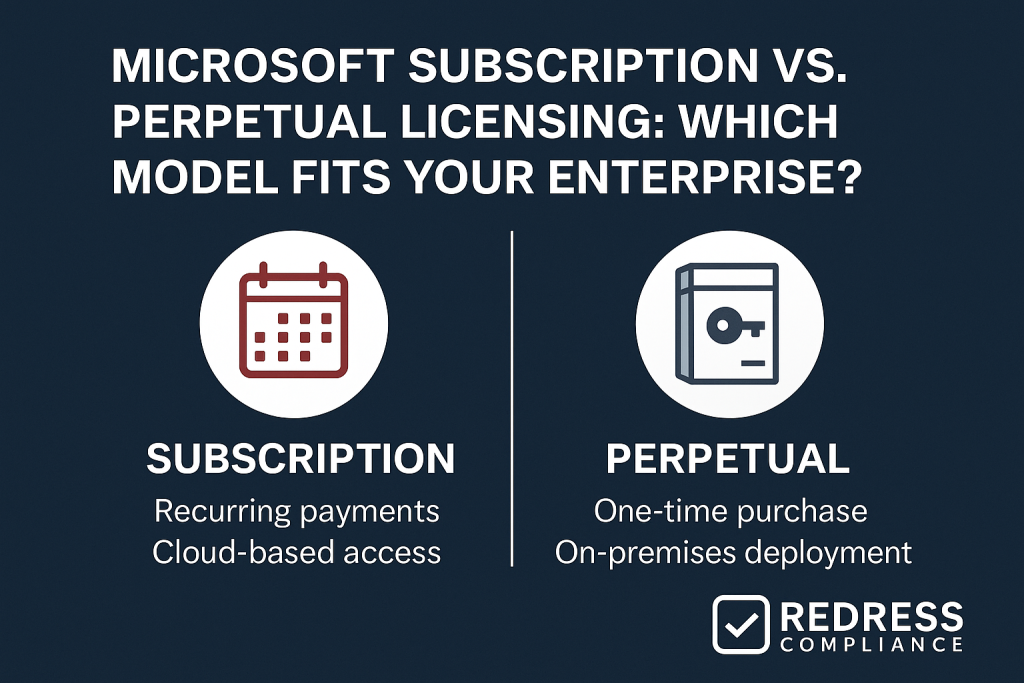
Introduction – Two Different Paths
Microsoft offers two distinct licensing paths for its software and services: subscription licensing (recurring, often cloud-based) and perpetual licensing (one-time purchase). In recent years,
Microsoft has heavily emphasized subscription models, such as Microsoft 365 and Azure, but many organizations still use perpetual licenses for on-premises software.
These two paths have fundamental differences in cost, flexibility, and risk. Understanding the differences between subscription and perpetual licensing will help your enterprise choose the model (or mix of models) that best fits your strategy.
Goal: Provide a clear side-by-side comparison of subscription vs. perpetual licensing, highlighting costs, benefits, risks, and when each approach makes sense.
By mapping out the differences, CIOs, CFOs, and IT managers can make an informed decision on the right fit for their environment.
What is Subscription Licensing?
Subscription licensing means you pay a recurring fee (monthly or annual) for the right to use software or cloud services. As long as you continue to pay, you have access; if you stop, access will end.
This model is common for Microsoft’s cloud-first offerings: for example, Microsoft 365 (formerly Office 365) for productivity apps, Azure cloud services, and Dynamics 365 for CRM/ERP are all sold via subscription plans. Subscriptions are typically per user or per resource and are considered an operating expense (OpEx) rather than a capital purchase.
Key features of subscriptions:
You always get the latest version of the software with updates rolled out continuously. New features, security patches, and improvements appear automatically. Subscriptions often bundle extra cloud services and storage — for instance, Microsoft 365 plans include cloud email (Exchange Online), OneDrive storage, Teams collaboration, and more. Subscriptions are also cloud-first by nature: they thrive with an internet connection and integrate with Microsoft’s cloud ecosystem out of the box.
Risks and considerations:
Subscription licensing is often described as a “never-ending” cost. You don’t ever finish paying for a subscription – it’s a continuous operational cost that can accumulate significantly over the years. Your organization becomes dependent on Microsoft’s cloud platform and services. This can introduce vendor lock-in: once all your users and data are in Microsoft’s cloud, migrating away or downgrading can be difficult without disruption.
You also rely on Microsoft’s uptime and policies – if Microsoft changes features or pricing (and they do adjust prices periodically), you have limited control. In short, subscriptions trade ownership for ongoing convenience, which brings recurring costs and reliance on the vendor.
Read Differences Between Consumer and Business Microsoft Licensing.
What is Perpetual Licensing?
Perpetual licensing is the traditional model of buying software with a one-time upfront payment, giving your company the right to use that specific software version indefinitely. Once purchased, the license doesn’t expire – it’s effectively “yours” to run as long as you want (hence perpetual).
Microsoft’s perpetual licenses are typically used for on-premises software and server products. Examples include purchasing a copy of Office 2021 Professional for each PC or acquiring Windows Server or SQL Server licenses through a volume licensing agreement. These are treated as a capital expense (CapEx) since they’re assets you own.
Key features of perpetual licenses:
You gain long-term use of a fixed software version without additional payments. There are no recurring fees to keep the software running – a big appeal for budget-conscious teams aiming to minimize ongoing costs. You also have full control of when to upgrade.
The software runs in your environment (often on-premises) and typically does not require cloud connectivity. Perpetual licenses often allow offline use and can be better for secure or regulated environments where constant internet access isn’t possible. You aren’t tied to a vendor’s schedule of changes; your team can stick with a stable version for years if it meets your needs.
Risks and considerations: The downsides of perpetual licensing largely revolve around aging and support. Because you have a fixed version, it will not get new feature updates. Over time (usually a 5-year mainstream support window for Microsoft products), that version can become outdated or incompatible with new file formats, operating systems, or security standards.
Eventually, you may face a major upgrade project to catch up to a supported version. Support and security fixes for old versions are limited – after the official support period, Microsoft provides no new patches, which can introduce security risks unless you upgrade or purchase extended support.
Another challenge is the large upfront spend required: buying perpetual licenses for hundreds or thousands of users or devices is a significant initial investment, which can strain budgets.
Perpetual licenses are also often tied to specific hardware or users. If you need to reassign or scale down licenses, it’s not as straightforward as dropping subscription seats – once bought, a license is an asset that doesn’t easily convert back to cash if needs change.
Key Differences: Subscription vs. Perpetual
Both models let you use Microsoft software, but how you pay and manage that usage differs greatly. Below are the key differences between subscription and perpetual licensing in an enterprise context:
Cost Structure
- Subscription Licensing: Follows a recurring cost structure (monthly or annual payments). There’s a low entry cost per user or per service, which makes budgeting predictable in the short term. However, these costs are ongoing with no end date. Over a multi-year period, subscriptions often end up costing more in total than a one-time license – you might pay more than the perpetual purchase price if you use the product for 3, 5, or 10 years continuously. Additionally, Microsoft can raise subscription fees or change terms at renewal, which introduces uncertainty in long-term cost planning. Subscription fees count as operating expenses and can be scaled with usage, but the “pay forever” aspect is a critical consideration.
- Perpetual Licensing: Involves a one-time upfront cost for a permanent license. The initial expenditure is higher, but after that, there are no mandatory licensing fees for using that version of the software. This means lower long-term cost if you stick with the software for many years. For example, a business that buys Office 2021 outright might pay more in Year 1 than a Microsoft 365 subscriber, but by Year 3 or 4, the one-time purchase can be cheaper cumulatively (since the subscriber keeps paying annually). Perpetual licensing is treated as a capital investment. One cost consideration: if you want to upgrade to a new version later, that will be another one-time purchase (or you may need to pay for optional Software Assurance to receive updates). So, perpetual saves money only if you are comfortable using the same version for a longer period and not chasing every update.
Flexibility
- Subscription Licensing: Highly flexible in scaling and deployment. Most Microsoft subscriptions are per user and allow that user to use multiple devices. For instance, one Microsoft 365 user subscription typically lets the user install Office apps on 5 PCs/Macs, five tablets, five phones, etc., making it very convenient for today’s multi-device workforce. Adding more users or services is relatively quick – you just add licenses via the portal and start paying the prorated fee. Likewise, if an employee leaves, you can usually reduce the license count at the next billing cycle so you’re not paying for unused seats. Subscriptions align well with organizations that have fluctuating staffing or seasonal workers, because you can adjust license counts up or down as needed. This flexibility extends to feature sets: you can often upgrade or downgrade subscription plans (for example, moving a user from Microsoft 365 E3 to E5 for more features) fairly easily. Overall, subscription models offer elastic licensing: you pay for what you use, when you use it.
- Perpetual Licensing: Less flexible in nature. A perpetual license is often tied to a specific device or a single user at a time, and the license usage is fixed once purchased. If you have a change in the organization (say, 50 fewer employees next year), you cannot return the licenses you bought – you’ve already paid upfront. Similarly, scaling up requires purchasing additional licenses in chunks, which may not be instantaneous if procurement approvals are required. Perpetual licenses are ideal for stable environments where the number of users or devices doesn’t fluctuate much. Each license might be restricted to one machine (common with Office perpetual editions tied to a device), which makes sharing or multi-device use more cumbersome (you might need separate licenses for a user’s desktop and laptop if using perpetual Office, for example). In short, perpetual licensing is rigid: great for consistent needs, but not as adaptable to change.
Updates & Support
- Subscription Licensing: “Evergreen” software – always updated to the latest version. With subscriptions, Microsoft handles updates and upgrades continuously, so your users automatically get new features, improvements, and security patches. You don’t have to plan for major version upgrades; it’s all included. This ensures compatibility with other evolving technologies, meaning your software is always within mainstream support. From a support perspective, as long as you pay for the subscription, you typically have access to Microsoft support channels, and your software is fully supported on current operating systems. Essentially, subscriptions offload the burden of version management – you won’t be stuck on an old release. The flip side is that you must accept ongoing changes; sometimes, interfaces or features in the cloud model change frequently, which can require user training or adaptation.
- Perpetual Licensing: Fixed version, with limited updates. Perpetual licenses usually entitle you to use that version and receive security fixes or minor patches, but no new features will be added after purchase. Microsoft provides support for each product version for a defined lifecycle (often 5 years of mainstream support). During that period, you get critical updates. After that, the product may enter extended support (security updates only for a few more years) or be end-of-life. If you want new functionality, you have to plan an upgrade to a newer version (which may mean buying new licenses or investing in Software Assurance). This gives you control – you decide when to adopt a new version – but also means potentially running outdated software if you delay upgrades. There’s a risk that older perpetual software might not be compatible with newer platforms over time (for example, an old Office version might not work perfectly on a brand-new operating system in the future). Support for perpetual licenses eventually runs out unless you update, so IT needs to manage the upgrade cycles internally.
Cloud Integration
- Subscription Licensing: Built for the cloud era. Microsoft’s subscription offerings are generally cloud-first and integrate deeply with cloud services. A Microsoft 365 subscription, for instance, blends the desktop apps with cloud features: you save files to OneDrive, collaborate in real-time via cloud services, have data flowing through Exchange Online and SharePoint Online, etc. Similarly, Azure subscriptions allow you to spin up cloud infrastructure on demand. This model is ideal for enterprises that are embracing digital transformation and remote work – users gain seamless access to data and apps from anywhere. Cloud integration also means you get the benefit of bundled services and innovations (AI features in Microsoft 365, advanced analytics, etc.) that are only available via cloud-connected subscriptions.
- Perpetual Licensing: Primarily for on-premises use (limited cloud tie-in). Perpetual licenses typically cover the installed software itself and do not include the rich cloud services. If you buy Office 2021 perpetually, you get Word/Excel/PowerPoint on your PC. Still, you don’t automatically get OneDrive storage or a Teams collaboration backend – those would require separate service subscriptions or your own servers. Enterprises that prefer to keep data on-premises or have strict data sovereignty rules might lean on perpetual licenses to avoid cloud dependencies. You have the freedom to run the software in your own environment without needing internet access. The downside is you might have to invest in your own infrastructure (e.g., file servers, email servers, etc.) to replace what cloud subscriptions would have provided. In summary, perpetual licensing is self-contained – great for isolated networks or static environments, but it won’t deliver the out-of-the-box cloud features that subscription models offer.
Compliance & Audits
- Subscription Licensing: Generally simpler compliance, but beware of new complexities. With subscription licenses, compliance is mostly about ensuring you have a subscription for every active user or resource. Microsoft’s cloud licensing systems typically prevent classic over-use (you can’t usually have more users than you’ve subscribed for, since each user is assigned a license in the admin portal). This means the risk of accidentally using more licenses than you bought (a common audit issue in perpetual world) is reduced. Also, because the software is delivered as a service, Microsoft has visibility into usage, and you simply pay for that usage regularly. However, subscription licensing can introduce complex plan rules – for example, mixing different Microsoft 365 plan levels can inadvertently give users access to features they aren’t licensed for if not configured carefully. Compliance in the subscription world means staying on top of which features are included in which subscriptions and ensuring you assign the right licenses to the right people. The good news is that formal audits for cloud services are less common than for on-premises software, since usage is more transparent. But enterprises should still regularly review their subscription usage to avoid paying for excess unused licenses and to ensure they’re in line with Microsoft’s service terms.
- Perpetual Licensing: Clear ownership but requires diligent tracking and is subject to audits. With perpetual licenses, an organization must manage proof of license for every installation. Compliance risk arises if you deploy more instances or users of the software than you have licenses for. Microsoft and third-party auditors can conduct software audits on your environment to verify that you’re not using unlicensed software. For enterprise agreements, there’s often a “true-up” process each year where you must report and pay for any extra usage beyond your initial purchase. While perpetual licensing gives you the rights in perpetuity for legitimate copies, it puts the onus on your asset management team to keep accurate records. The advantage is that it’s straightforward to count licenses (e.g., you have 100 licenses and installed on 100 machines – you’re compliant). However, if the organization isn’t careful, activities such as VM deployments or user-installed software could lead to overuse and compliance gaps. Non-compliance with perpetual licenses can result in substantial back payments or penalties following an audit. In essence, perpetual licensing demands a strong software asset management practice to avoid compliance issues, whereas subscription licensing shifts some of that burden to the vendor’s cloud controls.
Comparison Table: Subscription vs. Perpetual
To summarize the differences, here’s a side-by-side comparison of subscription and perpetual licensing models across key dimensions:
| Aspect | Subscription Licensing | Perpetual Licensing |
|---|---|---|
| Payment Model | Ongoing monthly/annual payments (OpEx) – “rent” the software. | One-time upfront purchase (CapEx) – own the software version outright. |
| Cost Over Time | Lower initial cost, but costs accumulate indefinitely; can exceed perpetual cost over 3–5+ years. | Higher initial cost, but no further fees for that version; economical if used long term. |
| Updates & Upgrades | Always updated to latest features and versions automatically. | Fixed version with no feature upgrades (only patches); must buy new version for upgrades. |
| Included Services | Bundled cloud services and extras (e.g. online storage, cloud features, support). | No cloud services included; software only, additional services require separate setup or purchase. |
| Flexibility & Scaling | Highly flexible – add/remove users as needed; user license covers multiple devices. | Rigid – tied to specific device or user; scaling down doesn’t recoup costs, scaling up requires new purchases. |
| Cloud Integration | Cloud-centric, requires connectivity for full functionality; enables anywhere access and collaboration. | On-premises oriented, works offline fully; limited remote access features unless paired with other tools. |
| License Term | Term-based (access ends if subscription lapses). | Perpetual (rights to use are permanent for that version). |
| Support | Support and security updates included as part of active subscription. | Support lifecycle is limited (e.g., 5 years mainstream support); extended support or upgrades cost extra. |
| Compliance | Easier to stay compliant (license count managed via service); fewer surprise audits, but need to manage plan entitlements. | Requires internal tracking to avoid overuse; subject to software audits to verify compliance. |
| Vendor Dependency | High – relies on vendor’s cloud uptime, pricing stability, and continued service availability. | Lower during use – once acquired, you can use the software independently (vendor involvement mainly for upgrades or support). |
(Note: The table above generalizes common traits. Specific Microsoft products may have unique conditions.)
When to Choose Subscription Licensing
Subscription licensing can be the right fit in several scenarios. Consider opting for subscriptions if your enterprise matches any of these profiles:
- Rapidly growing or variable workforce: If your organization is expanding, hiring seasonal workers, or frequently changing in size, subscriptions let you scale user counts up or down easily. You won’t over-buy licenses – you can pay monthly for what you need and adjust as your headcount evolves.
- Heavy cloud adoption: Organizations that are cloud-forward (using Microsoft 365, Azure, Dynamics 365, etc.) will benefit from the deep cloud integration of subscription licenses. For example, a company that relies on real-time collaboration, cloud storage, and remote access tools will find subscription licensing aligns perfectly with its IT strategy.
- Need for the latest features: If having the newest functionality and updates is crucial for your business (for security or innovation reasons), subscription ensures nobody is stuck on old software. This is common in industries where technology offers a competitive edge – you get new Microsoft features (including enhancements like AI integrations or advanced analytics in cloud services) as soon as they’re released.
- Predictable budgeting preference: Some enterprises prefer operating expenses and predictable periodic costs over large capital expenditures. Subscriptions provide a steady, forecastable expense each year. For CFOs who want to avoid lump-sum spending shocks and capitalize on OpEx accounting, the subscription model can be appealing. It turns software into a utility-like expense.
- Limited IT maintenance capacity: With subscriptions, a lot of the maintenance (patching, upgrading servers, etc.) is handled by Microsoft. If your IT team is small or you want to offload infrastructure management (like running your own Exchange email server), a Microsoft 365 E3/E5 subscription might simplify operations. Essentially, choose a subscription when you value convenience and outsourced management over full control.
When to Choose Perpetual Licensing
A perpetual licensing approach can be advantageous in different situations.
Your enterprise should lean towards perpetual licenses if you identify with these cases:
- Stable, unchanging environments: If your IT environment or user base is relatively static year over year, a one-time license investment can save money. For example, a company that uses core Office features and doesn’t require constant upgrades might deploy a perpetual Office suite and stick with it for 5+ years. Perpetual licensing shines when you don’t anticipate significant growth or shifts in software needs – you can buy once and use for a long time.
- On-premises or isolated workloads: Organizations that run workloads in their own data centers or in secure networks (and have minimal dependence on cloud services) often prefer perpetual licenses. If you have servers or applications that must remain on-prem (due to regulatory, security, or latency reasons), purchasing perpetual licenses for Windows Server, SQL Server, or Office can be more logical. You maintain complete control over the environment without requiring constant internet access or cloud subscriptions.
- Minimizing recurring costs: For budget-sensitive scenarios where the goal is to reduce ongoing expenses, perpetual licenses can be strategic. While the upfront cost is high, over a span of several years you may significantly lower the total cost compared to paying subscriptions every year. Some enterprises with tight IT budgets choose perpetual licenses for core software to avoid the “subscription tax” that accumulates over time.
- In-house upgrade management: If your organization is comfortable managing its own upgrade cycle and can tolerate using the same software version for multiple years, perpetual licensing gives you that autonomy. You won’t be forced into updates until you’re ready. Companies that don’t need the absolute latest features and have IT processes to handle periodic upgrades (say, every 4–6 years) can do well with perpetual licenses. Essentially, if you’re willing to handle version control and plan upgrades on your own schedule, perpetual licenses put you in the driver’s seat.
- Offline or specialized use cases: Environments with no internet connectivity (manufacturing floors, secure government facilities, etc.) often require software that can run perpetually offline. Perpetual licenses ensure that once the software is installed and activated, it can run without requiring an internet connection. Additionally, certain legacy systems or specialized equipment may only be certified with specific software versions. In such cases, buying that version outright and sticking with it may be the only viable path.
Hybrid Licensing Approaches
For many enterprises, it’s not an all-or-nothing decision – a hybrid licensing strategy often works best. Microsoft’s product portfolio is broad, and mixing subscription and perpetual licenses can optimize both cost and flexibility.
In fact, Microsoft’s enterprise agreements frequently allow combining both models to suit different needs.
Common hybrid example: An organization might use Microsoft 365 subscription licenses for most of its information workers (giving them the latest Office apps, cloud storage, and collaboration tools), while simultaneously using perpetual licenses for certain backend systems or fixed workloads.
For instance, you could have perpetual Windows Server and SQL Server licenses running on-premises for a static workload that doesn’t change, or use perpetual Office on a factory PC that doesn’t need cloud features.
Meanwhile, your office staff and mobile workforce use subscriptions to stay current and connected. This mix-and-match approach ensures you’re not overspending on subscriptions where you don’t need to, and not locking yourself into old software where the cloud can offer advantages.
Strategy for hybrid licensing: The key is to balance cost control with flexibility. Use perpetual licenses in areas where change is slow and the feature set can remain static for years (saving money). Use subscriptions in areas where agility, innovation, or scaling is paramount. Microsoft’s licensing programs (such as Enterprise Agreements or CSP) allow you to purchase both types.
Just be mindful to manage both pools of licenses effectively – you’ll need to track your perpetual license compliance and also administer your cloud subscriptions in parallel. Many CIOs find that a hybrid model gives them the best of both worlds: predictable ownership for some software and cloud-powered flexibility for others.
Five Expert Recommendations
Drawing on licensing best practices, here are five expert tips for enterprises navigating the subscription vs. perpetual decision:
- Run a total cost of ownership (TCO) model for 5+ years. Don’t decide based on year-one costs alone. Use a 5-year (or longer) TCO analysis to compare subscription fees over time vs. one-time license purchases. Often, subscriptions seem cheaper initially but can end up costing more after several years. Modeling scenarios (including potential price increases in subscriptions and the cost of periodic upgrades for perpetual) will reveal the true long-term cost difference for your organization.
- Avoid defaulting to subscription – it isn’t always cheaper. There is a prevailing market perception that “cloud is the future,” and many vendors aggressively push subscriptions. However, as an enterprise buyer, challenge the assumption that subscription is automatically the better deal. Depending on your use case, perpetual licenses might deliver the same functionality at a lower total cost. Always evaluate both options; sometimes sticking with a tried-and-true perpetual license for a stable workload can save money and simplify the process. In short, choose based on data, not hype.
- Use perpetual licensing strategically for static workloads. Identify areas in your IT portfolio that are stable, predictable, and not rapidly evolving. These could be infrastructure software running a consistent workload or users who only need basic, unchanging functionality. For these cases, consider buying perpetual licenses to avoid ongoing costs. You’ll pay once and can use the software as long as it meets your needs. This strategy can be particularly effective for software that doesn’t benefit significantly from frequent updates (for example, if a department is satisfied with an older version of Office or if a manufacturing system requires a specific version of Windows). By carving out these static portions for perpetual licensing, you reserve your subscription spending for areas where it truly adds value.
- Negotiate flexibility in subscription renewals to avoid lock-in. When entering subscription agreements with Microsoft (or any vendor), use your leverage to negotiate terms that mitigate lock-in. This might include price protections (caps on rate increases at renewal), shorter renewal term options, or opt-out clauses, as well as the ability to transfer subscriptions or convert to different products if needed. Enterprises often negotiate enterprise agreements with special provisions – for example, the ability to reduce quantities at the anniversary if business needs shrink, or credits for unused services. The goal is to prevent the scenario where you’re trapped paying high fees for a subscription that no longer fits your organization two or three years down the line. Also, keep an eye on Microsoft’s licensing announcements: changes like the removal of certain discounts or bundling of new features might impact your costs – plan to renegotiate accordingly.
- Reassess your licensing mix at every renewal – business needs are constantly evolving. The “right” licensing model for you today might not be the right one in two years. Organizational needs, technology capabilities, and Microsoft’s offerings all change over time. Make it a practice to review your licensing strategy before each renewal cycle or major procurement. Review usage data: Are you fully utilizing your subscriptions, or is there unused shelfware? Could some users be shifted to perpetual licenses, or vice versa, to save money or improve service? Also consider new Microsoft products or bundles – sometimes a new subscription bundle might replace multiple older licenses. By treating licensing as an ongoing strategic assessment, you can adjust your mix (subscription vs. perpetual) to align with current business objectives and avoid simply renewing the same terms by inertia. This agility in licensing management ensures you continuously optimize costs and stay compliant as you grow.
FAQs
Is a subscription always better than perpetual?
No, not always. Subscription licensing isn’t inherently “better” than perpetual; it depends on your situation. Subscriptions offer flexibility and up-to-date features, which is great for some organizations, but they also come with continuous costs.
Perpetual licenses can be more cost-effective in the long term for stable needs, although they lack immediate access to new features. The best choice hinges on your company’s needs: if you value the latest tech and scalability, subscription might be better; if you value cost control and ownership, perpetual could be preferable.
Can enterprises still buy perpetual licenses?
Yes. Despite Microsoft’s cloud focus, enterprises can still purchase perpetual licenses for many products. For example, Microsoft offers Office in a perpetual version (Office LTSC 2021 and upcoming Office 2024 versions) via volume licensing, and server software (Windows Server, SQL Server, etc.) can be bought with perpetual rights.
Microsoft has signaled a long-term shift toward subscriptions, but it continues to provide perpetual options, especially through volume licensing programs and for specific needs. Please note that availability may be limited to specific channels (such as enterprise agreements or specialty partners), and new features may initially be introduced on the subscription side.
Which model reduces compliance risk?
Subscription licensing generally reduces traditional compliance risk related to over-deployment, because each user or device is licensed via the cloud subscription, and it’s harder to use more than you paid for. You won’t accidentally install 100 copies if you only subscribed for 50 users – the cloud portals and software activation tend to enforce limits. That said, subscriptions introduce different compliance considerations (for example, ensuring you assign the correct license type to each user and don’t enable features outside your plan).
Perpetual licenses carry more classic compliance risk: if you don’t keep a close eye, you might deploy extra installs or features and fall out of compliance until an audit catches it.
So, while subscriptions simplify license counting, you must still manage them properly. Perpetual requires strict internal tracking to stay compliant, but you have clear ownership of what you bought. Both models need governance, but outright misuse is easier to catch in subscriptions.
What’s the biggest hidden cost in subscription?
The biggest hidden cost in subscription models is the long-term cumulative expense, which can sneak up on organizations. It’s easy to approve a $10 or $20 per user per month service, but over a few years (especially with hundreds or thousands of users), that can far exceed the cost of a one-time license.
Price increases are another hidden cost – Microsoft periodically raises subscription prices or changes licensing bundles, which can inflate your spend without a direct improvement you care about.
Additionally, paying for subscriptions that aren’t fully utilized (e.g,. licenses assigned to inactive users, or subscribing to an E5 plan when only E3 features are used) is a common source of wasted budget.
In short, the “pay-as-you-go” can turn into “pay more as you go” if not optimized. Regularly reviewing usage and ROI on subscriptions is crucial to avoid this hidden cost.
Can we mix both models?
Absolutely. Many enterprises adopt a hybrid licensing approach, using both subscriptions and perpetual licenses in tandem. You might run a mix of models to fit different needs – for instance, subscribe to Microsoft 365 for most employees for the full cloud experience, but use some perpetual Office or Project licenses for machines that are locked down or used infrequently.
Or use Azure subscriptions for cloud workloads while keeping certain servers on-prem with perpetual Windows Server licenses. Mixing models can yield cost savings and flexibility: you’re essentially placing each workload in the most appropriate licensing bucket.
Just ensure you have good asset management for both types and that you understand how they interact (for example, a user can have both a Microsoft 365 subscription and access a server covered by a perpetual license – you just need to manage both correctly).
Microsoft’s licensing programs support hybrid setups, and a tailored mix is often the best way to optimize value. The key is to review each case and decide which model offers the best balance of cost, compliance, and capability for that scenario.
