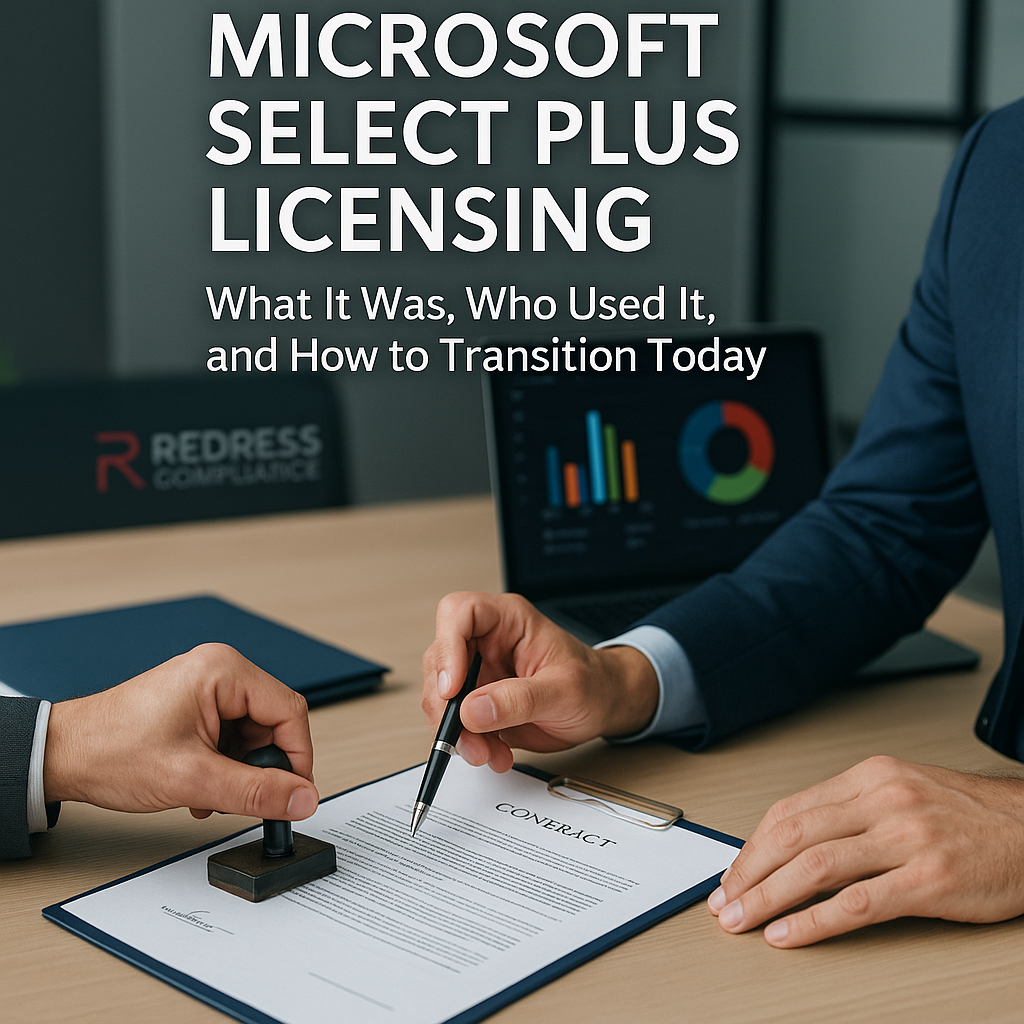
Microsoft Select Plus Licensing
Introduction — The End of Select Plus
Microsoft Select Plus was once a popular volume licensing program for mid-to-large organizations that wanted a transactional, pay-as-you-go approach to purchasing software. It allowed companies to purchase perpetual licenses as needed, without being locked into long-term contracts or enterprise-wide commitments.
Microsoft retired Select Plus for commercial customers several years ago, replacing it with newer agreements, such as the Microsoft Products and Services Agreement (MPSA), and promoting cloud-first alternatives.
Yet many organizations still hold legacy Select Plus agreements or entitlements. If you’re among them, you likely have questions about what happens to those licenses and how to plan a transition.
This article provides clarity on what Select Plus was, why Microsoft phased it out, and how to manage your existing rights or migrate to modern licensing programs without overspending or losing any benefits.
What Microsoft Select Plus Offered
Select Plus was an “evergreen” volume licensing agreement, meaning it had no fixed end date. Once signed, it allowed continuous purchasing until either party ended the relationship.
This perpetual term was attractive to organizations that didn’t want to renegotiate a contract every few years. Under Select Plus, licenses purchased were perpetual (you own them forever) and purchases were transactional – you could buy licenses whenever needed, rather than forecasting and committing to a three-year quantity as in an Enterprise Agreement.
Microsoft offered point-based volume discounts under Select Plus: each product belonged to a pool (like applications, systems, or servers), and as you accumulated points by purchasing in a pool, you achieved better pricing levels.
All affiliates and departments within a company can buy under a single, global agreement, pooling their points to achieve maximum discount advantages. Software Assurance (SA) – Microsoft’s maintenance add-on for upgrades and other benefits – was optional on each purchase, giving buyers flexibility to choose SA only for select products.
This program was also friendly to decentralized purchasing; different business units or regions could place orders under the same Select Plus agreement, yet all those purchases rolled up to benefit the organization’s collective discount level.
Why did customers like Select Plus? For one, it was simple and flexible.
There were no annual “true-up” reports to true-up usage, since you weren’t committing to any specific quantity upfront – you simply bought what you needed when you needed it. If a department suddenly required more licenses, they could simply order them, and if demand dropped next year, there would be no penalty or unused subscription fee.
Select Plus also gave budgeting predictability in the sense that you weren’t on the hook for renewing a big agreement every few years; you could spread spending over time. And because licenses were perpetual, you knew you retained usage rights to the software versions you bought indefinitely, even if you eventually left the program.
Select Plus had its weaknesses, too. There was no price protection – each purchase was at the current price list rate (minus any volume discount level, your points earned). Unlike a multi-year agreement, pricing could fluctuate year to year.
Spend could become fragmented across departments; without a centralized renewal cycle, some organizations found it challenging to track their total Microsoft spend or coordinate purchases to secure better discounts.
Also, Select Plus emerged in a pre-cloud era, so it had limited cloud alignment – you couldn’t acquire most cloud services or subscriptions through it. (In fact, Microsoft did not allow online services to be purchased on Select Plus, pushing those to separate programs.)
As businesses started adopting Office 365, Azure, and other cloud offerings, Select Plus didn’t accommodate those well, leading to multiple disparate purchasing channels. In short, while Select Plus offered flexibility for on-premises software, it wasn’t built for the cloud-first world.
Read about the most widely used agreement, Overview of Microsoft Enterprise Agreement (EA).
Why Microsoft Retired Select Plus
Microsoft’s official reasoning for retiring Select Plus centered on streamlining licensing programs and encouraging newer purchasing experiences.
Over the past decade, Microsoft has been driving customers toward cloud subscriptions and simplifying its volume licensing lineup. From Microsoft’s perspective, Select Plus was a legacy program that didn’t fit the new strategy.
It lacked support for bundled cloud offerings and encouraged one-off perpetual purchases, which runs counter to Microsoft’s push for recurring subscription revenue and long-term commitments.
By retiring Select Plus, Microsoft could consolidate customers onto the MPSA (a newer transactional licensing agreement that supports both cloud and on-premises environments in one) and onto cloud subscription programs, such as CSP and the Microsoft Customer Agreement.
There’s a healthy dose of skepticism warranted when looking at Microsoft’s motives here. While Microsoft touted simplification and a “more modern buying experience” as reasons, the retirement of Select Plus conveniently nudged customers toward models that often generate more revenue or lock-in for Microsoft.
Select Plus allowed too much flexibility (from Microsoft’s standpoint) – customers could choose not to renew Software Assurance or could delay purchases without an agreement expiring.
Cloud subscription programs and Enterprise Agreements, on the other hand, create predictable revenue and deeper customer commitment. In essence, Select Plus didn’t align with Microsoft’s cloud-first, subscription-centric sales goals, so it was phased out in favor of agreements that do.
Microsoft stopped offering new Select Plus agreements for commercial organizations around 2015–2016. Existing Select Plus customers were encouraged to transition to the MPSA or other programs. (Notably, Microsoft left Select Plus available for public sector and academic institutions, where long-term cloud transitions may be slower. But for commercial firms, the writing was on the wall – Select Plus was end-of-life.)
Where Select Plus Customers Go Now
If your organization previously used Select Plus, you now have a few primary successor programs to consider for purchasing Microsoft licenses and subscriptions.
The right path depends on your size, purchasing preferences, and cloud strategy:
- Microsoft Products and Services Agreement (MPSA): This is the direct replacement for Select Plus as a transactional volume licensing program. Like Select Plus, the MPSA is evergreen (with no expiration) and utilizes a point-based volume discount system for perpetual license purchases. The significant improvement is that MPSA can now cover online services and Azure, in addition to traditional licenses, all under a single agreement. It’s suited for organizations that want flexibility to buy licenses or cloud services as needed without committing to organization-wide standards. MPSA still offers optional Software Assurance on purchases. One thing to note: Microsoft has been less enthusiastic about MPSA in recent years, focusing more on cloud-centric deals. It’s a viable option for now, but it may not see many new features as Microsoft nudges customers to other platforms.
- Enterprise Agreement (EA): The EA remains Microsoft’s flagship contract for large enterprises (generally 500+ users or devices, though exceptions exist). It’s a three-year term agreement that covers a broad set of Microsoft products. Unlike Select Plus or MPSA, an EA requires you to commit to certain products for all users (“enterprise-wide” commitment for core products like Windows, Office, or Microsoft 365) or a large quantity of licenses. In exchange, you typically get better unit pricing and discounts, and price protection (the prices of those products are locked for the term). An EA can include both perpetual licenses (with Software Assurance) and subscriptions (like Microsoft 365, Azure plans, etc.). It’s best for organizations that have reached a size and IT standardization level where a company-wide agreement makes sense. The trade-off is less flexibility – you’ll have annual true-ups to report any growth in usage, and you’re generally locked into a spend for three years. Microsoft loves EAs because they guarantee revenue; however, customers need to carefully assess whether their actual usage will match the commitment.
- Cloud Solution Provider (CSP) program: CSP is a completely different approach – instead of buying directly from Microsoft, you purchase through a Microsoft partner (reseller) on a subscription basis. The CSP program is very cloud-friendly and flexible. You can get Microsoft 365 subscriptions, Azure credits, Dynamics 365, and even some perpetual software licenses (Microsoft has allowed CSP partners to sell certain perpetual on-prem licenses now). There’s no long-term contract with Microsoft; you typically pay monthly or annually and can adjust quantities relatively easily. For organizations that don’t want an EA’s large commitments, CSP lets you scale up or down as needed. The downside is that pricing is usually at MSRP (partners might offer slight discounts or bundle services, but there’s no built-in volume discount like in volume licensing). Also, you rely on the partner for support and billing, and there’s limited ability to negotiate custom terms. CSP is ideal for mid-sized companies or those early in their cloud adoption journey who want the flexibility to adjust purchases without a direct enterprise agreement.
- Microsoft Customer Agreement (MCA): The MCA is an evergreen agreement directly with Microsoft for purchasing Azure and other Microsoft online services on a pay-as-you-go basis. If you’ve signed up for Azure services through Microsoft’s website or have an enterprise Azure plan, you likely have an MCA. It’s a modern digital agreement that has replaced older mechanisms, such as the Azure MOSP (Microsoft Online Subscription Program) and the old Open Licensing for online services. Under an MCA, you pay for what you use, with no specific end date. For larger customers, there is an “enterprise” version of MCA that can include negotiated pricing or Azure consumption commitments. Generally, the concept is that it’s direct, evergreen, and cloud-focused. Unlike an EA, there’s no notion of true-up or fixed annual bill – it’s more akin to a utility billing model. The MCA by itself doesn’t provide a way to buy new perpetual on-prem software licenses (those would go through MPSA, EA, or CSP). Organizations using MCA are typically those that are moving heavily into Azure and cloud services, often after leaving an EA or instead of establishing one.
In summary, commercial Select Plus customers have been guided towards the MPSA for any ongoing perpetual licensing needs, or towards signing an Enterprise Agreement if they qualify and want a more consolidated deal, or into cloud subscription channels, such as CSP and MCA. Each of these has pros and cons, which we’ll compare next.
Quick Comparison: Select Plus vs Successor Programs
To quickly visualize how Microsoft Select Plus stacks up against its modern successors, here’s a comparison across key factors:
| Program | Term | Flexibility | Discount Mechanism | Perpetual Rights? | Cloud Alignment | Key Buyer Risks |
|---|---|---|---|---|---|---|
| Select Plus | Evergreen (no end date) | High – buy anytime, no commitments | Volume discount by points (per product pool) | Yes (perpetual licenses) | Low – no cloud services under this program | Pricing varies per order; no price locks; program retired (must eventually transition) |
| MPSA | Evergreen | High – transactional purchasing, no org-wide commit | Volume discount by points (same levels as Select Plus) | Yes (perpetual licenses) | Medium – can include some cloud services (Azure, O365) under one agreement | Limited future investment by MS (potential phase-out); no price protection on purchases |
| Enterprise Agreement (EA) | 3-year term | Medium – must commit enterprise-wide for term | Discounted pricing tiers by quantity (levels A–D); fixed pricing for term | Yes (for on-prem licenses with SA) | High – covers Microsoft 365, Azure, etc., in one deal | Overcommitment risk; strict terms and annual true-ups; less flexibility if needs drop |
| Cloud Solution Provider (CSP) | Monthly/Annual (subscription) | Very High – add/remove licenses with short notice | No built-in volume discounts (partner may offer incentives) | Partly – offers some perpetual license sales, but primarily subscriptions | Very High – designed for cloud services via partner | Variable pricing (monthly rates can change); reliant on partner for support; limited negotiation leverage |
| Microsoft Customer Agreement (MCA) | Evergreen | High – no term, pay for what you use (Azure, etc.) | Pay-as-you-go pricing (enterprise customers can negotiate Azure commits) | No (focused on subscriptions and consumption) | Very High – direct purchase of Azure and online services | Uncapped spend if usage grows; need governance to control costs; fewer partner support resources by default |
Table: Comparing Microsoft Select Plus with MPSA, EA, CSP, and MCA. Use this as a quick reference to understand how each program differs in structure and what risks or limitations to be aware of as a buyer.
Managing Perpetual Rights and SA
One of the biggest concerns for organizations moving away from Select Plus is preserving their perpetual license rights. The good news is that any licenses you acquired under Microsoft Select Plus remain yours forever.
Retirement of the program does not invalidate your entitlements – you keep the perpetual rights to use those software products at the latest version you were licensed for.
All the usual downgrade rights (the right to run older versions in place of the current one) also remain intact on those licenses. In short, your existing Select Plus licenses are safe.
Software Assurance (SA) is a bit trickier. If you had active SA on some of your Select Plus licenses, you were entitled to upgrade to newer versions and other benefits.
With Select Plus no longer accepting new orders, how do you renew SA? Microsoft’s approach has been to allow SA renewals through alternate programs.
For example, you can renew Software Assurance on qualifying licenses by transferring them into an MPSA agreement or adding them to an Enterprise Agreement. It’s essential to coordinate these renewals so that they occur seamlessly when your SA term expires. If your Select Plus agreement has already been completely retired, you likely have (or should establish) an MPSA to continue those renewals.
Do not let SA lapse unintentionally on critical products because once it expires, you lose the ability to upgrade to newer software without buying a new license at full price. If you intentionally decide not to renew SA on a product, that can be fine – just be sure it’s a conscious choice based on cost vs. benefit.
For organizations that had SA, ensure you understand the transition of benefits. For instance, if you had training vouchers, planning services days, or home use program rights through SA on Select Plus, check how those carry over or sunset.
Microsoft has been changing SA benefits (some benefits have been retired recently), so verify the current status. If you renew SA via MPSA or EA, the benefits package might differ slightly, but your upgrade rights will continue without interruption.
The main point is: your perpetual licenses remain valid, and you can maintain upgrade rights by renewing SA in a new program. Keep documentation of all licenses and entitlements from your Select Plus era, as you’ll want a clear record of what you own when negotiating new contracts or facing audits down the road.
Migration Triggers and Checklist
How do you know it’s time to finally let go of Select Plus and move on? Here are some common triggers that signal you should be planning a migration, along with a quick checklist to assess your situation:
✓ Upcoming SA Renewals: If a major product’s Software Assurance is coming up for renewal, and you can no longer renew it under Select Plus, that’s a prompt to consider transitioning those licenses to MPSA or another vehicle.
✓ Increasing Cloud Adoption: Is your spend on Azure or Microsoft 365 subscriptions now overtaking your spend on perpetual licenses?
When cloud services become a big part of your IT strategy, staying on a legacy on-premises agreement can complicate management and potentially cost more. It might be time to move those cloud purchases into CSP or an Enterprise Agreement where they’re better integrated.
✓ Decentralized, Fragmented Purchasing: If different departments or business units are still buying their own licenses separately, you may be missing out on volume discounts or at least losing visibility. Modern agreements, such as EA or consolidated CSP subscriptions, can help centralize procurement for better oversight and potentially lead to cost savings.
✓ Need for Price Protections: Are you concerned about Microsoft’s prices increasing year over year? Under Select Plus, you have no price locks – each order could be at a new price. If budget stability is important, moving to an EA (with fixed pricing for 3 years) or negotiating price holds in an MCA for Azure might be warranted.
✓ Organizational Growth or Changes: If your company has grown significantly (or merged with another), you might newly qualify for an Enterprise Agreement’s economies of scale. Conversely, if you’ve downsized, you might find a big EA overkill and prefer a transactional model. Any major change in size or IT strategy is a cue to re-evaluate your licensing vehicle.
Before leaping, do a benchmark of costs in MPSA vs CSP vs EA for your scenario. Sometimes, sticking with transactional purchasing (MPSA) is cheapest for purely on-premises needs, but cloud subscriptions might be cheaper via CSP.
Other times, an EA that bundles on-prem and cloud together at a negotiated discount might yield savings. Examine at least two scenarios to establish negotiating leverage and clarify your budget.
Pricing & Negotiation Levers Post–Select Plus
Moving to a new licensing program doesn’t mean you have to accept whatever pricing Microsoft or a partner hands you.
Here are some negotiation tips and cost-saving levers for each major program post–Select Plus:
- MPSA: Even though the MPSA is transactional, you can still optimize pricing. Microsoft’s point-based discounts mean you should consolidate orders where possible to hit higher point tiers. Plan your purchases to reach the next discount level in a year, if you can. Also, work with your reseller on large orders – resellers can sometimes provide ad-hoc discounts or concessions if you’re making a significant one-time purchase (they have some margin to play with). Highlight the fact that you considered an EA and see if they can offer a deal to keep you on MPSA for a bit longer. Additionally, ensure any pricing agreements in place under Select Plus (like if you had special pricing for a specific product) are carried over to MPSA quotes – sometimes Microsoft grants special SKU-level discounts for a customer, which can be transferred.
- Enterprise Agreement (EA): In an EA negotiation, volume is king. The more users or products you commit, typically the better your discount level (Levels A, B, C, D pricing). Use that to your advantage by right-sizing your quantities – include all the users you legitimately need to cover, but don’t wildly overestimate. Microsoft reps might push for including extras “just in case” – avoid that trap unless there’s a built-in ability to reduce later (usually there isn’t, except limited reduction rights in subscription EAs). You should also leverage Azure and cloud commitments as a bargaining chip. Microsoft has programs where if you commit to spend $X on Azure over the EA term, they’ll provide additional discounts or credits. Negotiate price caps for renewals or additional quantities – for example, if you add more users mid-term, ensure they get the same discounted price. And since Microsoft is retiring volume discounts for some online services in EAs (everyone gets Level A by default for cloud services), push for alternative incentives if you’re a large cloud user, like some free months or support upgrades. Remember, an EA is a big spend – it’s reasonable to ask for concessions like a discounted year 1 or price holds on certain critical products.
- Cloud Solution Provider (CSP): The CSP program pricing is less directly negotiable with Microsoft since you buy through a partner. However, not all partners are equal – shop around for a CSP provider that offers you the best overall value. Some CSP partners might offer a percentage discount off Microsoft’s prices, or they may bundle in free services (migration assistance, training, dedicated support) as a value-add. If you have significant monthly spend, ask potential CSPs about volume-based rebates or credits. For instance, a partner might agree to give you a rebate if your Microsoft 365 license count exceeds a certain number. Also consider the billing terms: by default, CSP is monthly, but many providers offer annual billing options at a slight discount. Avoid the monthly premium (some products cost more if you choose month-to-month plans versus annual commitment – know the difference and pick annual if your user count is steady, to save money). Finally, don’t hesitate to ask for service credits or trial periods – partners often have promotional funds from Microsoft to win new business, which they can use to provide youwith free Azure credits or free support hours.
- Microsoft Customer Agreement (MCA): If you go direct with Microsoft under an MCA, especially for Azure, you might feel you have less negotiation leverage because it’s a standard agreement. However, if you’re a sizable customer, you should engage with a Microsoft account manager about an Azure consumption commitment. By committing to spend a certain amount on Azure over a year or more, you can often get discounted Azure pricing or credits (this is essentially an Azure Minimum Consumption commitment, which can be attached to an MCA instead of a formal EA). Also, discuss price holds: while Azure prices can fluctuate (particularly if you’re billed in a local currency that might be adjusted), you can negotiate terms to protect against sudden increases or to grandfather certain rates for the term of your commitment. Another lever is to ask for free migration or architectural support – Microsoft offers programs to assist customers moving to Azure (sometimes at no cost), which can help offset consulting expenses. Under MCA, always keep an eye on your consumption using Azure Cost Management tools – since there’s no upfront cap, it’s on you to avoid budget surprises. Strong governance can be your cost-saving lever by preventing overruns.
Migration Playbook — Step by Step
Ready to transition from Select Plus to a modern licensing approach? It helps to have a game plan.
Here’s a step-by-step migration playbook to guide your team:
- Inventory Your Assets: Gather a full list of all software licenses acquired under Select Plus. Include details like product name, version, quantity, and whether each has Software Assurance active. This inventory is crucial for ensuring nothing gets lost in the shuffle. Also note the anniversary dates or expiration of SA benefits on those licenses.
- Assess Current and Future Needs: Map those existing licenses to what you actually use and what you plan to use going forward. For example, if you own Office 2016 licenses but plan to move to Microsoft 365 cloud subscriptions, you know those Office licenses might remain as secondary or backup rights. Identify which perpetual licenses are still core to your business and which might be replaced by cloud services in the near future.
- Choose Successor Programs for Each Need: There may not be a one-size-fits-all replacement for Select Plus; you may need to use a combination. For purely perpetual on-premises needs that will continue (e.g., certain server software), consider using the MPSA to make new purchases or renew SA. For cloud subscriptions (Azure, Microsoft 365), decide whether CSP or an Enterprise Agreement (or direct MCA) is best. It’s perfectly fine to have an EA for some products while using CSP for others, or to use MPSA for some licenses and CSP for cloud — what matters is optimizing each segment.
- Decide on Software Assurance (SA) Continuity: For each product where you currently have SA through Select Plus, decide if you should renew it (to keep upgrade rights). If yes, plan to renew via MPSA or roll those licenses into an EA. If not, mark the date when SA expires and be prepared to lose upgrade rights then. Coordinate the timing so that if you move into an EA, it starts when your Select Plus SA term ends, to avoid gaps.
- Align and Co-Term Agreements: One headache to avoid is juggling multiple end dates. If you sign new agreements (say, an EA for some products), consider aligning their end dates with one another or with your fiscal year. While MPSA is evergreen (no end), an EA will have a specific end date — you might negotiate a shorter initial term if you want it to sync with other contracts. Additionally, if you have many cloud subscriptions via CSP on different renewal cycles, try to co-term them (many CSP partners can set subscriptions to renew on the same date).
- Implement New Services in Phases: If you are transitioning users to new licenses or services (like moving from an older version of a product under Select Plus to a cloud SaaS version), do it in stages. Perhaps pilot Azure via CSP for a few months before fully committing, or gradually shift users to Microsoft 365 E3 before considering an EA that includes it. Phased adoption helps avoid committing to something that doesn’t work for your organization.
- Negotiate and Sign New Agreements: With your plan in hand (steps 3–5), engage Microsoft or your reseller to negotiate terms. Come armed with your inventory and a clear picture of what you need. Ensure new agreements have the necessary protections and flexibility you require. (See checklist below for specific controls to include.) Once satisfied, execute the new contracts.
- Document and Retire Select Plus: After moving purchases to new programs, formally close out your Select Plus agreement if appropriate. Microsoft has at times automatically extended Select Plus agreements. Still, once you’ve migrated, you should notify Microsoft or your LSP to retire it so you don’t accidentally buy something on the old agreement. Importantly, document all perpetual licenses from Select Plus (print or save the final licensing statement, SKU details, etc.). These are your proof of ownership in the future. Keep these records in your asset management repository.
Don’t Transition Without These Controls:
As you negotiate and implement the new arrangements, make sure you include critical safeguards for your organization’s benefit:
- Price Protections: Ensure your new agreement includes caps or fixed pricing on key products for a defined period. You don’t want a surprise 20% price hike next year. EAs usually lock pricing for 3 years; with CSP or MCA, you might secure a custom deal or at least advance notice of changes.
- Consistent Discounts on Adds: If you add more licenses or users mid-term (in an EA or via a partner program), you should get the same discount level you initially negotiated. Clarify this in writing. You don’t want to pay higher rates for growth, especially if growth is part of your plan.
- Software Assurance Continuity: If you are moving SA from Select Plus into a new agreement, double-check that there’s no lapse. The new contract or order should show SA starting the day after it ended under Select Plus. Also, verify the adjusted end date – for instance, if you co-termed SA to an EA end date, make sure you weren’t short-changed on the period.
- Usage and Cost Visibility: Transitioning to cloud subscriptions can lead to cost overruns if not monitored. Make sure you have dashboards or reports set up for tracking usage (e.g., Azure consumption analytics, Microsoft 365 admin usage summaries). If using CSP, ask your partner what tools they provide for monitoring. Visibility will help you optimize and avoid paying for unused resources.
By following this playbook and checklist, you can transition off Select Plus in a structured way, protecting your existing investments and setting yourself up with modern licensing that fits your needs.
Common Mistakes to Avoid
When shifting away from a legacy program like Select Plus, companies sometimes hit pitfalls.
Here are common mistakes you should consciously avoid:
- Assuming Select Plus Can Still Be Renewed: It might sound obvious, but some organizations operate on autopilot and think they can extend or renew Select Plus as they did in the past. In reality, Microsoft won’t let commercial customers extend it indefinitely. Don’t wait until the last minute—proactively move to a new program rather than finding out too late that you can’t process an order.
- Letting Software Assurance Lapse Unintentionally: We’ve mentioned it before, but it bears repeating. If you drop SA by accident (perhaps because you didn’t move it to MPSA in time), you may lose critical upgrade rights. Always know your SA end dates and make an intentional choice about each renewal.
- Fragmented Purchasing After Transition: One irony is that after leaving Select Plus (which at least provided a single agreement), some organizations scatter their purchases across too many channels—one team buys via CSP, another via retail, another via MPSA. This fragmentation can reduce your volume leverage and complicate compliance tracking. Aim to consolidate purchasing processes as much as feasible in the new world (even if you use multiple programs, have a central team overseeing it).
- Moving to CSP Without Comparing Options: The CSP route is easy to start with, but depending on your size, an Enterprise Agreement or even staying transactional via MPSA could be more cost-effective. Don’t assume CSP is automatically cheapest or simplest—do a side-by-side comparison. Also, compare multiple CSP resellers. Rushing into one provider’s CSP offering without due diligence might lock you into subpar support or pricing.
- Overcommitting to an EA “Because Microsoft Said So”: Microsoft’s sales teams often push EAs as the one-stop solution, but an EA is not right for everyone. Some mid-sized orgs end up signing a three-year EA with bundled products they don’t fully use, all because it sounded like the official path. Avoid signing on to an EA just because of the pitch or fear of missing out – ensure the math and terms make sense for you. Consider pilot programs or shorter commitments if unsure.
By steering clear of these mistakes, you’ll have a much smoother experience modernizing your Microsoft licensing, and you’ll retain control of your IT budget and assets.
FAQs
Q: Do Select Plus licenses remain valid after the program’s retirement?
A: Yes. Any perpetual licenses you acquired via Select Plus are still valid and yours to use indefinitely. Microsoft’s retirement of Select Plus doesn’t cancel your licenses or force you to the cloud. You maintain the right to run the software versions you purchased. Just keep good records of those licenses, because you won’t see them on new agreements once you transition.
Q: Can we still buy new licenses under Select Plus today?
A: For commercial customers, generally no – Microsoft stopped allowing new commercial Select Plus agreements years ago. Suppose you have an existing Select Plus agreement that hasn’t been formally terminated. In that case, you might technically still be able to place orders (Microsoft had extended the ability for some customers to buy or renew SA under Select Plus for a while). However, practically speaking, Microsoft requires all new purchases to be made through MPSA, CSP, or EAs. Public sector and academic customers are an exception; they can still use Select Plus as of now. But if you’re a business, plan on moving to a new program for any additional purchases.
Q: What replaced Select Plus for perpetual license purchases?
A: The Microsoft Products and Services Agreement (MPSA) is the primary replacement for organizations that want to continue buying perpetual licenses without an EA. It’s basically Select Plus 2.0 – you get an evergreen agreement, points-based discounts, and you can add Software Assurance if needed. The difference is that MPSA also handles online service purchases, which Select Plus does not. Additionally, smaller organizations that previously used programs like Open License (also retired) are now purchasing perpetual licenses through partners in the CSP program. So, depending on your size, your “new Select Plus” could be MPSA (if you’re larger) or CSP (for smaller buys), but Microsoft’s official successor for midsize and enterprise is MPSA.
Q: Can the CSP program replace Select Plus for on-premises needs?
A: Partially. Historically, CSP was only for cloud subscriptions. Still, Microsoft now allows CSP partners to sell certain on-premises perpetual licenses (for example, Windows Server, Office, etc.) under a scheme sometimes called “CSP Perpetual” offerings. This was introduced to help customers after Microsoft retired the Open License program. For a company coming from Select Plus, you could use a CSP partner to buy new perpetual licenses in a similar transactional way. However, there are some caveats: not every product might be available as perpetual through CSP, and you won’t have the same point-based discount structure – pricing is whatever the partner offers. Additionally, if you require Software Assurance on a new license, CSP may not offer it (CSP perpetual licenses are generally sold without SA). So, CSP can handle some on-prem purchasing needs, but MPSA or an EA might be better if you heavily rely on on-prem licenses with SA.
Q: What’s the best migration path for a mid-sized organization?
A: It really depends on your objectives. Many mid-sized organizations (with 250–1,000 users) have taken a hybrid approach: using the MPSA to maintain and purchase any necessary perpetual licenses (especially for server infrastructure or specialized software), and utilizing CSP for cloud subscriptions like Microsoft 365 or smaller Azure usage. This avoids the complexity of an EA while still covering all bases. Suppose you find your Microsoft 365 or Azure spending is growing rapidly. In that case, you might evaluate an Enterprise Agreement once you approach that 500-user mark or a large Azure commitment, since an EA could provide better pricing at that scale (and simplify to one agreement). Another path for mid-size companies is to work with a Microsoft Cloud Solution Provider who offers managed services – essentially outsourcing some of the licensing management. The bottom line: the best path is one that balances flexibility with cost. Benchmark options: get quotes for MPSA vs CSP for your key licenses, and don’t be afraid to ask Microsoft or partners for advice on EA vs CSP pricing when you’re in that grey zone. Mid-sized orgs have more choices than ever, so use that to your advantage.
Five Expert Recommendations
Finally, here are five expert tips to ensure you successfully navigate the transition from Select Plus to the new world of Microsoft licensing:
- Document and Preserve Your License Assets: Treat your Select Plus purchase history like a treasure trove. Pull down the records of all licenses and entitlements (including what versions they cover and any license keys). Store these in your asset management database and keep proof of purchase accessible. This will protect you in the event of an audit and during any negotiation (you’ll know exactly what you already own, which avoids re-buying stuff).
- Renew Software Assurance Selectively (Only Where Valuable): Software Assurance can be expensive, and not every license needs it. Analyze which of your workloads truly benefit from SA. For example, server operating systems or SQL Server might be worth renewing to get future version upgrades and continued support. But maybe you drop SA on an older product that you plan to phase out or on Office licenses if you’re moving to 365. Be strategic – renew SA where it aligns with your roadmap, and don’t feel compelled to renew everything blindly during a transition.
- Compare MPSA vs CSP (and Others) Before Committing: Do your homework by pricing out a sample of your purchases in different channels. Sometimes CSP partners can offer a better deal on certain subscriptions than your volume license reseller would on MPSA, or vice versa. If you’re considering an EA, model the 3-year cost and compare it to staying pay-as-you-go under CSP/MPSA. Microsoft licensing is complex, and prices can vary by program and level – a little benchmarking can reveal surprising savings or at least give you leverage to negotiate.
- Consolidate Purchasing to Maximize Discounts: Once you leave Select Plus, try to centralize your Microsoft procurement as much as possible. If you split purchases across different departments or too many resellers, you may miss out on volume discounts or fail to meet minimums that would have given you better pricing. By consolidating, you also get a clearer view of your total Microsoft spend, which is useful when negotiating with Microsoft. For example, consolidating all cloud subscriptions with one CSP partner might qualify you for that partner’s top discount tier or rebate program.
- Insist on Flexibility and Protections in New Agreements: When negotiating your next deal (be it EA, Azure plan, or a large CSP contract), push for terms that protect you if things change. This could include the ability to reduce certain subscriptions after year 1 if they’re not needed (not standard in EA, but you could opt for a shorter agreement or hybrid approach), or a contractual clause that any new licenses added mid-term carry the same discount. Make sure the contract does not handcuff you. Also, consider adding flexibility in the form of cloud contingencies – for instance, if you commit to some on-prem licenses in an EA but then decide to move those users to the cloud, can you swap those licenses for cloud subscriptions? Get as much of this in writing as possible. Microsoft sales reps might verbally assure you of flexibility, but the contract is what counts.
By following these recommendations, you’ll be approaching the post-Select Plus world with a proactive, well-informed strategy. Microsoft’s licensing landscape may have evolved, but with the right planning and negotiation, you can turn the transition into an opportunity to optimize costs and better align with your organization’s IT future. Enjoy the flexibility of modern licensing, but stay vigilant about your rights, and adopting a buyer-first mindset will serve you well in dealing with Microsoft now and in the long run.
Read more about our Microsoft Services.
