Microsoft Licensing Terminology
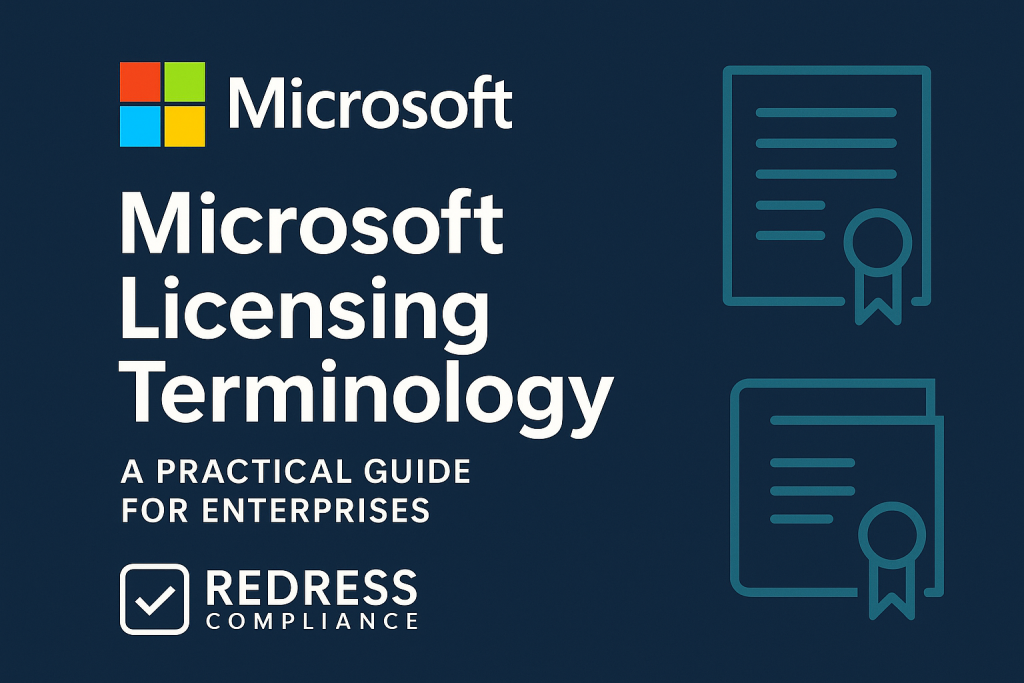
Introduction – Why Terminology Matters
Microsoft’s licensing language is full of acronyms and jargon, and misunderstanding these terms often leads to overspending or compliance failures.
This guide breaks down key Microsoft licensing terms into plain English so you can negotiate better and avoid pitfalls.
Core Licensing Models
- Per-User License: A license assigned to one person, allowing that user to use the software on multiple devices. This model is convenient for multi-device users, but costs grow with each added user.
- Per-Device License: A license tied to a single device (e.g., one PC), not to a person. It works well for shared computers (like a kiosk), but if every employee has their own device, per-device licensing can be inefficient.
- Subscription License: A recurring fee (monthly or yearly) to use software or a service. It’s like renting the software — you always get the latest version, but you must keep paying to maintain access.
- Perpetual License: A one-time purchase providing permanent rights to a specific software version. You pay once and own that version forever (no ongoing fees), but you won’t get upgrades, and Microsoft is steadily shifting towards subscription models.
Agreements & Programs
- Enterprise Agreement (EA): A 3-year enterprise-wide contract with volume discounts; it offers good pricing but locks you into a fixed number of licenses for the term.
- Microsoft Customer Agreement (MCA-E): A cloud-focused agreement with no fixed term (pay-as-you-go); very flexible but requires vigilant tracking of usage and costs.
- Cloud Solution Provider (CSP): Buying Microsoft subscriptions through a reseller on monthly/annual terms; highly flexible to scale up or down, but often at a slightly higher cost per license and subject to the reseller’s conditions.
- Open Value / Select Plus: Older volume licensing programs for on-premises software (Open Value for small/mid organizations, Select Plus for large organizations), now largely being phased out in favor of newer agreements.
For more context, read The Role of Licensing in Microsoft Products (2025).
Key Licensing Terms
- Client Access License (CAL): A license required for each user or device that accesses a Microsoft server. Often overlooked by budget planners – buying a server license isn’t enough; every user or device connecting to the server needs a CAL.
- Software Assurance (SA): An optional plan for upgrades, support, and other perks on a license (for an annual fee). Great if you need frequent upgrades; likely not worth the cost if you don’t use the extra benefits.
- True-Up: The yearly process to pay for any license usage above your initial agreement. It can lead to a surprise bill if your usage grows unexpectedly.
- True-Down: Reducing your license count at the end of a contract term (mid-term reductions aren’t allowed). This is when you drop licenses you no longer nee,d so you stop paying for them.
- License Mobility: The right to reassign certain licenses to other servers or to the cloud (often requires SA). It helps you avoid buying new licenses when you move or reallocate workloads.
- Downgrade Rights: The right to use an older version of software under your current license. Crucial for compatibility when some systems can’t yet move to the latest version, allowing you to stay compliant without purchasing old licenses.
Cloud & AI Licensing Terms
- Microsoft 365 E3/E5/F3: Subscription bundles for Microsoft 365. E3 is the standard plan, E5 is the premium plan with more features (advanced security, analytics, etc.), and F3 is a basic plan for frontline staff. Higher tiers cost more, so assign E5 only to users who truly need those extras.
- Azure Commit: A pledge to spend a minimum amount on Azure (often for a discount). It’s “use it or lose it” — if you don’t use as much as you committed, you still pay for the full amount.
- Copilot Licensing: The license for Microsoft’s new AI assistant (Copilot) is sold as an add-on per user. It requires a high-end Microsoft 365 plan (E3/E5) and incurs a substantial additional cost per user.
- Capacity/Consumption Units: A usage-based licensing model (common in Azure and Power Platform) where you pay based on consumption (e.g., compute hours, storage, transactions) instead of per user. Efficient if optimized, but costs can spike with heavy usage, so you must monitor it.
Compliance & Audit Terms
- Audit Rights: Microsoft’s right to audit your software usage for compliance. If an audit finds you using more than you paid for, you’ll have to buy the missing licenses (often at full price for past use) and possibly pay penalties. Regular self-audits are the best defense.
- Software Asset Management (SAM): Processes and tools to track and manage your software licenses. Good SAM practices help you stay compliant and eliminate waste (unused licenses). If Microsoft or a partner offers a SAM review, treat it like an audit — it can reveal compliance gaps you’ll need to fix.
- Indirect Access: Users or systems that use Microsoft software indirectly (via a third-party app or interface) still require proper Microsoft licenses. This is an easily overlooked area that can lead to compliance issues if those indirect accesses aren’t licensed.
- Over-Licensing (Shelfware): Buying more licenses than you use, resulting in “shelfware” (licenses sitting unused). It wastes budget, so periodically review usage and cut or reassign licenses that aren’t being used.
Microsoft Licensing Glossary Table
| Term | Definition (plain English) | Why It Matters |
|---|---|---|
| CAL (Client Access License) | A license for a user or device to access a server’s software/services. | Often forgotten in budgets – if you don’t plan for CALs, you could end up under-licensed after deploying a server. |
| True-Up | An annual “catch-up” purchase for any extra licenses used during the year beyond your agreement. | Can hit you with a surprise expense at year-end if your usage grew untracked. |
| Software Assurance | An optional maintenance plan that gives upgrade rights and other benefits for an added fee. | Adds significant cost; worth it only if you actually use those benefits. |
| Azure Commit | A contractual promise to spend a minimum amount on Azure (often to get discounts). | “Use it or lose it” — if you commit too much and don’t use it all, you’re paying for cloud resources you didn’t need. |
| Copilot License | A per-user add-on for Microsoft’s AI assistant features (e.g., Microsoft 365 Copilot). | High cost per user and requires top-tier plans — adopting it widely can significantly raise your costs. |
FAQs
What is the difference between per-user and per-device licensing? → Per-user: one person (all their devices); Per-device: one machine (shared by any user).
What is a Microsoft true-up? → Yearly process to pay for licenses added mid-term.
Is Software Assurance required? → No. You can buy licenses without SA; it’s only needed if you want the extras (like upgrade rights).
What is the difference between an EA and a CSP? → EA: 3-year fixed enterprise deal (big discounts, no flexibility); CSP: monthly reseller subscription (high flexibility, potentially higher cost per license).
Why are downgrade rights important? → Because they allow you to legally run older versions under a current license, which is crucial if you’re not ready to upgrade some systems.
Five Expert Recommendations
- Translate jargon to impact – For any Microsoft licensing term, determine what it means for your budget or compliance.
- Get it in writing – If a licensing rule or exception is unclear, insist on written clarification. Verbal assurances aren’t enforceable later.
- Monitor the usual suspects – Keep a close eye on common compliance risk areas like CAL counts, indirect access usage, and audit rights.
- Negotiate wiggle room – Seek flexibility in your agreements. Microsoft won’t volunteer these concessions, but you can often get some if you ask.
- Educate your team – Maintain an internal Microsoft licensing glossary or cheat-sheet for your IT, procurement, and legal teams. When everyone is on the same page, it’s easier to plan and negotiate effectively with Microsoft.
