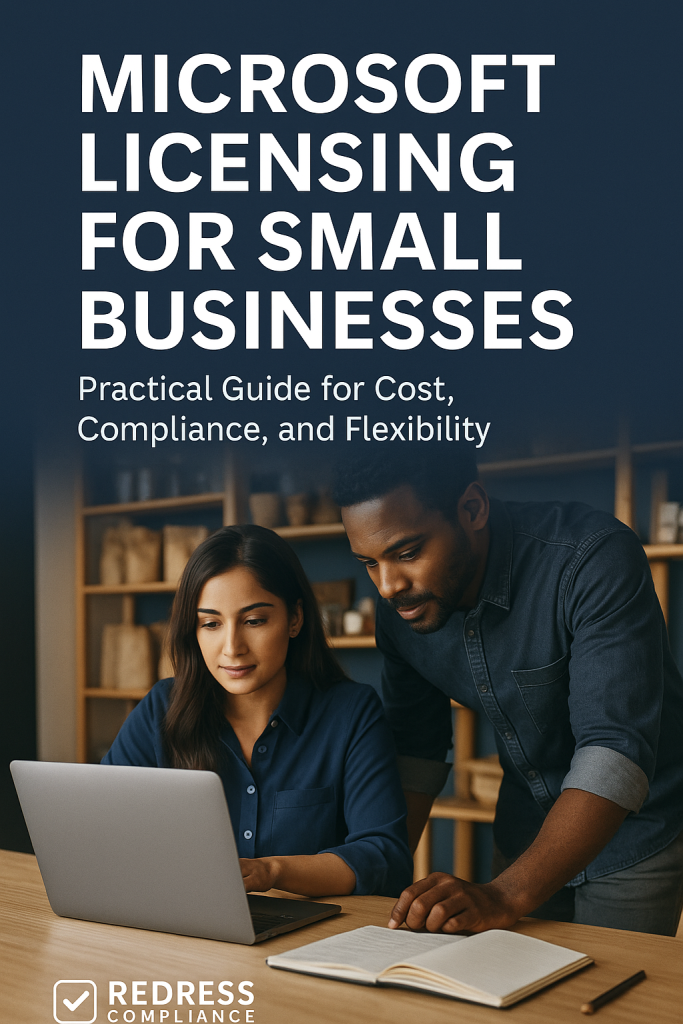
Microsoft Licensing for Small Businesses
Introduction – Why Licensing Matters for SMBs
Microsoft licensing often looks simple on the surface, but it hides a labyrinth of options and fine print. For SMBs, every dollar counts, and compliance requirements still apply even if you’re not a Fortune 500. It’s crucial to get what your organization needs without overpaying or breaking any rules.
SMBs have to balance cost, compliance, and growth with limited IT resources.
The right licensing strategy and proactive planning help avoid surprise costs or audit issues, ensuring your Microsoft investment genuinely supports your business goals.
Microsoft Licensing Models for SMBs
Microsoft 365 generally comes in two tiers for businesses: Business plans and Enterprise plans. Business plans (Microsoft 365 Business Basic, Standard, Premium, etc.) are built for organizations with up to 300 users, covering core Office apps and services at a small-business price.
Enterprise plans (Office 365/Microsoft 365 E3, E5, etc.) have no user limit and offer more advanced features – such as enhanced security, compliance tools, and larger storage – but at a higher cost per user.
Choosing between them isn’t just about current size, but also capabilities. For example, Business Premium includes Office apps, email, Teams, and device management, but an Enterprise E3 plan adds features such as larger mailboxes, enhanced analytics, and advanced data protection. A common licensing trap is choosing the cheapest plan that works today, only to find it doesn’t meet tomorrow’s needs.
Negotiation tip: Align your choice with your roadmap. If you expect to reach 300 users or will need an E5-only feature soon (like advanced compliance or telephony), discuss this with Microsoft or your provider early. Planning can secure better pricing or terms for an eventual upgrade, rather than an expensive last-minute switch.
Read our guide, Licensing for Microsoft Subscriptions.
Licensing Growth and Scalability
Microsoft enforces the 300-user limit on Business plans, so when an SMB grows beyond that, it must transition to Enterprise licenses.
Many companies bridge this gap by mixing licenses (e.g., keeping some users on Business plans and assigning new hires or power users an E3/E5 license). This mix-and-match is supported, but it can complicate management – not all features or policies will apply evenly across users.
The cost jump when moving to Enterprise can be significant, so it’s wise to negotiate the move before it’s urgent. Reach out when you’re, say, 250 users, to plan a smooth migration.
Microsoft may offer transitional discounts or guidance to help ease the upgrade process. If you wait until you’ve hit the cap, you’ll have less leverage. In short, scale on your own terms: anticipate when you’ll need to elevate to Enterprise licensing and make it part of your growth plan.
Add-Ons and Advanced Services
SMBs often find that certain advanced capabilities they want aren’t included in their base Microsoft 365 plan. These typically come as add-on licenses. For instance, turning Teams into a full phone system requires a Phone System add-on (plus a calling plan).
Similarly, Power BI Pro for analytics, or advanced security and compliance features (like Defender for Endpoint P2, advanced audit, eDiscovery) aren’t in Business plans by default – you’d need to buy those separately or have an E5 plan.
Don’t overlook the cost of these extras. Individually, add-ons might be $5–$15 per user, which sounds small, but they add up quickly if you need several. Map out any add-ons you’ll likely need when budgeting your licensing.
In some cases, jumping to a higher-tier bundle (like E5 or adding a suite-based add-on) can be more economical than piecemeal upgrades.
And you might not need every user to have everything – perhaps only certain teams require a premium feature. The key is to avoid assuming a feature is included; always confirm what each plan does and doesn’t cover so you aren’t caught by surprise later.
Licensing Compliance Considerations
Being a smaller company doesn’t exempt you from Microsoft’s licensing rules. You can be audited just like an enterprise. If Microsoft finds you using more software or features than your licenses allow, you’ll be asked to pay the difference (often at list price, possibly with a fine).
Common SMB pitfalls include trying to bypass the 300-user limit (for example, by splitting users into multiple tenants or continuing to use Business seats when you really should move to Enterprise) and using features beyond your license tier. For instance, enabling an E5-only security or compliance feature while on a Business plan can put you out of compliance.
The best defense is self-auditing. Regularly review your admin portal to ensure every active user has a proper license and that you aren’t running any services you didn’t pay for. Remove or reassign licenses promptly when people leave.
Keep documentation of your licenses and usage. If you catch a mistake (like an unlicensed feature enabled), fix it immediately or talk to Microsoft about it. Staying on top of these details not only saves money, but it also means that if an official audit happens, you’ll be prepared and far less likely to face penalties.
Cost Optimization Strategies
- Avoid unused licenses: Regularly identify and remove licenses that aren’t being used (for example, accounts of former employees or secondary test accounts). There’s no reason to pay for “shelfware.”
- Right-size each user: Not everyone needs a top-tier license. Give heavy users the robust plans and assign lighter, cheaper plans to those with basic needs. Tailoring licenses to roles can yield big savings.
- Scrutinize partner suggestions: If you work with a Microsoft reseller or consultant, remember that they may attempt to upsell. Get a second opinion or do your own homework to ensure any recommended bundle or add-on truly fits your business (and isn’t just boosting their commission).
- Use renewals to optimize: Don’t auto-renew contracts without review. Renewal time is your opportunity to adjust quantities, swap out SKUs, or negotiate a more favorable rate. Microsoft is much more flexible when a renewal (or potential cancellation) is approaching, so use that as an opportunity to save.
Exit, Renewal, and Flexibility
- Mid-term changes are tough: If you’re locked into an annual subscription and your company downsizes, you generally can’t reduce those licenses until renewal. To mitigate this, consider having some licenses on a monthly term (even if it costs a bit more) for flexibility to drop seats if needed.
- Plan renewals early: Start planning renewals about 6 months in advance. Early planning allows you to evaluate options and negotiate for better terms. If you engage Microsoft or your provider well before the deadline, you have time to negotiate or consider alternatives without last-minute pressure.
- Leverage your renewal: This is when you have bargaining power. Analyze what you actually used in the last term – if you paid for 100 E5 licenses but only fully utilized 70, bring that data to negotiations. Also consider whether bundling more services or unbundling features could save money, and discuss those ideas. Microsoft would rather adjust your package than lose your business, so speak up about what you need.
FAQ Table – Quick Reference
To wrap up, here’s a quick reference FAQ for common questions small businesses have about Microsoft licensing:
| Question | Short Answer | Negotiation Tip |
|---|---|---|
| What’s the cap on SMB plans? | 300 users | Negotiate migration path early |
| Can we mix Business and Enterprise? | Risky | Keep usage clean; separate tenants if needed |
| Are add-ons included? | Limited | Map costs before signing |
| Do audits affect SMBs? | Yes | Run internal checks regularly |
| Can we reduce licenses mid-term? | Limited | Push for true-down flexibility |
Final Takeaways – Expert Recommendations
- Select plans based on future growth, not just current needs.
- Clarify add-on rights to avoid hidden cost traps.
- Stay proactive with compliance and internal audits.
- Negotiate flexibility for growth, downsizing, and renewals.
