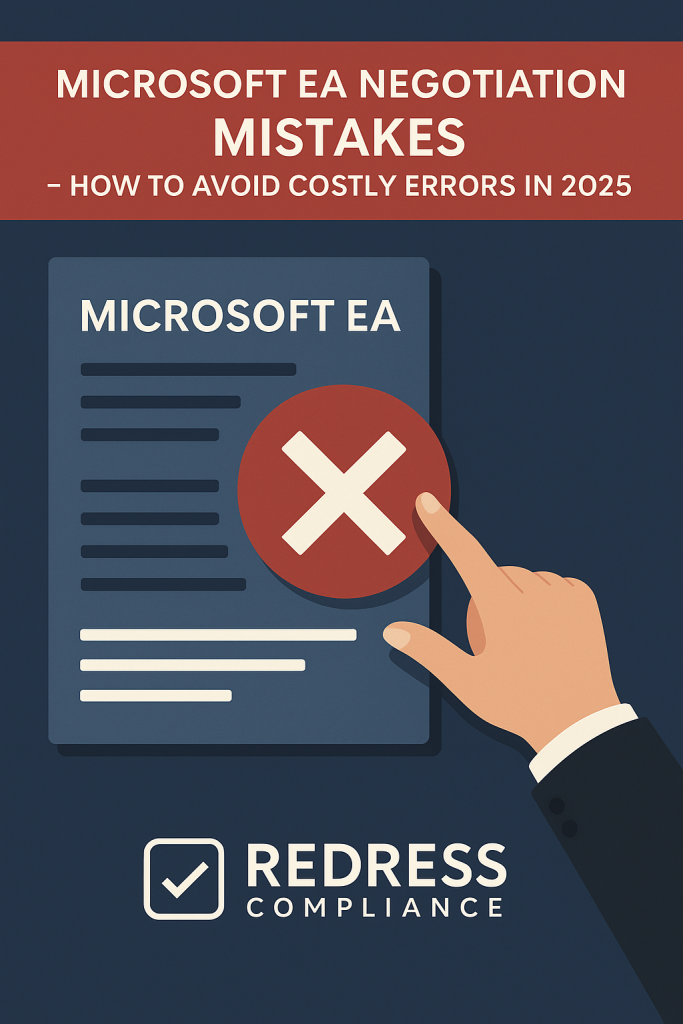
Microsoft EA Negotiation Mistakes – How to Avoid Costly Errors in 2025
Negotiating a Microsoft Enterprise Agreement is a high-stakes process for enterprises in 2025. These multi-year deals can run into the millions of dollars and cover essential software and cloud services. Read our ultimate guide to Microsoft EA Negotiations.
The complexity of Microsoft’s volume licensing – with myriad product bundles, cloud subscriptions, and constantly changing terms – makes it easy to overlook costly details.
Common missteps in an EA negotiation can lead organizations to overspend or expose them to risks related to Microsoft licensing compliance. For example, a small mistake in user counts or license types can result in significant, unbudgeted costs later.
Organizations must approach Microsoft contract negotiations with a strategic and skeptical eye.
The key takeaway: avoiding Microsoft EA negotiation mistakes is just as valuable as winning big discounts. Sidestepping these errors protects your IT budget and preserves flexibility for future business needs.
Mistake 1 – Accepting the first offer
Treating Microsoft’s first proposal as non-negotiable is a costly error. Microsoft’s opening offer is typically aimed at maximizing its revenue, with high prices and bundles that favor the company. Sales reps may urge you to sign the initial quote quickly as if it’s a great deal. Don’t concede.
The first offer is almost always negotiable. By taking the time to push back with data or alternative options, you can secure much better pricing and terms. Rushing to sign on Microsoft’s terms will lock you into an overpriced deal for years, so always counter that first offer.
Read how leaders save costs, Microsoft EA Best Practices for CIOs in 2025.
Mistake 2 – Overestimating user counts
Overestimating your license needs (or letting Microsoft overestimate for you) leads to overspending. If you agree to an inflated user count, you’ll pay for a lot of “shelfware” – licenses that sit unused. It’s better to base your EA on actual usage data and realistic growth projections.
In fact, it’s often wiser to slightly under-commit and add licenses later via true-up, rather than over-commit upfront. Also, ensure that the true-up terms you negotiate allow you to add licenses at predictable prices. The goal is to pay only for what you truly need, not for hundreds of extras that you’re not using.
Mistake 3 – Defaulting to E5 without analysis
Microsoft 365 E5 is the most expensive plan, and not everyone needs it. Microsoft will push E5 for all users, but upgrading everyone without analysis is a costly mistake.
Many employees can perform all their necessary tasks with a lower-tier license (E3 or even E1/F3). If you default everyone to E5, you’re likely paying a premium for features most users won’t use.
Instead, tailor your license mix: give E5 only to power users or roles that truly benefit, and provide cheaper plans to the rest. Don’t let the E5 upsell sway you without homework – otherwise you’ll lock in an unnecessarily high spend.
Mistake 4 – Mismanaging SQL Server licensing
SQL Server can be a significant cost in your EA, and choosing the wrong licensing model can be detrimental. For example, using the Server + CAL model with thousands of users or external users is usually a mistake – it becomes extremely expensive.
In such cases, the per-core model is more appropriate: license all the server cores, and any number of users (inside or outside the company) can access the server.
It’s also wise to include Software Assurance for SQL if you need virtualization rights or the flexibility to move workloads. Mismanaging SQL licensing can lead to massive unplanned costs at true-up or audit, so make this a point of focus in your EA negotiation.
Mistake 5 – Ignoring external user access
Standard Microsoft licenses (like user CALs or Microsoft 365 subscriptions) generally cover internal users only. If partners, vendors, or customers are accessing your systems and you haven’t licensed them, you’re out of compliance.
Microsoft often uncovers this during audits and will demand back payment for those unlicensed external users, which can be a huge unexpected cost. Prevent this by proactively licensing external users properly.
This could involve obtaining External Connector licenses for specific servers or switching to per-core licensing to ensure that external access is covered. It’s much cheaper to handle it upfront than to pay audit penalties later.
Mistake 6 – Neglecting flexibility for business change
If your EA doesn’t have built-in flexibility for events like mergers, acquisitions, or divestitures, you could be stuck with a lot of wasted licenses or unexpected costs. If you sell a division, you might still have to pay for those users’ licenses for the remainder of the term. Or if you acquire a company, bringing their users into your EA could be expensive if not pre-negotiated. To avoid this, negotiate terms that allow adjustments. Seek clauses to reduce or transfer licenses in case of divestiture, and lock in pricing for adding acquired users. By making your EA adaptable to business changes, you won’t overpay for licenses you no longer need.
Mistake 7 – Overlooking compliance and audit defense
Microsoft has become increasingly aggressive with software audits, so neglecting compliance preparation is a dangerous move.
If you haven’t done an internal check, an audit could reveal that you’re using more software or users than you paid for – resulting in a hefty bill just as you’re negotiating your renewal. Treat license compliance as part of your negotiation prep.
Before the EA renewal, audit your own usage and resolve any issues (or at least be aware of them).
This way, you remove a major leverage point that Microsoft could use against you. Overlooking this step can result in a costly mistake if Microsoft identifies significant gaps in your licensing.
Example scenarios of negotiation mistakes
The following examples illustrate how these mistakes can translate into real-world financial pain:
| scenario | mistake made | Microsoft claim | financial impact | lesson learned |
|---|---|---|---|---|
| Retailer adds 500 seasonal staff | No CALs purchased under EA | $750k in backdated CAL fees | unexpected compliance bill | track seasonal workers; use per-core licensing or an external connector |
| Bank pushed to E5 | Accepted Microsoft 365 E5 without ROI analysis | $12M premium over E3 | locked into unused features | analyze workloads and mix license SKUs (don’t overbuy E5) |
| Global divestiture in year 2 | No termination rights | $3M wasted on unused licenses | inability to downsize | secure exit clauses upfront |
Best practices to avoid Microsoft EA negotiation mistakes
To steer clear of these costly errors, enterprises should incorporate the following best practices into their EA negotiation approach:
- Begin negotiations early to avoid last-minute pressure and allow your team sufficient time to gather data and develop alternatives.
- Use benchmarks from similar organizations or past deals to gauge a fair discount and counter unrealistic quotes.
- Validate your user and device counts with an internal audit to ensure your EA baseline is accurate.
- Plan for external users in advance by including proper licensing for contractors, partners, or customers upfront.
- Negotiate flexibility for change – ensure your contract has provisions for M&A events, evolving cloud adoption, and other business changes.
- Secure value from Software Assurance. If you’re paying for SA, make sure you use its benefits or else reconsider that spend.
- Prepare for audits by performing internal compliance reviews so Microsoft’s audit tactics don’t catch you off guard.
By following these practices as part of your volume licensing strategy, you reduce the likelihood of costly errors and increase the chances of a more successful outcome.
FAQs
What are the most expensive Microsoft EA negotiation mistakes in 2025?
One of the costliest mistakes is over-licensing – for example, putting all users on the most expensive E5 plan when many don’t need it, which wastes money on unused features. Another very expensive misstep is neglecting external user licensing or other compliance gaps, as these can trigger massive true-up fees during an audit. These types of overspending or compliance failures tend to have the greatest financial impact.
How can CIOs avoid overbuying Microsoft 365 licenses?
Basing licenses on actual usage is key – start with an internal audit to see which tools and features employees truly use. Then right-size your license mix: assign cheaper plans (such as E3) to users who don’t require advanced functionality, and reserve premium E5 licenses for those who do. Also, avoid purchasing for hypothetical growth; you can always add licenses mid-term via true-up if needed. This data-driven approach ensures you pay only for the value you use.
What happens if we miss external user licensing in our EA?
If you overlook external user licensing, Microsoft will discover it (for example, through an audit) and then require you to pay for those users retroactively. That can result in a large unplanned bill – and possibly penalty fees – to cover the period of unlicensed use. It’s a serious compliance lapse, so it’s best to identify and properly license any external users in your EA from the start, instead of facing that fallout later.
How do true-up terms affect long-term EA costs?
True-up terms dictate how you pay for any growth in usage during the EA term, and they significantly impact the total cost of the EA. If your contract requires you to pay for every added user or server at each anniversary (at the then-current prices), your spend will steadily rise as you grow. And since you typically cannot remove licenses until renewal, your license count (and costs) can only go up during the term. Negotiating price protections for additions and understanding these provisions clearly will help keep long-term costs in check.
Which Microsoft EA best practices should CIOs prioritize before renewal?
CIOs should focus on a few critical steps well in advance of renewal. First, start early – begin planning about a year in advance to allow sufficient time for analysis and strategy development. Second, conduct a thorough internal audit to identify and eliminate unused licenses and resolve any compliance issues; this way, you can enter negotiations with accurate data and no hidden surprises. Third, involve key stakeholders (IT, finance, business units) to align the EA with your business strategy and upcoming needs. Finally, research benchmarks or consult experts to understand what discounts and terms are achievable in the current market.
Read about our Microsoft Negotiation Services.
