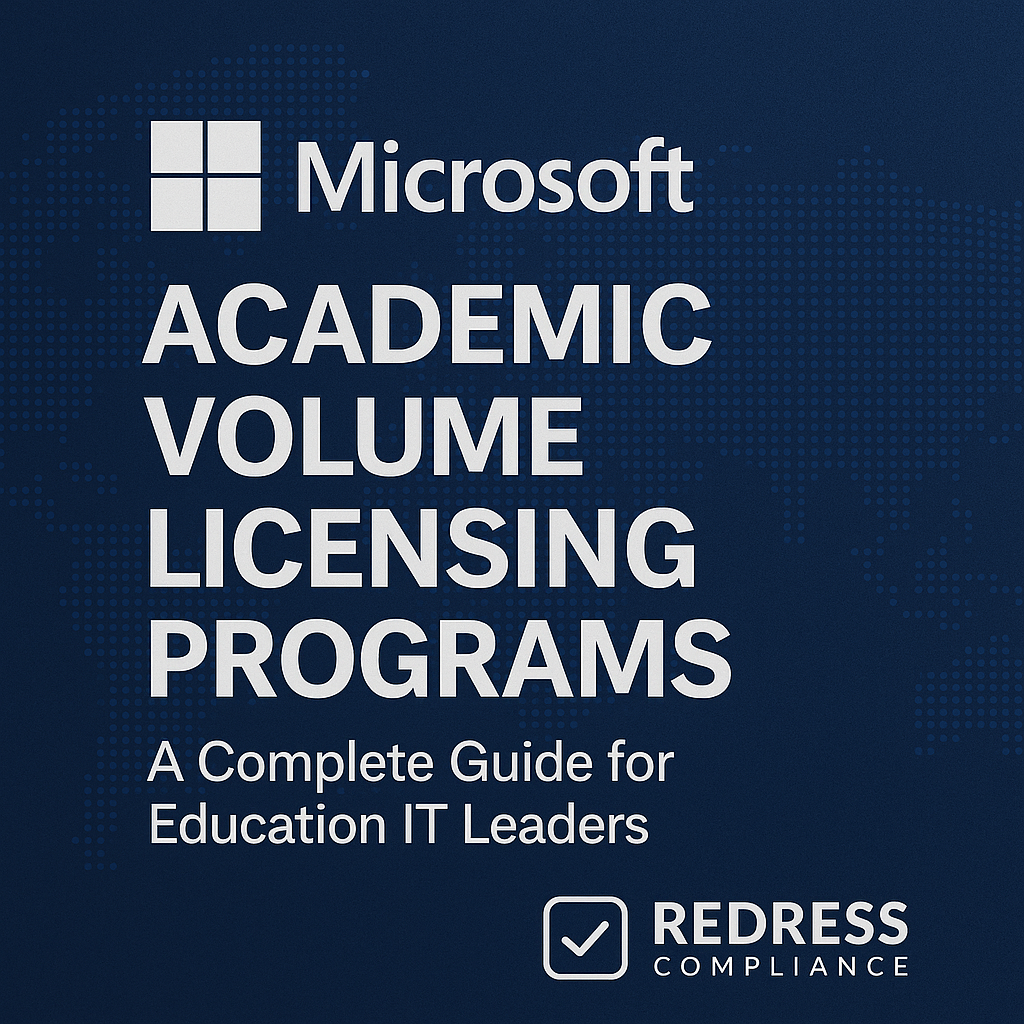
Introduction – Why Microsoft Academic Volume Licensing Matters in 2025
Academic institutions face constant budget pressures while needing to provide enterprise-grade Microsoft software and cloud services campus-wide. In 2025, managing Microsoft Academic Volume Licensing has become more critical than ever for controlling costs and ensuring access to essential tools.
Microsoft offers special academic volume licensing programs with significant discounts, but their contract structures and terms can be complex. Education IT leaders must navigate these agreements to maintain flexibility and leverage in negotiations.
This guide provides a comprehensive look at key Microsoft academic volume licensing programs and offers practical strategies to maximize value while keeping Microsoft accountable to your institution’s needs.
Key Microsoft Academic Volume Licensing Programs
Microsoft offers several volume licensing programs specifically designed for educational institutions. Each has unique features and benefits. Below is a breakdown of the major academic licensing options and what they mean for your school or university.
Microsoft Campus Agreement
The Microsoft Campus Agreement is a subscription-based licensing model designed for education. It covers all faculty and staff and can optionally include students under a single institution-wide contract.
Instead of buying individual software licenses, the school pays an annual fee based on its size (usually the number of full-time equivalent employees).
- Institution-Wide Coverage: By enrolling in a Campus Agreement, your institution can provide Microsoft software (like Office 365, Windows, and more) to every covered user and on all institution-owned machines.
- Predictable Costs: The annual subscription model means you pay a consistent fee each year, which makes budgeting easier. However, since it’s a subscription, you do not own the licenses – if the agreement ends, the usage rights end.
- Less Ownership Flexibility: Because it’s an all-or-nothing subscription, departments cannot opt out of certain Microsoft software for a lower cost. This model trades flexibility for simplicity: you get broad access to Microsoft tools but must commit to covering all eligible users.
Microsoft EES (Enrollment for Education Solutions)
The Enrollment for Education Solutions (EES) is Microsoft’s flagship academic volume licensing program today.
It is essentially the modern incarnation of the old Campus Agreement, streamlined for easier management and administration.
EES uses a headcount-based approach – pricing is based on the number of “Education Qualified” faculty/staff rather than counting devices.
- Headcount-Based Licensing (Easy Compliance): EES pricing is based on a yearly count of faculty/staff (full-time equivalents), not devices. By licensing the whole institution this way, coverage is complete and compliance is easier – you don’t have to track individual machines or worry about gaps in licensing.
- Cloud Integration: EES agreements often include Microsoft 365 plans (Office 365 A3 or A5), which integrate desktop software with cloud services like OneDrive, Teams, and other Azure offerings. Your subscription can cover both traditional on-premises software and cloud-based services under one umbrella.
- Flexible Terms: An EES is typically a one-year or three-year agreement with annual payments. Each year, you can adjust the FTE count if your staffing changes. If your institution grows or shrinks, costs scale accordingly.
Microsoft Student Use Benefit
Microsoft’s Student Use Benefit (often called Student Advantage) extends an institution’s licenses to students at little or no extra cost.
When a school licenses its faculty and staff for certain products (for example, Microsoft 365 A3 or A5 plans) under a volume agreement, Microsoft allows the institution to provide equivalent software access to all students for free or very cheaply.
- Free Office 365 (and more) for Students: If a school licenses its faculty/staff under Microsoft 365 A3 or A5, students typically get Office 365 apps free on their own devices. Many agreements also extend other services to students at no cost (for example, Windows Education edition upgrades). This ensures students have the same tools as their instructors without additional fees.
- Adoption vs. Dependency: This benefit is great for students and drives widespread adoption of Microsoft’s ecosystem on campus. However, it can also create dependency on Microsoft tools. Students and faculty become accustomed to Microsoft software, which may make it more challenging for the institution to switch to alternatives in the future. Keep in mind that offering these free benefits aligns with Microsoft’s strategy to keep users within its ecosystem.
Perpetual Academic Licensing Options
Not every institution wants to go all-in on subscriptions. Perpetual academic licensing options – where you pay once for a software license and own it indefinitely – are still available for certain Microsoft products in education.
- One-Time Purchase (Targeted Needs): Schools can buy perpetual licenses (one-time purchases) for specific needs. These licenses don’t expire, so the software can be used as long as needed. This is useful for workloads or labs that don’t require constant upgrades – for example, a computer lab running a fixed software version can avoid yearly fees by using perpetual licenses.
- Fewer Discounts: Microsoft’s strategic push is toward cloud subscriptions like Microsoft 365, so the incentives for perpetual licensing are smaller. Academic discounts on one-time purchases exist but are not as steep as subscription deals.
In 2025, perpetual academic licenses primarily serve institutions that prefer ownership or have very specific software needs that don’t require constant updates. Microsoft is steering schools toward subscriptions, but perpetual options still exist and can play a role in a mixed licensing strategy.
Read about Volume Licensing for Government Agencies.
Cost Drivers in Microsoft Academic Licensing
Understanding what drives the cost of your Microsoft academic licenses can help in planning and negotiation.
Several key factors influence how much your school or district will spend on Microsoft software:
Institution Size & Headcount
The biggest pricing factor is your institution’s size (measured in faculty/staff full-time equivalents). More employees means higher costs, though volume discounts may apply for very large enrollments.
Usually, student headcount is not counted for licensing fees – students are covered via free or low-cost benefits when faculty are licensed.
Cloud Services vs On-Premises Licensing
Cloud-based services (like Microsoft 365 A3 or A5 plans) offer a lot of features and are increasingly favored by Microsoft’s pricing.
On-premises software licenses, by contrast, are seeing smaller discounts and even price increases as Microsoft pushes schools toward cloud subscriptions. Over time, sticking with only on-prem licenses may become comparatively more expensive than the cloud bundles.
Support & Add-Ons
Additional items can significantly affect cost,s too. For example, advanced security or compliance features often require pricier A5 licenses or extra add-ons, which add to the bill.
Also factor in any special licensing for shared devices or on-premises servers (those might need separate licenses if not covered by your user-based agreements).
Negotiation Strategies for Academic Licensing Programs
Microsoft is a powerful vendor, and its initial proposals may not be its best offer – even for education customers.
Here are strategies to negotiate a more favorable academic licensing agreement while keeping your institution’s interests first:
Benchmark Against Peer Institutions
Research what similar institutions pay and use that as leverage. Talk with peers or join education consortia to gather pricing benchmarks. If you know a comparable school gets a better discount, you can press Microsoft to match or beat that in your deal.
Bundle Smartly
Combine multiple Microsoft products into one agreement for better discounts. For example, licensing the full Microsoft 365 A3/A5 suite (Office, Windows, security together) often costs less overall than buying each separately.
Consolidating separate departmental purchases into one campus-wide contract can also improve volume pricing. Just avoid bundling extras you don’t need.
Plan Transition from Perpetual to Subscription
Use your migration to cloud licensing as a bargaining chip. When shifting from perpetual licenses to subscriptions, ask Microsoft for transition discounts or credits – they want you in the cloud. Make sure any overlap period is handled so you aren’t paying double. If you can’t switch everyone at once, negotiate a phased rollout with pricing locked in for later additions.
Lock in Price Caps
Try to cap how much prices can rise over the agreement. For multi-year deals, negotiate a limit (for example, no more than a 3% increase per year, or even fixed pricing).
This protects your budget from surprises. Also discuss renewal terms upfront – a written promise of a maximum renewal rate can prevent a huge spike later.
Best Practices for Managing Microsoft Education Licensing
Once your Microsoft academic agreement is in place, active management is essential to maximize its value and avoid overspending. Consider these best practices for managing Microsoft education licensing:
Audit Your Headcount Regularly
Recount your faculty and staff every year and adjust your licensing if needed. If the number of full-time equivalents goes down, report the decrease so you pay less at renewal. Coordinate with HR for an accurate count and document who is included. This ensures you’re not overpaying or at risk of non-compliance.
Evaluate Actual Student Usage
Monitor how many students actually use the Microsoft tools you provide. Check Office 365 usage reports – if many student accounts are inactive, find out why. It might just require better communication or training. Also, avoid paying for any student-focused add-ons that aren’t used enough.
Align Contract with Academic Calendar
Time your Microsoft renewals to fit your academic schedule. Ideally, renew during a quieter period (like summer) and align it with your fiscal year. This makes budgeting easier and gives IT breathing room to handle changes or deployments without disrupting classes. If you have multiple Microsoft agreements, try to co-term them so they all renew at the same time.
Optimize Hybrid Use Rights
Make sure you take advantage of any dual-use rights in your licenses. For example, Microsoft 365 A3/A5 subscriptions usually include rights to install Office on devices and to access on-premises servers without extra CALs. If you’re paying for the cloud subscription, you often don’t need separate on-prem licenses for those users. Utilize these rights to avoid paying twice for the same capability.
FAQ – Microsoft Academic Licensing Simplified
Q1: What is the difference between Campus Agreement and EES?
They are essentially the same program under different names. The Enrollment for Education Solutions (EES) is the updated version of Microsoft’s campus-wide academic subscription, which replaced and streamlined the older Campus Agreement model.
Q2: Can students get Microsoft licenses for free?
Yes. If an institution licenses its faculty/staff through academic volume programs (like Microsoft 365 A3 or A5), students usually gain access to those tools at no cost via Student Use Benefits. For example, many schools give students Office 365 for free.
Q3: How is academic licensing priced?
Primarily by counting faculty/staff (full-time equivalent) users. Academic volume licensing uses a per-user annual subscription model (instead of per device). Schools pay per FTE employee each year – typically at a discounted education rate – which covers campus-wide use and often includes student access.
Q4: Can schools still buy perpetual licenses?
Yes, they can. Microsoft still offers one-time purchase (perpetual) licenses for education through certain programs or resellers. However, these are less emphasized now. Perpetual licensing lacks the ongoing upgrades and cloud features of subscription plans, which Microsoft is focusing on.
Q5: What’s the biggest negotiation tip for Microsoft academic licensing?
Do your homework and leverage your peers. Know what similar institutions pay and use that data. Don’t accept the first quote – push back for better discounts, bundle what you need together, and insist on multi-year price caps to control costs.
