Licensing Changes in Microsoft Products
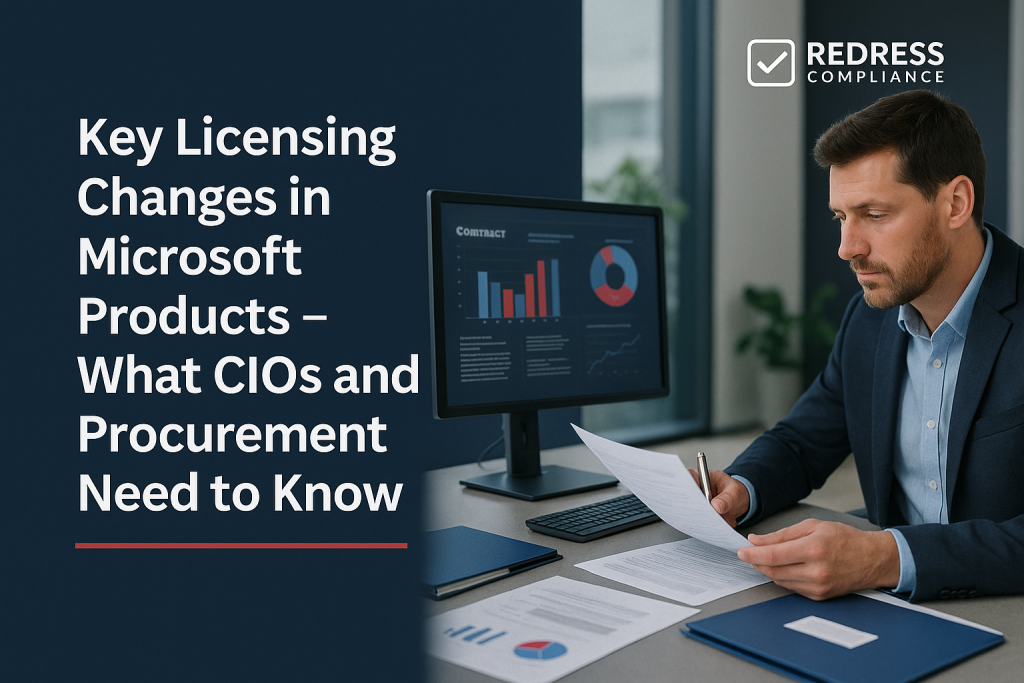
Introduction – Why Licensing Changes Matter
Microsoft’s licensing landscape is continually shifting, creating new strategic risks for enterprises. Licensing changes can directly impact IT budgets and compliance – if you’re not ahead of these changes, surprise costs or audit issues can hit hard.
In recent years, Microsoft has accelerated its move toward subscription-based models and bundled offerings, replacing many one-time purchases with recurring cloud subscriptions.
This rapidly evolving approach means CIOs and procurement leaders must remain vigilant. What’s at stake? Budget stability, cost control, and the ability to remain compliant.
A small change in how a product is packaged or licensed can ripple into a major budget increase or a compliance exposure if not managed proactively. In short, keeping on top of Microsoft’s licensing updates isn’t just an IT concern – it’s a C-suite priority to avoid unforeseen costs and to maintain negotiation leverage with Microsoft.
Microsoft 365: Shifts in Bundles, Pricing Tiers, and Premium Features
Microsoft 365 licensing has seen significant changes in how bundles and features are offered. Microsoft is heavily promoting its top-tier bundles (like M365 E5) over standard plans (E3 or lower), often by adding premium features to E5 or launching entirely new add-ons.
For example, advanced security, compliance, and analytics tools (along with voice/telephony features) are bundled into E5, positioning it as a one-stop suite for enterprise needs.
Recently, Microsoft has also introduced AI-powered features like Microsoft 365 Copilot as add-ons rather than including them in existing plans – in fact, a full Copilot license can cost almost as much as an E3 plan per user. The result is that per-user licensing costs are climbing as organizations consider upgrades or new add-ons.
Microsoft’s strategy is to tout the “value” of these expanded bundles (E5, Viva suites, Teams Phone, etc.), but the risk is over-licensing – paying for features users don’t actually use. CIOs need to scrutinize which users truly require the expensive E5 package or Copilot add-ons versus those who can thrive on a more basic E3 with selective add-ons.
Bundle changes can also occur due to external factors; for instance, in some regions, Microsoft was forced to unbundle Teams from Office/M365 suites, resulting in new licensing combinations and standalone options for Teams.
All these changes mean enterprises must evaluate Microsoft 365 licensing annually – ensure you’re not automatically accepting Microsoft’s latest bundle offerings without aligning them to actual business needs.
Negotiation is key: Microsoft will push enterprise-wide E5 upgrades, but you can push back by doing mix-and-match licensing (only upgrading the subset of users who need advanced features) and insisting on pilot programs for things like Copilot before full roll-out.
The goal is to avoid knee-jerk upgrades that drive up costs, and instead adopt new M365 licensing changes on your own terms with clear value cases.
Azure: New Pricing Models and Regional Price Shifts
Microsoft Azure’s pricing and licensing model is another area of constant evolution. One notable shift is the introduction of new pricing models that extend beyond the traditional pay-as-you-go approach.
Microsoft now aggressively encourages enterprises to make Azure consumption commitments or reservations.
For example, committing to a certain amount of Azure spend over one or three years in exchange for discounts. There are also Azure “savings plans” and reserved instances, which can save money (up to ~70% off versus pay-as-you-go rates) if you can predict your usage.
These changes can benefit customers with stable workloads. Still, they also transfer risk: over-committing to Azure spend can lead to wasted budget if your cloud usage falls short, while under-committing means you miss discounts and face higher on-demand rates.
Additionally, Microsoft has been adjusting Azure pricing based on region and currency fluctuations. In recent years, regional price alignment has led to cloud price increases in many markets (for instance, price hikes of 10-15% in some regions to align with USD exchange rates).
This means an organization’s Azure costs can jump due to factors outside its control. Budgeting for Azure has therefore become trickier – what was a predictable CapEx for servers is now a variable OpEx that can swing with currency and usage patterns.
CIOs and CFOs should pay attention to Azure’s licensing updates, like auto-renewal options for reservations (recently added to simplify renewing reserved instances) and extended flexibility to exchange or cancel reservations if needs change.
The key is to proactively manage Azure commitments: leverage reserved pricing and hybrid use benefits (using existing Windows/SQL Server licenses on Azure) to reduce costs, but negotiate terms that allow flexibility (carry-over of unused credits, gradual ramp-up of commitments, etc.).
Keep an eye on Microsoft’s regional pricing announcements so you can anticipate and mitigate any cloud budget overruns.
In Azure negotiations, don’t hesitate to use multi-cloud strategies as leverage (“we can move this workload to AWS or Google if Azure isn’t competitive”) to ensure Microsoft’s new models work in your favor.
Dynamics 365: App-Based Licensing Adjustments and Bundling Options
Microsoft’s business application suite, Dynamics 365, has undergone licensing adjustments that affect how companies buy CRM and ERP capabilities.
The licensing is app-based, meaning customers license individual modules (such as Sales, Customer Service, Finance, and Supply Chain) rather than a single blanket license for all.
Over the past few years, Microsoft has moved away from all-in-one enterprise plans and instead allows a “base” license for the main app a user needs, then attaches licenses for additional apps at a discounted rate.
This provides flexibility, but it can also lead to stacking costs if a user ends up needing multiple modules – those discounted attachments add up.
Recently, Microsoft announced price increases for Dynamics 365 apps, highlighting the trend: for example, starting late 2024, the price of some core Dynamics modules (like Sales Enterprise or Finance) went up roughly 10–20%.
These changes impact both cloud subscriptions and on-premises Dynamics versions, signaling that even staying on-prem doesn’t shield you from price hikes.
Another evolving aspect is the bundling of AI and analytics features with Dynamics – e.g., the new Sales Copilot (AI assistant) or Customer Insights add-ons – which come at extra cost if you opt in.
The risk/challenge here is licensing complexity: overlapping capabilities between modules, or unclear need for a new add-on, can result in paying more than necessary.
Enterprises should frequently reassess whether their Dynamics 365 licensing is optimized – are you buying a bundle that includes features you already have elsewhere, or multiple modules that could be consolidated?
From a negotiation standpoint, a smart move is to bundle Dynamics 365 negotiations with your other Microsoft deals.
Microsoft values customers adopting Dynamics (since it competes with Salesforce and others), so you might leverage an Azure or Microsoft 365 commitment to get better discounts on Dynamics (or vice versa).
Always inquire about promotional bundles – sometimes Microsoft offers promotional pricing if you add a new Dynamics app or if you’re migrating from a competitor.
And, as with other products, don’t rush into new licensing changes (like an “all-in” customer engagement suite) without evaluating ROI; you can often start with the base module and expand gradually once you’re sure which pieces deliver value.
Windows Server & SQL Server: Core-Based Licensing and Hybrid Rights Updates
For traditional server software, such as Windows Server and SQL Server, Microsoft has introduced licensing changes aimed at nudging customers toward the cloud and subscriptions.
Both products are licensed per processor cores (with a minimum cores per server), and Microsoft has tightened some rules around these core-based licenses over time.
One major area of change is in hybrid use rights and outsourcing rights. Microsoft’s licensing now strongly favors Azure as the cloud destination for your Windows/SQL licenses.
Through Azure Hybrid Benefit, you can use your existing server licenses (with active Software Assurance or subscription entitlements) in Azure to avoid paying for the license again in the cloud – a significant cost saving if used correctly. However, using those licenses in other clouds or hosting providers has become more restrictive.
Recent policy changes mean if you want to bring your own Windows or SQL licenses to a non-Azure cloud, you often must adhere to strict conditions (like using specialized “License Mobility” rights or authorized partners, and usually requiring active Software Assurance).
This essentially pressures enterprises to either stick with Azure for cloud deployments or pay extra to license workloads on third-party clouds.
Software Assurance (SA) itself – the support and upgrade subscription for perpetual licenses – has seen changes in its benefits.
Some traditional SA perks (training vouchers, planning days) have been reduced or phased out, while the importance of SA for hybrid rights has increased.
Additionally, Microsoft is introducing more subscription licensing options for servers (for example, offering Windows Server and SQL Server subscriptions via cloud solution providers), moving away from the purely perpetual model.
All these shifts create potential pitfalls: a big one is double-paying for licenses if you’re not careful.
For instance, if you migrate a workload to Azure but don’t activate your hybrid benefit, you might pay for Azure’s included license and your on-prem license. Or, if you keep paying SA on a server product you’re not using because you moved to the cloud, that’s wasted spend.
The key is to leverage hybrid rights and migration credits. When negotiating a renewal or a new purchase, ensure you have clarity on any transition benefits – e.g., if you move a SQL Server into Azure, can you convert unused on-prem licenses into Azure credits or other products?
Also, negotiate to preserve perpetual rights where needed. If you’re partially in the cloud, you may want to keep the ability to run certain servers on-prem without re-buying licenses.
In summary, Microsoft is tweaking on-prem server licensing to favor cloud and subscription models, so enterprise buyers need to respond by maximizing their existing entitlements (like SA), and by demanding flexibility for their hybrid scenarios to avoid unnecessary costs.
CapEx vs OpEx Implications
A big-picture effect of Microsoft’s licensing changes is the continued shift from capital expenditure (CapEx) to operational expenditure (OpEx) in IT budgets. In the past, companies would make large one-time purchases of perpetual licenses (CapEx) and then optionally pay annual Software Assurance.
Now, with Microsoft 365, Azure, Dynamics 365, and even server software moving to subscription and consumption models, most costs are recurring OpEx. This has pros and cons.
On one hand, OpEx models can offer predictability in budgeting – you know your monthly or annual spend and can scale it as needed, avoiding huge upfront investments. CFOs often appreciate the smoother expense line and the ability to tie costs directly to usage.
However, the flip side is the potential for higher long-term Total Cost of Ownership (TCO). Over a span of several years, renting software (via subscription) can end up costing more than owning a perpetual license, especially if price increases occur periodically.
Microsoft’s regular price hikes (for example, the 2022 and 2025 increases in Microsoft 365 and Dynamics pricing) mean that your OpEx can climb year over year, whereas a perpetual license bought years ago would amortize over time.
Another challenge is that OpEx-heavy licensing requires a shift in governance: instead of procurement negotiating a one-time purchase and then largely “owning” the asset, IT and finance must collaborate continuously to manage subscriptions, monitor usage, and adjust spend.
If the organization doesn’t keep a tight rein, OpEx spend can sprawl (e.g., spinning up new Azure services freely or assigning everyone an E5 license by default). Budget volatility is also a risk – a new product launch (such as an AI add-on like Copilot) might suddenly create unplanned spending if leadership wants it enabled for users.
To balance these factors, enterprises should model the 5-10 year impact of Microsoft’s licensing direction. In many cases, the flexibility and innovation gained from cloud services justify the OpEx shift, but only if budgets are managed and contracts negotiated to cap runaway costs.
For example, you might negotiate multi-year price locks or usage caps in your contract to maintain predictability.
The bottom line: Microsoft’s licensing changes are pushing more cost into OpEx, so CIOs and CFOs need to adapt their financial planning – ensuring they get the benefit of flexibility and scalability, while mitigating the risk of higher long-term costs and budget surprises.
Compliance and Audit Exposure
With new licensing models come new compliance gray areas and audit risks. Microsoft’s modern licensing (spanning cloud services, user-based subscriptions, and hybrid rights) can be complex, and any complexity tends to create potential for non-compliance if not closely managed.
One issue is the emergence of “indirect usage” or multiplexing scenarios. For instance, if you have a third-party or custom application that indirectly connects users to a Microsoft service (like pulling data from Dynamics 365 or allowing unlicensed users to consume Power Platform functionality), you might inadvertently violate licensing terms.
As Microsoft adds more integrations and cross-product functionality, it can be easy to unknowingly give access to a user who isn’t properly licensed (e.g., a team using data derived from Power BI without each having a license).
Copilot and other AI add-ons also present new territory: if an organization enables an AI feature for users, is each user properly licensed for it, and are they only using the features they’re entitled to?
The rules around who needs an add-on license versus who gets basic AI features included will need careful attention, and Microsoft will likely refine these rules over time. Similarly, confusion over hybrid use rights can trigger compliance issues.
If you’re using on-prem licenses in the cloud under hybrid rights, you must ensure you’re following the terms (such as assigning licenses to hardware for the required time period, not “double dipping” by using one license in two places at once, etc.).
Microsoft’s compliance auditors are increasingly savvy with cloud services – they have telemetry on Azure usage, Microsoft 365 active users, etc. – so they can spot overuse (for example, more users active than you have licenses for) relatively easily.
The audit exposure is real: Microsoft often schedules compliance checks or formal audits around enterprise agreement renewal times, and any lapse in licensing can lead to a true-up bill or even back penalties. To prevent nasty surprises, companies need to be proactive in compliance tracking.
This means regularly auditing your own usage against license entitlements – at least annually, and especially when Microsoft announces a licensing rule change. If Microsoft changes how a feature is licensed (say, they carve out a feature from E3 to make it an E5-only feature, or change the terms of use for a server license), you should assess immediately whether that affects your compliance.
It’s wise to maintain an internal license register or use a SAM (Software Asset Management) tool that’s updated with Microsoft’s latest product terms.
Additionally, ensure your IT teams and end-users are aware of these rules; sometimes simply educating developers and admins (e.g., “you can’t deploy that SQL Server in the cloud without going through our license team”) will prevent accidental compliance gaps.
In summary, every licensing change should trigger a compliance review.
It’s far better to catch and address a gray area yourself than to have Microsoft’s auditors catch it. Being diligent here not only avoids financial penalties but also strengthens your negotiation position (showing Microsoft that you take compliance seriously while expecting fair terms).
Negotiation Strategies
Facing Microsoft’s continual licensing changes, enterprises need to adapt their negotiation strategies to protect their interests. Microsoft’s sales teams will often justify changes (especially price increases or bundle upgrades) by arguing increased “value” – more features, more cloud services, AI capabilities, and so on.
As a customer, you should anticipate these arguments and be ready with data from your own environment: do those new features actually matter to you, or are there cheaper alternatives?
For example, suppose Microsoft pushes an upgrade to E5 because of its bundled security tools, countered by demonstrating which of those tools you truly need and which you already own from third parties.
In that case, this can justify a request for customized licensing (a mix of E3, E5, add-ons) instead of an across-the-board upsell. Another strategy is to push back on forced migrations or auto-upgrades. Sometimes Microsoft retires a SKU or changes a bundle (for instance, deprecating an older plan or unbundling a component) to nudge customers onto a new model.
You don’t have to passively accept this; negotiate grandfathering clauses or transition periods. If you’re on a plan that’s being phased out, try to secure an agreement that you can renew it one more cycle or get the new plan at a comparable rate.
Use the timing to your advantage: if you know a major change or price hike is coming, attempt to lock in current terms before it hits. (A classic example: renewing an Enterprise Agreement early to avoid an announced price increase next quarter.)
Microsoft often rewards early renewals or larger upfront commitments with better discounts, so there’s leverage in acting before a change, not after.
When it comes to pricing, always seek to cap increases and secure predictability.
In negotiations, insist on clauses that limit how much prices can rise during your contract term or at renewal. For instance, negotiate a ceiling on year-over-year unit price increases, or lock specific prices for the duration of a multi-year deal.
Microsoft might resist, but if you’re a significant account or bundling many products, you have room to ask. Speaking of bundling, take a holistic view of your Microsoft spend.
Microsoft’s portfolio is broad – Office/M365, Azure, Dynamics, and more – and they often have targets across these. Use this to your benefit: if you’re negotiating Microsoft 365 renewals but also planning a big Azure project, bring it to the table. You could say, “We’ll commit more to Azure, but we need better pricing/terms on our Microsoft 365 licenses in return.”
Bundling products in negotiations can improve your overall discount, as Microsoft will consider the total customer value. Additionally, negotiate for soft benefits that mitigate risks: things like extended payment terms, the ability to reduce seat counts if business shrinks, or adding an audit clause that gives you a remediation period before penalties. Remember that with Microsoft’s push towards subscriptions, you should also negotiate exit and flexibility clauses.
If you’re signing onto a largely subscription-based agreement (like the Microsoft Customer Agreement or CSP), clarify what happens if you need to drop licenses or services – can you scale down annually or are you locked in until term end?
Ensuring some ability to adjust down (or at least a negotiation window for it) protects you if your user count or strategy changes. In summary, approach Microsoft not as a fixed-price menu, but as something you influence over: prepare thoroughly, set clear must-haves (price caps, flexibility, bundle deals), and be willing to say no to elements that don’t add value for you.
Microsoft’s representatives are trained to negotiate, too, so engaging them with data and a willingness to make trade-offs across the portfolio can yield a much better deal than simply accepting the first offer in a new licensing program.
Common Pitfalls
Even seasoned licensing professionals can stumble during times of change. Here are some common pitfalls to avoid when navigating Microsoft’s new licensing shifts:
- Accepting new bundles without evaluating real need: Don’t assume a new Microsoft bundle or suite is a good fit simply because it’s new. Always assess whether the included features align with your organization’s requirements, or you’ll overpay for shelfware.
- Over-licensing premium features too early (e.g., E5 or Copilot for all users): It’s easy to get caught up in the hype of the latest premium offering. Adopting expensive licenses enterprise-wide before a clear use case is proven can burn your budget. Pilot first and roll out premium licenses only to those who will use them.
- Failing to negotiate exit clauses in a subscription-heavy deal: In the rush to embrace cloud subscriptions, companies sometimes sign agreements that are easy to start but hard to exit. Ensure your contracts allow for some termination rights or reductions, so you’re not completely handcuffed if business needs to scale down or shift.
- Missing hybrid use rights and migration credits: A major pitfall during cloud transitions is forgetting the benefits you’re entitled to. If you move workloads to Azure, use your Hybrid Benefit to avoid double-paying for Windows/SQL licenses. Likewise, ask Microsoft for migration incentives or credits – if you don’t bring it up, you might pay more than necessary, effectively paying twice for similar capabilities.
Staying alert to these pitfalls can save significant costs and headaches. Each of these is avoidable with due diligence – through careful internal analysis and tough questioning of Microsoft’s proposals.
Comparison Table
To summarize the key changes across various Microsoft product areas and how they might impact you, see the comparison below:
| Product Area | Key Change | Impact | Risk/Challenge | Negotiation Angle |
|---|---|---|---|---|
| Microsoft 365 | Bundle changes; new AI add-ons | Higher per-user costs | Paying for unused features | Audit actual usage; negotiate mix-and-match licensing |
| Azure | New pricing models (reserved vs PAYG); regional price shifts | Variable OpEx spend | Budget overruns if not optimized | Lock in reserved rates; seek credits and discounts for commitments |
| Dynamics 365 | App/module licensing tweaks; price hikes in modules | Stacking costs for full functionality | Overlapping licenses complexity | Bundle deals with M365/Azure for better discounts; evaluate needed modules only |
| Windows & SQL Server | Core-based licensing changes; hybrid use rights updates | Migration complexity | Double-paying if not using hybrid rights | Secure hybrid benefits and migration credits to reduce dual costs |
FAQ (Practical Q&A)
Q: What are the biggest Microsoft licensing changes recently?
A: Microsoft has introduced a slew of changes, most notably a push toward subscriptions and cloud bundles. In productivity software, they raised prices for Office/M365 suites (and added new AI add-ons like Copilot at extra cost). In Azure, they rolled out new commitment-based pricing options and adjusted international prices. Dynamics 365 saw a licensing model revamp (moving to per-app subscriptions and recent price increases of ~10-20% on key products). Even for servers, Microsoft updated rules to favor Azure (e.g., changes in how you can use your Windows/SQL licenses in the cloud). In short, almost every major product line – Microsoft 365, Azure, Dynamics, Windows/SQL – has undergone licensing tweaks aimed at driving cloud adoption and higher recurring revenue.
Q: How do these changes affect our existing Enterprise Agreement?
A: If you’re mid-term in an Enterprise Agreement (EA), most changes won’t immediately alter your locked-in pricing or terms – your agreement shields you until renewal. However, you should be aware of them because at renewal, you’ll be quoted under the new pricing and rules. For instance, if Microsoft has unbundled a product (like Teams) or introduced a new suite, the renewal proposal might shift you to those new SKUs. Price increases announced during your term typically apply upon your next renewal, not retroactively. One important thing: if Microsoft launches a new product (say, an AI service) that’s outside your current EA, you’d need to negotiate an add-on if you want it now, or wait until renewal to include it. It’s wise to review any Product Terms updates that Microsoft issues during your EA – sometimes they introduce programmatic changes (like new cloud agreement structures or retirement of software assurance benefits) that could change what options you have later. Overall, keep a dialogue with your Microsoft rep as these changes roll out so that no surprise is waiting at renewal time, and use the information to plan (you might even consider early renewal if a change will significantly raise costs later).
Q: Are AI/Copilot features included in our licenses, or do they cost extra?
A: At present, the advanced AI-powered “Copilot” features are not included in standard licenses like M365 E3 or E5 – they are additional licenses or add-ons that cost extra per user. Microsoft 365 Copilot, for example, is offered as a premium monthly add-on (often priced around $30/user/month) on top of your existing Microsoft 365 subscription. Some basic AI-assisted features might trickle down into the products you already own (for instance, a limited AI feature in Office might be included). Still, the full-fledged Copilot experiences – generating documents, emails, coding suggestions, etc. – are separate. The same goes for AI in Dynamics 365 (like Sales or Customer Service Copilots) – these come as extra-cost modules. It’s important to clarify this during planning: adopting these AI features will raise your licensing spend, so treat them as optional investments. Always check the latest licensing guides because Microsoft’s bundling could evolve; they might, in the future, include some AI features in higher-tier plans. But as of now, budget for Copilot and similar AI tools as additional line items in your licensing, not as built-in entitlements.
Q: Can we still negotiate for traditional perpetual licenses or hybrid use rights?
A: Yes, you can – but it requires deliberate negotiation because Microsoft’s default pitch is cloud-first. Suppose your organization still needs perpetual licenses (for instance, Windows or Office on-premises, or a SQL Server to run in your own data center). In that case, Microsoft isn’t going to advertise it, but those licenses are available. In an Enterprise Agreement, you can include perpetual licenses for server products and then maintain them with Software Assurance. For Office, Microsoft does sell perpetual versions (Office LTSC 2021 and soon 2024) outside the EA or via volume licensing, which you could negotiate separately. The key is to signal your needs: if you want to retain some on-premises or perpetual rights, make that a part of the deal. Hybrid rights (the ability to use a license on-prem and in the cloud) absolutely can be negotiated – typically by ensuring you have Software Assurance or subscription licenses that explicitly grant those rights (like Azure Hybrid Benefit). During negotiation, clarify scenarios like: “We want the right to move workloads back on-prem if needed” or “We need to run dev/test in Azure using our licenses.” Microsoft can include provisions for those, especially for large customers. In summary, perpetual and hybrid options are still on the table, but you must advocate for them. They give you flexibility and fallback options, which is wise if you’re not 100% ready to be all-cloud all the time.
Q: How can we prevent compliance risk amid all these licensing transitions?
A: Proactivity is your best defense. Start with an internal audit of your deployments and license assignments at least once a year (and definitely before any renewal). Map out what you’re using versus what you’re entitled to. Next, educate your IT and procurement teams on the latest licensing rules – everyone should know, for example, that spinning up an Azure VM with SQL Server requires either an Azure-included license or use of a properly allocated SQL license with Software Assurance. Create a governance process for new Microsoft features. Whenever a new product or feature (like Copilot, or a new Dynamics module) is enabled or trialed, route it through licensing review to ensure it’s covered under your agreement or to procure the needed licenses. It’s also wise to keep records of Microsoft’s official communications (Product Terms, licensing briefs) that describe your entitlements, so if there’s a dispute in an audit, you can demonstrate your understanding of the terms. Additionally, consider deploying technical controls where possible: many Microsoft admin portals allow you to restrict enabling services only to licensed users. For instance, if only 100 users have a Power BI Pro license, ensure only those 100 can publish reports. Finally, if you’re transitioning licenses (moving from on-prem to cloud, or swapping products), do it in a documented, stepwise fashion. Retire old installations as you spin up new ones, and keep proof that you’ve done so. This avoids the scenario where an audit finds you using old and new concurrently without proper licensing. In short, frequent self-reviews, clear processes for change, and good documentation will dramatically lower your chances of a compliance issue during Microsoft’s licensing evolution.
Five Expert Recommendations
To wrap up, here are five expert recommendations for enterprises navigating Microsoft’s licensing changes:
- Audit your current licensing against new rules on an annual basis. Make it a habit to review how Microsoft’s latest changes compare to your deployments, so you can true-up or adjust before audits happen.
- Model the OpEx impact of licensing changes over 5+ years. Don’t just look at the next quarter – project your subscription costs multiple years out, including potential price increases, to inform negotiations and budget approvals.
- Negotiate renewal protections before new terms take effect. If Microsoft has announced a policy or price change, use your current agreement or renewal timing to lock in favorable terms now (e.g., extended price holds, discounts), rather than swallowing the change unconditionally later.
- Treat AI/Copilot licensing as optional until ROI is proven. Avoid jumping in headfirst. Trial these AI features with a small group and measure benefits; don’t feel pressured to license every user on day one. Microsoft’s shiny new AI can wait until it shows real value for your business.
- Leverage hybrid rights and migration credits to avoid double-paying. Whenever you move workloads to Azure or a new Microsoft cloud service, use the entitlements from the licenses you’ve already bought. Apply Azure Hybrid Benefit, request transition credits, and ensure you’re not paying twice for the same underlying software capability.
By following these strategies, CIOs and procurement leaders can stay ahead of Microsoft’s licensing curve – controlling costs, staying compliant, and securing the best deals for their organizations.
