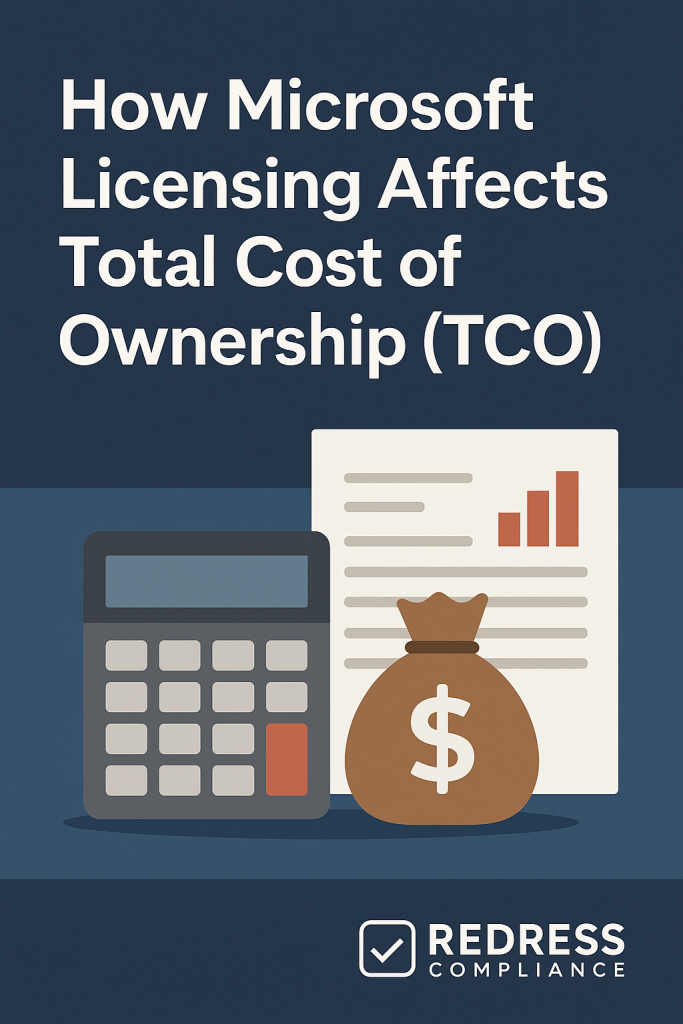
Introduction – Why TCO Matters in Microsoft Licensing
Microsoft licensing costs involve much more than just the monthly subscription price. Decisions about which Microsoft 365 plan or add-on you choose will influence your costs over the long run.
Hidden expenses – things like user training, managing complex licenses, or dealing with compliance issues – can significantly add to the total cost of ownership (TCO).
By looking beyond the sticker price and considering the full picture of licensing impacts, you can avoid budget surprises and make smarter IT planning decisions.
Direct Licensing Costs
The first component of TCO is the direct expense of Microsoft licenses. Microsoft 365 offers different plan tiers (Business vs. Enterprise) for different needs.
Business plans cost less per user and are popular with SMBs, but they come with limits – notably a cap of 300 users and fewer features. If your organization approaches those limits or needs advanced capabilities, you’ll likely have to upgrade to Enterprise licenses, which raises the cost per user.
Direct costs also include add-ons. Many features aren’t included in base subscriptions and require extra licensing. For example, turning Teams into a full phone system requires a paid Teams Phone add-on (plus calling plan minutes), and advanced analytics may need Power BI Pro licenses.
Even enhanced security or compliance tools often only come with higher-tier plans. These extras can significantly increase your spend beyond the base subscription fee.
Finally, be mindful that prices can change at renewal. Microsoft often raises rates or ends discounts after the initial term has expired. If you don’t have pricing protections, you might see a jump in costs.
Try to lock in multi-year pricing or set a cap on yearly increases when you sign the deal. That way you won’t be caught off guard by a big hike and can keep your TCO predictable.
Indirect Licensing Costs
Microsoft licensing decisions can drive costs in less obvious ways. One example is training and change management: if you introduce new Microsoft 365 features or move users to a different plan, your staff will need time (or training) to adapt. That learning curve is a real cost – whether it’s paid training sessions or just hours of lost productivity during the transition.
Another indirect cost is administrative overhead. Managing multiple license types (for instance, some users on Business Premium and others on Enterprise) complicates IT administration. Supporting different sets of features and compliance rules takes extra staff effort or tools, which translates into added expense over time.
Integration and usage can bring hidden costs too. For example, using Microsoft Teams as a full phone system means paying for additional telephony services beyond the Microsoft license.
Or suppose your usage of a service exceeds what’s included (like needing more than the provided cloud storage or bigger email archives). In that case, you’ll have to pay for the extra capacity. These are costs driven by how you utilize the software, and they should be anticipated as part of your TCO analysis rather than surprising you later.
Cloud Solution Provider (CSP) Influence on TCO
Many businesses buy Microsoft subscriptions through a Cloud Solution Provider (CSP) partner. One key factor here is the commitment term. Month-to-month subscriptions offer flexibility to drop licenses if needed, but they cost more per user.
Annual commitments are cheaper per seat but lock you in for the whole term (you pay even if your employee count drops mid-year). Often a mix works best: keep most licenses on annual plans for the discount and a few on monthly plans for flexibility.
Also remember that a CSP is a reseller with its own sales incentives. They might push upgrades that benefit them more than you. Always double-check that any recommended license changes truly fit your usage.
Track your license utilization yourself – don’t rely solely on the CSP’s reports – so you can spot over-provisioning.
And don’t be afraid to shop around. Periodically compare offers from different CSPs to ensure you’re getting a competitive deal. If you find a better price or package, you can use that as leverage with your current provider to keep your costs down.
Growth, Scalability, and TCO Impact
Your licensing needs will evolve as your business grows, so plan to avoid cost shocks.
A good example is the 300-user cap on Microsoft’s Business plans. If you’re nearing 300 employees, any additional users must go on Enterprise licenses, which cost a lot more per person. Planning by gradually adding some Enterprise licenses (and negotiating as you grow) can help you avoid a sudden jump in costs once you cross that threshold.
Scalability isn’t just about user count – it’s also about the scale of features and data. As you make heavier use of Microsoft 365, you might outgrow what’s included in your plan. Perhaps you need more cloud storage or more advanced security than your plan includes.
Addressing these needs via one-off add-ons (such as extra storage or additional security licenses) can be expensive. Often it’s cheaper to upgrade to a higher-tier plan that already includes those features. The key is to foresee these needs.
Suppose you expect that in a year you’ll require something beyond your current license, budget and plan for the upgrade early.
By upgrading strategically (and maybe negotiating a deal for it), you spread out the expense and avoid being caught off guard by new requirements.
Compliance and Audit Costs
Staying compliant with Microsoft’s licensing rules is important if you want to avoid surprise bills. Microsoft can audit your usage, and they occasionally audit smaller companies.
Common mistakes include having more users or installations than licenses, or letting unlicensed users access software. If an audit finds you under-licensed, Microsoft will make you purchase the missing licenses retroactively at full list price (often with no discount and possibly plus a penalty).
That unexpected bill can be significant – easily wiping out any savings from cutting licensing corners.
The best defense is to audit yourself before Microsoft does. At least once a year, review your license assignments and actual usage. Make sure every active user has the appropriate license, and you’re not unknowingly violating any terms.
You can use Microsoft’s admin center reports or third-party tools to help with this. By catching and fixing any compliance issues on your own, you’ll save your company from financial penalties and ensure your TCO doesn’t blow up due to an audit.
Cost Optimization Strategies for Lower TCO
To get the most value out of your Microsoft investment, you need to be proactive about cost optimization. Here are some strategies to help lower your TCO:
- Right-size licenses: Don’t overpay for features not everyone needs. Use basic plans for users with light needs, and only give premium (Enterprise or add-on heavy) licenses to those who truly require them.
- Remove unused licenses: Regularly identify and eliminate “shelfware.” If someone leaves the company or isn’t using a service, revoke or reassign that license so you’re not paying for idle accounts.
- Negotiate flexibility: When renewing or signing agreements, seek terms that let you adjust down if needed and that cap any price increases. Having the ability to reduce license count at renewal (and not get hit with a big uptick in rates) will protect you if your situation changes.
- Compare options: Occasionally, check if another CSP or Microsoft promotion can offer a better deal. A lower quote from elsewhere can either save you money directly or give you leverage to negotiate with your current provider for a discount.
Renewal and Exit Planning
Renewal time is a key chance to adjust your Microsoft licensing and avoid locking in unnecessary costs.
Since you typically can’t reduce licenses mid-term, the renewal is when you can right-size. Before renewing, analyze your usage: are there licenses you paid for but hardly used? If so, consider dropping or downgrading them for the next term.
This is also the moment to ensure each user is on the right plan for their needs, rather than carrying over last year’s choices.
It’s wise as well to plan renewals with an eye on possible changes in your organization. If a major change (merger, acquisition, downsizing) is possible, avoid locking into long contracts that could leave you paying for unused licenses.
Maintain some flexibility to scale down if needed. In short, don’t treat renewals as a rubber-stamp event.
Treat them as a strategic review of your licensing: a chance to renegotiate prices, adjust quantities, and ensure the agreement suits your expected situation. This way, you keep future costs under control and prevent unpleasant surprises.
FAQ Table – Quick Reference
| Question | Short Answer | TCO Tip |
|---|---|---|
| Are SMB plans cheaper long-term? | Not always | Factor in the 300-user cap and add-ons |
| Do CSPs lower TCO? | Sometimes | Compare offers and track your usage |
| What’s the biggest hidden cost? | Add-ons and over-licensing | Map licenses to roles carefully |
| Can compliance mistakes impact TCO? | Yes | Back-payments can erase discounts |
| How do renewals affect TCO? | Prices often rise | Negotiate caps and plan ahead |
Final Takeaways – Expert Recommendations
- Don’t judge plans by their sticker price alone. Consider what features are included (or missing) and what the multi-year costs will be.
- Clarify which add-ons you’ll need and any compliance requirements early so you don’t get hit with surprise costs later.
- Treat CSPs as vendors, not your advisors. Do your own homework on what licenses you really need, and verify any recommendations they make.
- Before you commit, project your needs 2–3 years out (growth, possible changes). Seeing the full picture of future costs will help you negotiate better and avoid overspending.
