Differences Between Consumer and Business Microsoft Licensing
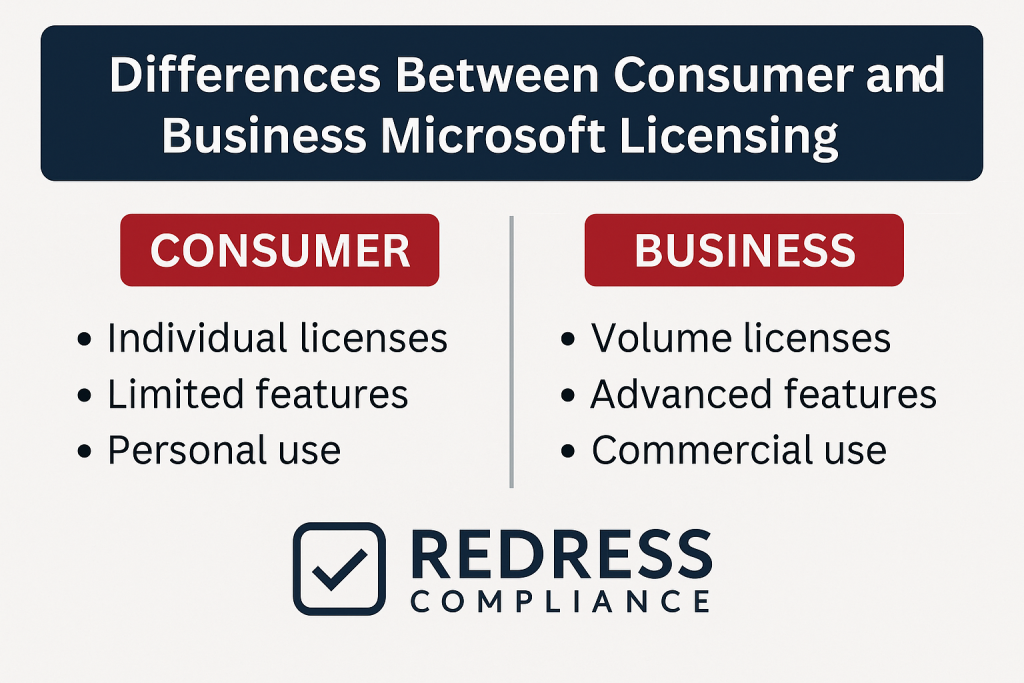
Introduction – Why the Difference Matters
When it comes to Microsoft products, many enterprises might assume a Microsoft 365 Personal or Office 365 Home subscription is just a cheaper version of the business plans. It’s the same Word, Excel, and PowerPoint, right? Not exactly.
Using a consumer license for company work can lead to big problems. Organizations that confuse Microsoft’s consumer products with its business licenses risk compliance violations, security gaps, and a lack of critical support.
In other words, the differences aren’t just about price or features – they carry real implications for how safely and effectively a business can operate.
In this guide, we’ll break down the key differences between Microsoft’s consumer licensing and its business (enterprise) licensing.
As a Microsoft licensing expert, I’ll explain what each model covers, how they differ in rights and services, and why it matters for any organization making purchasing or compliance decisions.
Read our guide to Microsoft subscription vs perpetual licensing.
Consumer Microsoft Licensing
Consumer Microsoft licenses are designed for individuals or households.
These include products like Microsoft 365 Personal or Family (formerly Office 365 Home), Windows Home/Pro retail licenses, Xbox Game Pass, and other Microsoft software purchased through retail channels. They are generally intended for personal, non-commercial use.
What does this mean in practice? A consumer subscription (for example, Microsoft 365 Family) can be used by one person or a family of up to 6 people, giving access to Office apps, OneDrive storage, and personal Skype minutes.
However, the license terms explicitly forbid commercial use – you’re not legally allowed to use a Microsoft 365 Personal/Family plan to run a business or to do work for a company.
The software might technically function the same, but the End User License Agreement (EULA) limits it to personal use only. If a business were to use these consumer licenses, it would violate those terms.
Additionally, consumer licenses do not offer enterprise-grade support or guarantees. Support is usually limited to self-service help articles or basic community forums.
There’s no Service Level Agreement (SLA) guaranteeing uptime or response times. Microsoft isn’t making compliance promises to individual users – there’s no formal commitment to regulatory standards (like GDPR data processing agreements or HIPAA BAAs) for a personal account.
Consumer products also lack the advanced features necessary for effective corporate IT governance.
For example, Software Assurance (the benefit that provides free version upgrades, training, and other enterprise perks) is not available on consumer/retail licenses. You also won’t get volume discounts or the ability to centrally manage those licenses.
In short, consumer Microsoft licensing is lower cost and simple to obtain, but it’s limited in scale and scope. It’s great for a family or a single user. Still, suppose you try to stretch it into an organization.
In that case, you’ll quickly hit roadblocks: inability to manage multiple users, no centralized admin control, no advanced security tools, and the constant worry that you’re out of compliance.
Business / Enterprise Microsoft Licensing
Microsoft business (enterprise) licensing is built from the ground up for organizations – from small businesses to global enterprises.
Examples include the Microsoft 365 Business suite (with plans like Business Basic, Business Standard, Business Premium) and the Microsoft 365 Enterprise suite (plans like E3, E5, or F3 for frontline workers).
These are typically purchased through volume licensing contracts or subscriptions, such as an Enterprise Agreement (EA), the Cloud Solution Provider program (CSP) via a Microsoft partner, or the newer Microsoft Customer Agreement for Enterprise (MCA-E).
The key characteristic of business licensing is that it’s licensed to the organization, not to an individual’s personal account. In a business subscription, the company owns the licenses and can assign them to users within the organization.
Those licenses include commercial use rights, meaning the software can be used for business operations, revenue-generating activities, and other commercial purposes – exactly what a company needs.
The licenses are also transferable within the organization: if one employee leaves, you can reassign their license to another employee. This flexibility is not present in consumer licenses.
Business and enterprise licenses come with a host of enterprise-level features and contractual benefits:
- Full suite of services: Business plans include enterprise services that consumer plans do not, such as business-class email (Exchange Online with a custom domain), team collaboration tools like SharePoint and Microsoft Teams, advanced analytics (Power BI), and more. These tools are essential for an integrated workplace and are packaged into enterprise subscriptions, but are absent from consumer offerings.
- Advanced support and SLAs: With enterprise licensing, Microsoft provides a defined Service Level Agreement – for instance, a 99.9% uptime guarantee for Microsoft 365 services – and will even issue service credits if the uptime falls short. Businesses also have access to dedicated support channels (either through Microsoft or a certified partner), and can purchase Premier or Unified Support for comprehensive 24/7 technical assistance. In short, the support is geared for mission-critical use.
- Compliance and legal protections: Enterprise agreements come with terms that address compliance and regulatory needs. Microsoft, as a cloud provider for businesses, agrees to features such as GDPR-compliant data handling, retention, and audit capabilities, as well as breach notifications. Organizations can often sign Data Protection Addendum and other legal documents with Microsoft as part of their licensing contract. None of this is offered with consumer products. Additionally, Microsoft’s business services undergo audits for standards such as ISO 27001, SOC 2, and HIPAA, and these certifications are part of the trust package for enterprise customers.
- Volume licensing perks: Unlike one-off consumer purchases, business licensing usually operates on volume contracts. Companies can negotiate pricing based on user count or spend commitment – typically resulting in volume discounts not available to retail buyers. They also gain flexibility to true-up or true-down annually. For example, under an Enterprise Agreement, you might start with 500 licenses but can add more users during the year and simply report and pay for the overage at the anniversary. This flexibility ensures you’re always properly licensed as you grow, without having to individually buy a new retail box each time someone new joins.
- Software Assurance (SA): Most enterprise agreements include Software Assurance benefits. SA provides benefits such as free upgrades to new versions of Office/Windows, training materials, extended support, and the option for home-use programs for employees. It also often includes license mobility or the rights to use the software in flexible ways (like virtualization or cross-version rights) that consumer licenses don’t permit.
- Enterprise-grade security and integration: Business licenses unlock the advanced security and device management capabilities Microsoft offers. For instance, Microsoft 365 Business Premium and Enterprise plans include Microsoft Defender security suite, Intune device management, Azure AD (Entra ID) identity protection, data loss prevention, eDiscovery, information protection labels, and a host of other security/compliance tools. These are built for organizations to secure data and manage risk. A personal Microsoft account simply doesn’t have access to these centralized controls. Enterprise products also integrate with directory services (like syncing with your on-premises Active Directory or using single sign-on with SAML/OAuth), making user management and authentication consistent across the business. Consumer products are isolated to the individual’s Microsoft account with no such integration.
Overall, Microsoft’s business licensing is built for scalability, security, and manageability.
The contracts and programs are more complex than buying a one-off product key. Still, they allow enterprises to run Microsoft software in a governed way – with legal assurances, dedicated support, and the ability to tailor the agreement to the organization’s needs.
Next, we’ll summarize the key differences point by point.
Key Differences: Consumer vs Business Licensing
At a high level, the software applications might look similar between a consumer product and a business product – Word is Word, Windows 11 is Windows 11.
But under the hood, the licensing terms and usage capabilities are worlds apart.
Here are the major differences between consumer licensing and business (enterprise) licensing:
Usage Rights
Consumer: Licensed to an individual for personal, non-commercial use only. The license is typically tied to a single user’s Microsoft account (or a household in the case of a family plan). It cannot be used to perform work for a business or revenue-generating activities.
Additionally, consumer licenses are often device-limited (for example, a retail Windows license is typically locked to a single PC). They are generally non-transferable except perhaps between personal devices; you can’t take your Office 365 Home subscription and give it to someone else to use commercially.
Business: Licensed to an organization with full commercial usage rights. This means the software can be used for any work-related tasks and for profit-driven activities. Licenses can be reassigned to different users within the company as needed (e.g., if an employee leaves, their Microsoft 365 license can be allocated to a replacement).
Business licenses also often come with options for device licensing or user licensing, depending on the scenario (for instance, Windows Enterprise can be licensed per device or per user via certain agreements). Essentially, business licensing grants the flexibility a company needs to legally deploy software across its workforce.
Support & Compliance
Consumer: Support for consumer products is limited to basic help. You might have access to online knowledge bases, community forums, or standard customer support lines, but there is no guaranteed response time or dedicated technical representative.
There’s also typically no ongoing account management or consulting from Microsoft for individual users. In terms of compliance, consumer services are provided “as is” – Microsoft does not contractually commit to compliance standards for a single user.
For example, a personal OneDrive account does not come with a HIPAA Business Associate Agreement or a guarantee that data will reside in a specific region for GDPR compliance.
There are no audit logs or eDiscovery tools provided to end-users to track usage or data, since individuals don’t usually need that. Essentially, with consumer licenses, you forfeit the formal compliance framework and legal accountability that businesses require.
Business: Enterprise licensing includes enterprise-level support and compliance measures. Depending on the agreement, businesses may have 24/7 phone support, rapid response for critical issues, and even a dedicated account team if you’re a large customer.
Microsoft also provides an uptime guarantee (typically 99.9% for cloud services) in the contract – if it is not met, the business can often receive service credits. On the compliance side, business subscriptions come with robust compliance tools and contractual commitments.
Admins get access to auditing and reporting functions (like logs of user activity, content searches, etc.), which are essential for legal compliance and internal policies. Microsoft signs a Data Protection Addendum with business customers, ensuring that the cloud services meet GDPR and other privacy laws.
The organization can enforce retention policies, legal holds on mailboxes, and other governance rules on business data – features not available on consumer platforms. In short, enterprise licensing is built to satisfy auditors, regulators, and the enterprise’s own compliance officers, whereas consumer licensing leaves you on your own.
Pricing & Flexibility
Consumer: Consumer pricing is straightforward and non-negotiable. For example, Microsoft 365 Personal costs $69.99/year and Microsoft 365 Family costs $99.99/year at retail.
You pay via credit card or one-time purchase, and there are typically no volume discounts – if you need 10 people to have it, you effectively purchase 10 separate subscriptions at full price.
Flexibility is limited: you can usually choose a monthly or annual plan for subscriptions, but that’s about it. There’s no ability to customize the package beyond what Microsoft offers to everyone.
Also, consumer products don’t have the concept of a “true-up” or deferred payment – if you need another license, you just buy it immediately at retail cost. Cancellation terms are also simple (you can stop renewing), but you generally pay per user without any economies of scale.
Business: Business licensing operates on a volume or contract-based pricing model. This means companies can often get tiered pricing – the per-user cost might drop as you add more users or commit to a larger contract.
Large enterprises typically negotiate an Enterprise Agreement, where pricing is locked in for a 3-year term and is discounted based on the level (e.g., Level A, B, C, D pricing, depending on the quantity). Even smaller organizations that buy through CSP can gain pricing advantages through a reseller.
Flexibility is a hallmark of enterprise contracts: you can adjust your license counts periodically. For instance, with an Enterprise Agreement, you’re allowed to add licenses as you grow (and you report these additions in an annual true-up). Some agreements also allow reductions at anniversary or renewal, letting you scale down if needed (within certain bounds).
Business licenses can also include modular add-ons – if you need an extra security feature or more storage, you can often bolt it on to your subscription for an extra fee. None of that is possible in the consumer world. It’s also worth noting that Microsoft’s enterprise contracts include audit rights – Microsoft reserves the right to audit your usage to ensure you’ve paid for all active users.
While that might sound intimidating, it’s a standard part of volume licensing and simply incentivizes organizations to keep compliant. In exchange, the company gains flexibility in deployment and payment that a consumer product would never offer.
License Transfer & Management
Consumer: Consumer licenses are managed on an individual basis, typically through a personal Microsoft account.
For example, if you buy Office 2021 Home & Student (a one-time purchase), that license is installed on a specific device and tied to your Microsoft account/email. It’s not easily transferred; the license might die with the device or require a call to support if you need to move it.
In the case of subscriptions like Microsoft 365 Family, one person is the owner and can share it with a few family members by using their Microsoft account email addresses – but this is more akin to sharing among personal users, rather than true organizational management.
There is no central admin portal to manage multiple consumer licenses across a company. Each user controls their own subscription settings.
This makes it practically impossible for an IT admin to, say, enforce security policies or revoke access when someone leaves, because there’s no administrative control over a personal account’s license. Essentially, consumer licensing is tied to individuals and devices, rather than being built for centralized oversight.
Business: Business licenses are managed centrally through tools like the Microsoft 365 Admin Center and Azure Active Directory (Entra ID).
When a company purchases, say, 100 Microsoft 365 E3 licenses, those get added to the organization’s tenant. An IT administrator can then assign those licenses to specific users in the directory. They can also revoke or reassign them with a few clicks. All user accounts and licenses live under the organization’s umbrella, making user provisioning and deprovisioning far more efficient.
Additionally, enterprise admin tools enable the enforcement of company-wide settings, such as requiring multi-factor authentication for all users, disabling a user’s access and wiping their device if they leave, or integrating with HR systems to automate account setup. License transfer within the org is straightforward – the company “owns” the license allocation and can move it around internally.
For one-time purchases through volume licensing (such as a volume license for Office 2021 Professional), the organization receives keys or activation IDs that can be used on multiple machines. If a PC is retired, the license can often be reassigned to a new PC under the terms of the agreement.
Moreover, with enterprise licensing, there are tools for tracking and reporting license usage (so you can see how many of your purchased seats are assigned or free). In short, business licensing treats software as a managed asset of the company, not the personal property of an individual user.
Security & Add-Ons
Consumer: In the consumer space, security features are generally basic. For example, a Microsoft 365 Personal account might have a simple built-in antivirus via Windows Security on the device or the ability to use two-factor authentication on the account. Microsoft does offer a few perks to consumer subscribers – like OneDrive Personal Vault (which adds 2FA for a special folder) and ransomware detection for files – but these pale in comparison to enterprise-grade security tools.
There’s no unified threat dashboard or advanced threat protection on a family plan. Additionally, consumer licenses don’t include big add-on capabilities; you can’t, for instance, purchase an add-on for Advanced Compliance or Azure Information Protection on a personal account.
The consumer offerings also lack integration with other enterprise systems – for example, you can’t link a personal Office account to a corporate SIEM system to log activities.
In terms of AI and new features, consumers do get some preview of innovation (like a limited Copilot experience in certain apps or a few AI credits with Microsoft Designer). Still, these are small-scale compared to what’s available in enterprise plans.
Business: Security is a major differentiator for enterprise licensing. With a business subscription, organizations have access to advanced security suites like Microsoft Defender for Office 365 (protecting email and Office apps from phishing, malware, etc.), Defender for Endpoint (advanced endpoint detection and response on devices), Conditional Access policies through Azure AD (to control login risk), and Cloud App Security (to monitor cloud usage).
You also get features like data loss prevention (DLP) to prevent sensitive information leaks via email or files, Azure Information Protection to classify and encrypt documents, and eDiscovery tools to search across mailboxes and SharePoint for legal inquiries. None of these capabilities is available with a consumer license.
Additionally, enterprise plans allow add-ons – for instance, if you have Microsoft 365 E3 but want phone system capabilities, you can add Teams Phone licenses; or add more storage, or add an advanced compliance suite.
Microsoft even offers a top-tier Microsoft 365 E5, which is essentially a bundle of add-ons (security, compliance, analytics, voice) on top of core Office. Crucially, innovations are often initially aimed at business users.
For example, Microsoft 365 Copilot (the AI assistant that integrates with Office apps) is offered as a paid add-on per user for business and enterprise plans. Consumer plans do not have access to Copilot for Microsoft 365 at an organizational level.
This means businesses can leverage AI, automation, and integration features that are not typically provided to individual customers. The security and add-on ecosystem in enterprise licensing transforms Microsoft’s software from a standalone personal tool into a fully managed, extensible platform for the company’s IT environment.
To visualize these differences, the table below provides a side-by-side comparison of consumer vs. business licensing across key aspects:
| Aspect | Consumer Licensing | Business/Enterprise Licensing |
|---|---|---|
| Target Audience | Individuals and households for personal use. | Organizations (SMBs to large enterprises) for commercial use. |
| Usage Rights | Personal, non-commercial use only; tied to one user/household. | Commercial use permitted; licenses belong to the org and are transferable among employees. |
| Support | Basic support (self-service, forums); no guaranteed SLA. | Enterprise support available (24/7 support, account reps); SLA-backed uptime guarantees. |
| Pricing | Fixed retail pricing (monthly/annual per user); no volume discounts. | Negotiated pricing available; volume discounts and tiered rates based on quantity/contract. |
| Flexibility | Limited flexibility; features are fixed and scaling requires separate purchases. | High flexibility; can scale via volume agreements (true-ups), includes Software Assurance benefits, and subject to license audits for compliance. |
| Security/Compliance | Minimal security tools (consumer-grade); no enterprise compliance certifications or governance features. | Advanced security & compliance features (Defender, DLP, eDiscovery, etc.); meets industry compliance standards and provides audit logs and controls. |
| License Management | Individual account management; licenses often tied to devices, no centralized admin control. | Centralized management via Admin Center/Azure AD; assign/revoke licenses easily, integrate with IT management tools. |
Why Enterprises Must Avoid Consumer Licensing for Business Use
Given the differences above, it becomes clear why a company should never rely on consumer Microsoft licenses in a business environment.
Here are the main risks and drawbacks of doing so:
- Non-compliance risk if audited: Using a consumer product like Microsoft 365 Family in an organization is a direct violation of the licensing terms. If Microsoft conducts a compliance audit (something that can happen to business customers), the company could be found out of compliance. This might result in penalties, or at the very least, an urgent requirement to purchase the correct licenses retroactively – often at a much higher cost. It’s not a position any organization wants to be in.
- Lack of legal protection and support: Consumer licenses do not provide the contractual protections that businesses expect. For instance, if your cloud data is lost or a service outage causes damage, a business agreement at least provides recourse (service credits, support escalation, etc.). In contrast, a consumer user has almost no leverage – Microsoft’s consumer terms severely limit liability and offer no guaranteed help. Additionally, if a security breach or compliance issue occurs on a consumer platform, you won’t have an assigned support team to call. Businesses essentially put themselves in a vulnerable spot legally by not having a proper contract in place.
- Inability to scale or integrate: Running a business on consumer licenses simply doesn’t scale. You’ll hit practical limits very soon – whether it’s the 6-person cap on a family plan, the absence of a central user directory, or the inability to deploy software to multiple PCs in a managed way. Integration with other enterprise systems (like single sign-on, advanced threat analytics, or even licensing management tools) is impossible with consumer products. This fragmentation leads to inefficiency and security blind spots. For example, an IT admin cannot centrally view who has which Office version if everyone has purchased their own Home edition – a nightmare for asset management.
- Missed negotiation opportunities: One of the advantages of enterprise licensing is the ability to negotiate contracts and pricing based on your needs. Suppose a company mistakenly goes the consumer route. In that case, they’re paying sticker price for everything and missing out on volume discounts or special offers (like free add-ons, training credits, or promotional deals) that Microsoft or partners might provide. They also lose the chance to lock in pricing. Microsoft’s prices can increase year to year (and indeed have been trending up for enterprise products recently); with an enterprise agreement, you can often secure a price for the term of the deal. Consumer subscriptions have no such price protection – Microsoft can raise the subscription fee, and you either pay it or lose the product. In short, by not engaging in Microsoft’s business licensing programs, an organization leaves money on the table. It gives up the flexibility to negotiate terms that fit their budget and roadmap.
In essence, using consumer licensing for business purposes is “penny-wise, pound-foolish.” It might save a little in the very short term or seem convenient, but it exposes the company to serious risks and costs down the line. Enterprises should avoid this at all costs and stick with officially licensed business products for any work-related usage.
FAQs
Can a business use Microsoft consumer licenses?
No, a business should not use consumer licenses. Microsoft’s consumer subscriptions (like Microsoft 365 Personal or Family) do not grant commercial usage rights. They are meant for personal use only. If a company uses them, it is violating the license agreement, which can lead to compliance issues and potential penalties.
What’s the main difference between Office 365 Home and Microsoft 365 Business?
Office 365 Home (now called Microsoft 365 Family) is intended for personal/home use and allows up to 6 individuals in a household to use Office apps for private tasks. It lacks rights and tools for business environments.
Microsoft 365 Business plans, on the other hand, are made for commercial use – they include business email accounts, team collaboration services, admin management capabilities, and compliance/security features.
In short, Home/Family is for personal productivity, whereas Business is for organizational productivity with oversight and support.
Do consumer licenses include Software Assurance or volume benefits?
No. Consumer licenses (whether it’s a retail copy of Office or a Microsoft 365 Personal subscription) do not come with Software Assurance benefits.
SA is only available through business licensing programs, such as volume licensing or specific subscription plans.
That means with a consumer license, you won’t get perks like free upgrades to the next version, training vouchers, extended support, or the option to spread payments – those are all benefits reserved for enterprise agreements and volume customers.
Why is compliance different for business licenses?
In enterprise licensing, Microsoft enters a contractual relationship with the customer (the organization). As part of that, Microsoft can offer terms and tools to support compliance – for example, agreeing to EU GDPR requirements, providing audit logs and eDiscovery for legal holds, enabling data residency options, etc.
Business licenses also enable companies to enforce their own compliance policies (through features such as retention policies or conditional access). Consumer licenses are just a user agreement with no special compliance provisions; Microsoft isn’t on the hook to, say, let you audit data or recover a deleted mailbox after 30 days, because those are outside the scope of personal use.
Essentially, business plans are built with regulatory and legal compliance in mind, whereas consumer plans assume a simple end-user with no such needs.
Which licensing path should a small business choose?
A small business should start with Microsoft’s business licensing options, not consumer products.
For instance, Microsoft 365 Business Basic/Standard/Premium plans are tailored for small and mid-size businesses (generally up to 300 users). They provide commercial use rights and a suite of business services at an affordable price. Small businesses can purchase these through a Cloud Solution Provider (CSP) or directly from
Microsoft. By doing so, the business ensures it remains compliant and can grow seamlessly. Using a consumer (personal) plan might seem cheaper, but it will limit the business and cause issues as soon as you need multiple users or any kind of management.
So, even for a very small company or a startup, it’s wise to choose a proper business subscription from day one.
Five Expert Recommendations
Finally, based on experience and best practices, here are five recommendations for enterprises (and any organization) when it comes to Microsoft licensing:
- Always use business SKUs for business needs. Never attempt to cut corners by deploying consumer licenses in a corporate environment. Even if the software apps look the same, the legal rights and support are not. Sticking to Microsoft’s business SKUs (stock-keeping units) that are designated for commercial use is the only way to ensure you’re compliant and protected. For example, if your employees need Office, choose a Microsoft 365 Business or Enterprise plan – don’t have them each sign up for a Personal plan.
- Choose the right licensing agreement for your organization’s size and growth. Microsoft offers different channels like Enterprise Agreements (EA) for large committed organizations, Cloud Solution Provider (CSP) subscriptions for flexibility (often good for SMBs), and the newer Microsoft Customer Agreement for Enterprise (MCA-E), which is a more streamlined, no-expiration contract for cloud services. Evaluate these options carefully. A very large enterprise might benefit from an EA to lock in pricing and get maximum discounts, whereas a smaller company might prefer the month-to-month flexibility of CSP. As your company grows, re-evaluate if you need to move to a different licensing model. Don’t just auto-renew a contract without assessing if it still fits your user count and IT strategy.
- Leverage centralized license management tools. Make use of Microsoft’s admin and cloud management capabilities to enforce compliance. For instance, use the Microsoft 365 Admin Center and Azure AD to control who has access to what. Set up policies in Intune (Microsoft Endpoint Manager) for devices – this ensures that only enrolled and compliant devices can use the business apps. Regularly audit your user list and licenses in the portal; remove licenses from inactive accounts and reassign them as needed. These tools are powerful, but they only apply when you’re in the proper business licensing ecosystem (yet another reason not to rely on personal accounts). By centrally managing licenses, you can also generate reports that help during the next true-up or renewal negotiations, providing transparency on usage.
- Prioritize security and compliance features in your licensing decisions. When selecting or upgrading Microsoft licenses, consider the security and compliance needs of your organization. For example, if you handle sensitive data, you might opt for Microsoft 365 E5 or add advanced compliance add-ons to get features like customer key encryption or Advanced Threat Protection. These features can significantly enhance your security posture and are exclusive to the business licensing realm. It’s often more cost-effective (and certainly more effective) to get security features through Microsoft 365 Enterprise than to try to patch together third-party solutions on top of a consumer product. Use the fact that enterprise licenses bundle these capabilities – it simplifies your stack and ensures all parts of your Microsoft environment are secure and compliant by design.
- Treat licensing as a strategic part of IT governance. Don’t view Microsoft licensing as just a procurement task or an afterthought. It should be an integral part of your IT strategy and governance. This means having a clear internal policy on the types of licenses used for specific purposes (and explicitly banning the use of unapproved consumer apps for work data). It also means involving both IT and finance leaders in licensing negotiations – for example, a CIO, IT asset manager, and a CFO might work together to forecast needs and negotiate the best deal. Revisit your Microsoft licensing annually (if not more often) to ensure you’re optimizing costs: are you using all the features you’re paying for? Do you have the right mix of licenses (e.g., maybe some users only need a cheaper plan)? Microsoft’s offerings evolve frequently, so staying informed (perhaps via a licensing expert or partner) can help you take advantage of new options or avoid pitfalls. In short, manage your licenses proactively, the same way you manage cybersecurity or any critical aspect of IT.
By following these recommendations, enterprises can avoid common licensing mistakes, remain compliant, and maximize the value of their Microsoft investments.
Microsoft’s ecosystem is powerful, but navigating the licensing landscape requires due diligence.
With the right approach, you’ll ensure your organization is both efficiently licensed and fully protected – with no unpleasant surprises from compliance audits or security lapses.
