Common Microsoft Licensing Pitfalls and How to Avoid Them
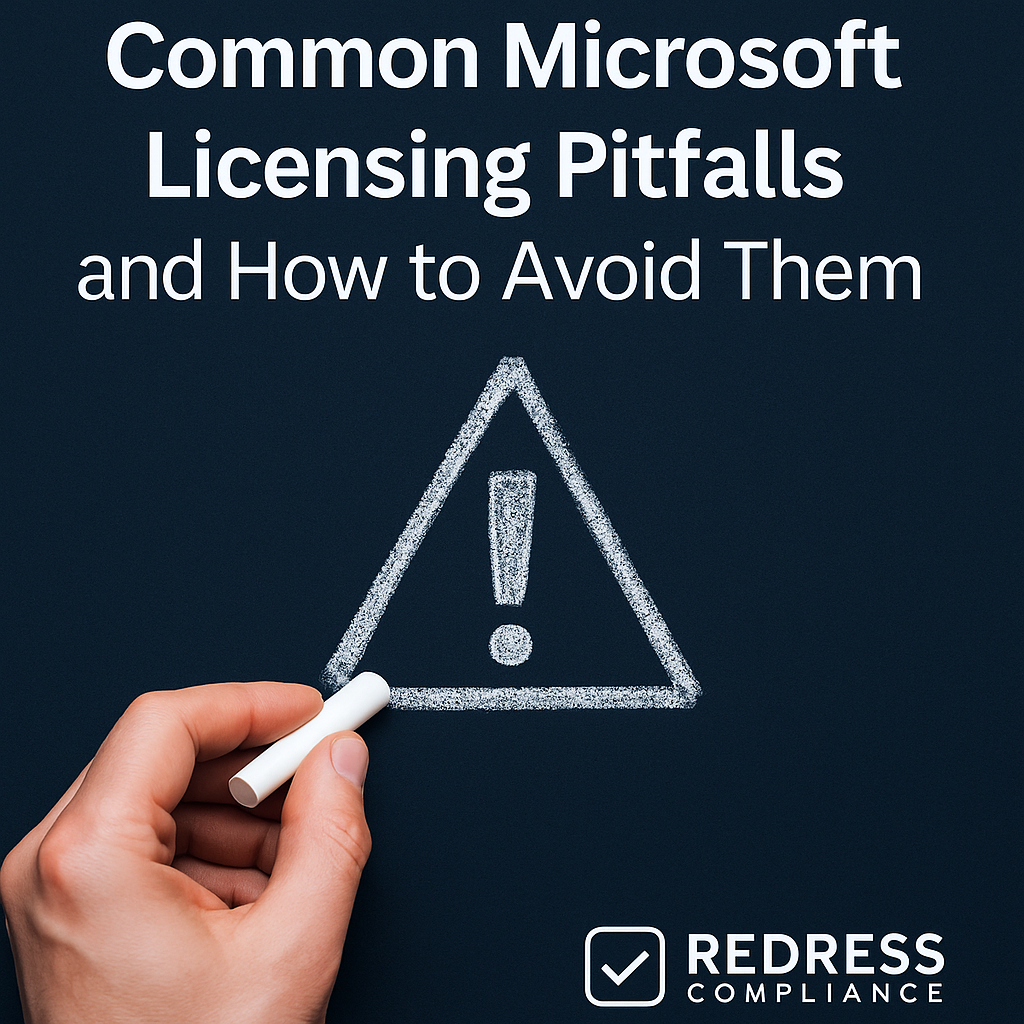
Microsoft licensing agreements are complex and high-stakes. A Microsoft Enterprise Agreement (EA) or large licensing deal can run into millions of dollars and cover essential software and cloud services for an organization.
In this environment, even small mistakes in how you negotiate or manage licenses can lead to overspending or compliance risks.
It’s critical to approach Microsoft licensing with a strategic mindset to avoid unnecessary costs. This guide highlights the most common Microsoft licensing pitfalls that enterprises fall into – and, more importantly, how to avoid them.
Pitfall 1: Starting Negotiations Too Late
One frequent mistake is waiting until the last month or two before your EA expires to begin renewal negotiations. Many enterprises kick off discussions only in the final 30–60 days, which is exactly what Microsoft’s sales teams hope for.
When you engage at the last minute, you have minimal leverage and limited time to explore alternatives or push back on unfavorable terms. Microsoft can run out the clock, knowing your internal approval deadlines are looming.
The result is often a rushed, take-it-or-leave-it deal that favors Microsoft. Companies have ended up accepting higher pricing or less favorable terms simply because they felt cornered by time.
To avoid this trap, start planning your Microsoft renewal 9–12 months in advance. An early start gives you time to audit your current usage, set clear objectives, and get internal buy-in on your negotiation strategy.
By signaling to Microsoft well ahead of expiration that you intend to scrutinize the deal, you prevent them from using time pressure against you.
If you find yourself only a few months from the deadline, consider asking Microsoft for a short extension rather than rushing into a bad three-year contract. It’s far better to take extra time and negotiate properly than to sign a subpar agreement under duress.
Pitfall 2: Relying on Verbal Promises
Another common pitfall is trusting verbal promises from Microsoft representatives or partners during negotiations. You might hear a sales rep assure you that “we’ll give you a discount later” or “we won’t enforce that clause,” leading you to feel safe without getting it in writing.
The problem is, if it’s not documented in the contract or an official email/addendum, it doesn’t exist when push comes to shove. Microsoft account managers change roles frequently, and their priorities (or Microsoft’s policies) can shift.
What was said informally over a call or meeting can be forgotten or denied later if it’s not part of the written agreement.
Never rely on handshake deals or friendly assurances when it comes to Microsoft licensing. Always insist that every important promise, concession, or special condition is documented in the Enterprise Agreement itself or in a signed amendment.
For example, if the rep offers 100 free training hours or a certain discount if you reach a spend level, make sure those details appear in your contract paperwork.
If a term isn’t written down, assume it won’t be honored. By getting all commitments in writing, you protect your organization and avoid misunderstandings when it’s time to enforce the deal.
For more insights, read Regional Differences in Microsoft Licensing: What Enterprises Need to Know.
Pitfall 3: Over-Licensing and Shelfware
Many organizations end up over-licensing, purchasing far more Microsoft licenses (or higher-tier products) than they actually use. This typically results in “shelfware” – licenses that sit unused on the shelf, delivering no value while consuming budget.
For instance, an enterprise might buy Microsoft 365 E5 licenses for every employee to get a full feature bundle, only to find that many employees never use the E5-only features. Similarly, companies often provision add-ons like Visio, Project, or Power BI to large groups of users who don’t end up needing them.
The outcome is wasted spend: it’s common for 10–20% of an EA’s license spend to be completely unused, and even more may be under-utilized. In a multi-million dollar agreement, that means potentially millions of dollars essentially thrown away on software that no one is actually using.
The cure for shelfware is diligent license optimization. Before each renewal (and periodically during the term), audit your actual license usage. Identify which products and premium features are truly being used, and by whom.
You will likely discover opportunities to downgrade certain users to cheaper license plans – for example, moving an employee from an E5 plan to E3 if they don’t need the advanced features, or removing unused add-on licenses.
Right-size your licenses to match real needs: it’s often better to start with a conservative license count or lower tier and add more (via true-up) if usage grows, rather than over-commit upfront.
By eliminating shelfware and tailoring your license mix, you can typically save a significant percentage of your annual Microsoft spend with no impact on productivity.
Pitfall 4: Ignoring True-Up Risks
Microsoft EAs include an annual “true-up” process, where you must report any additional usage (like extra licenses consumed or new products enabled during the year) and pay for those retroactively. A major pitfall is underestimating true-up costs or ignoring this process until the bill arrives.
If your organization grows headcount quickly, adds new departments, or enables new software features mid-term without tracking licenses, you might be blindsided by a huge true-up invoice at year’s end.
We’ve seen cases where adding users or turning on a feature (for example, upgrading some users from Office 365 E3 to E5 for a project) resulted in an unexpected six- or seven-figure charge during the true-up.
Additionally, misunderstanding Microsoft’s licensing rules can lead to compliance gaps. For instance, thinking you could drop certain on-prem licenses when moving to the cloud, only to find those licenses were still required. Such mistakes can not only incur fees but also trigger a formal Microsoft audit for under-licensing.
To avoid nasty surprises, be proactive about true-ups and compliance. First, ensure you clearly understand the true-up terms in your contract, including when you must report changes and how additional licenses will be priced.
Where possible, negotiate protections in your EA – for example, cap the pricing for any true-up additions (ensuring new licenses added mid-term stay at the same discount percentage as your initial purchase, rather than full list price).
Some enterprises negotiate a cap or fixed rate for true-ups to prevent price gouging on those additions. Second, conduct internal license reviews quarterly, rather than waiting for the annual true-up.
By checking each quarter, you can catch any surge in usage or new deployments early, then either true-up gradually or re-harvest unused licenses elsewhere to offset growth.
Regular internal audits of license usage will also help you maintain compliance; if you discover you’ve deployed software beyond your entitlement, you can address it with Microsoft during your renewal negotiations (when you have leverage to negotiate terms) instead of after an audit notice.
In short, monitor your license consumption continuously and negotiate upfront for predictable true-up costs – this turns the true-up from a budget ambush into a manageable part of your plan.
Pitfall 5: Accepting Standard Terms Without Challenge
Microsoft’s standard contract terms and boilerplate clauses are written in the vendor’s favor. Yet a surprising number of customers assume that these legal terms – covering things like price increases, audit rights, or renewal conditions – are non-negotiable and simply accept them as-is.
The risk of taking Microsoft’s terms at face value is that you might lock in onerous conditions for your organization.
For example, the default EA might include built-in price uplifts (e.g., a 10% price increase on certain products at renewal) or allow Microsoft broad audit rights with minimal notice. If you don’t push back, you could face steadily rising costs and invasive audits down the road, all because the contract language permits them.
Similarly, default terms often lack provisions that would let you reduce commitments if your needs change (we’ll cover flexibility next). In short, accepting the contract “fine print” without question can leave you with a one-sided deal that limits your options and exposes you to higher costs.
Savvy customers treat Microsoft’s base agreement as a starting point, not the final word. You absolutely can (and should) negotiate key terms in your Microsoft contract.
Push back on any standard uplifts or escalators – for instance, you can negotiate a cap on annual price increases (many companies insist on no more than 3–5% per year, or even a price freeze for the term).
Challenge the audit clause as well: you might negotiate for longer notice periods, a limitation on the frequency of audits, or the right to remedy compliance issues before penalties kick in.
Microsoft often will make concessions on contract language for large or important customers, but it won’t offer these improvements unless you ask. The takeaway is not to assume any clause is “unchangeable.”
Whether it’s protecting yourself from big renewal hikes, clarifying usage rights, or inserting custom terms that fit your business, don’t be shy about proposing amendments.
By securing friendlier terms, you’ll reduce risk and cost throughout the life of the agreement, not just on day one.
Pitfall 6: Missing Flexibility Clauses
Business needs can change drastically over a three-year Microsoft agreement term, yet many EAs lack the flexibility to accommodate the customer.
A pitfall is entering a contract that doesn’t allow you to reduce or adjust licenses mid-term. Traditional EAs let you increase license counts (you pay more via true-ups) but typically not decrease them until renewal.
If your company’s situation changes – say you downsize, divest a division, or decide to standardize on a different tool for some users – you could be stuck paying for licenses you no longer need.
We’ve seen organizations that had to continue paying for hundreds of seats after a layoff or sale of a business unit, because the contract had no provisions to drop those users.
Similarly, lacking flexibility might mean you can’t swap one product for another if priorities shift, or you’re locked into a high Azure spending commitment even if your cloud strategy changes. This rigidity creates a “Hotel California” effect: you can check in more Microsoft services, but you can’t check out until the term ends.
To avoid getting trapped, negotiate flexibility into your agreement before signing. Ensure your contract includes clauses for license reduction or swapping under certain conditions. For instance, you might negotiate the right to “true-down” some licenses at each anniversary if your user count shrinks or if a project is canceled.
At a minimum, try to use an Enterprise Subscription Agreement (EAS) structure, which by default allows annual adjustments (unlike a traditional EA). You can also request special provisions for extraordinary events: e.g., the ability to terminate or transfer licenses in the case of a divestiture or merger, without penalty.
Another key area is license swap or downgrade rights – perhaps you secure an agreement that you can convert several higher-tier licenses (like E5) to lower-tier (E3) after year 1 or 2 if you find everyone does not need them.
In cloud services, be cautious with Azure commitments: negotiate a controlled commitment that matches your expected usage and see if unused Azure funds can carry over or be repurposed, so you’re not overcommitted.
The general principle is to build escape hatches and flexibility so that the contract can adapt if your business changes. Without these, you risk paying for a static, one-size-fits-all deal in a world where needs are always evolving.
Pitfall 7: Not Benchmarking Discounts
Microsoft’s pricing and discounting are highly opaque, and if you don’t benchmark, you’ll never know if you’re getting a truly good deal. A classic mistake is taking Microsoft’s word that a discount is “standard” or “best offer” and accepting it without comparison.
In reality, the first discount or pricing quote Microsoft gives is often nowhere near the best they can do – it’s just the easiest win for them. Different customers of similar size can end up with significantly different pricing due to the extent of their negotiations.
If you fail to benchmark, you could be overpaying by 5–15% (or more) compared to your industry peers or what’s achievable. That translates to paying potentially millions extra over the contract term simply because you didn’t have data to challenge Microsoft’s offer.
Always treat Microsoft’s pricing with healthy skepticism and do your homework on market benchmarks. Research what discounts other companies of your size and industry have received – if possible, leverage professional networks or consultants who specialize in Microsoft licensing to gather anonymized comparisons.
Another tactic is to get quotes from Microsoft’s Cloud Solution Provider (CSP) partners or even from competitors (like Google Workspace or AWS for comparable services) to see alternative pricing. Microsoft often becomes more flexible when it knows you have viable options.
By arming yourself with benchmark data, you can counter an initial quote by saying, for example, “We’ve seen organizations like ours get a 20% deeper discount” or use a cheaper CSP quote as leverage for a price match.
The goal is to create competition and evidence that forces Microsoft to sharpen its pencil. In the end, benchmarking ensures you’re paying a fair market rate and not leaving money on the table because you believed the “this is standard” line.
The following table provides a quick summary of each pitfall, why it hurts, and how to fix it:
| Pitfall | Why It Hurts | How to Avoid |
|---|---|---|
| Late negotiation | No leverage, higher costs | Start 9–12 months early |
| Verbal promises | Unenforceable commitments | Get all terms in writing |
| Shelfware (over-licensing) | Wasted spend on unused licenses | Audit usage, downgrade licenses |
| True-up surprise | Unexpected budget hits | Cap true-up costs, monitor quarterly |
| Accepting defaults | One-sided, vendor-favored terms | Challenge contract clauses (pricing, audit) |
| No flexibility | Locked-in costs if needs change | Negotiate swap/true-down rights |
| No benchmarks | Paying more than peers | Benchmark prices (use quotes, industry data) |
FAQs
- Can Microsoft EA terms be negotiated? → Yes – both the pricing and the contractual terms can be negotiated if you have the leverage and plan. Nothing in the EA is truly “take it or leave it.”
- What’s the biggest waste in Microsoft contracts? → Over-licensing and shelfware. Buying more licenses or higher-tier packages (such as E5 for everyone) than needed is the top source of waste, often resulting in millions of dollars in unused value.
- How do I avoid surprise true-up costs? → Track your license usage proactively (e.g., quarterly audits) and negotiate true-up protections upfront. If you cap true-up fees or lock in prices for additions, and closely monitor growth, you won’t be blindsided.
- Is benchmarking pricing really worth it? → Absolutely. Benchmarking your deal against the market can save you 5–15% or more. It often uncovers that “standard” discounts are not the best available, potentially cutting millions off your spend by pressing for the better rates others get.
- What’s the safest timeline to prepare for an EA renewal? → Start at least 9 months before expiration. A year out is even better for large enterprises. This ensures you have enough time to gather data, explore alternatives, and conduct a thorough negotiation without time pressure.
Five Expert Recommendations
- Never accept Microsoft’s first quote or contract draft at face value – always counteroffer.
- Run an internal license audit before you negotiate, to know exactly what you use and need.
- Get every concession or promise from Microsoft documented in writing (contract or addendum).
- Benchmark your deal against the market (industry peers, CSP offers) to validate if your discount is truly competitive.
- Build flexibility into the contract to avoid lock-in – secure rights to reduce, swap, or adjust commitments if your business changes.
