Changes in Microsoft Licensing in the Cloud Era
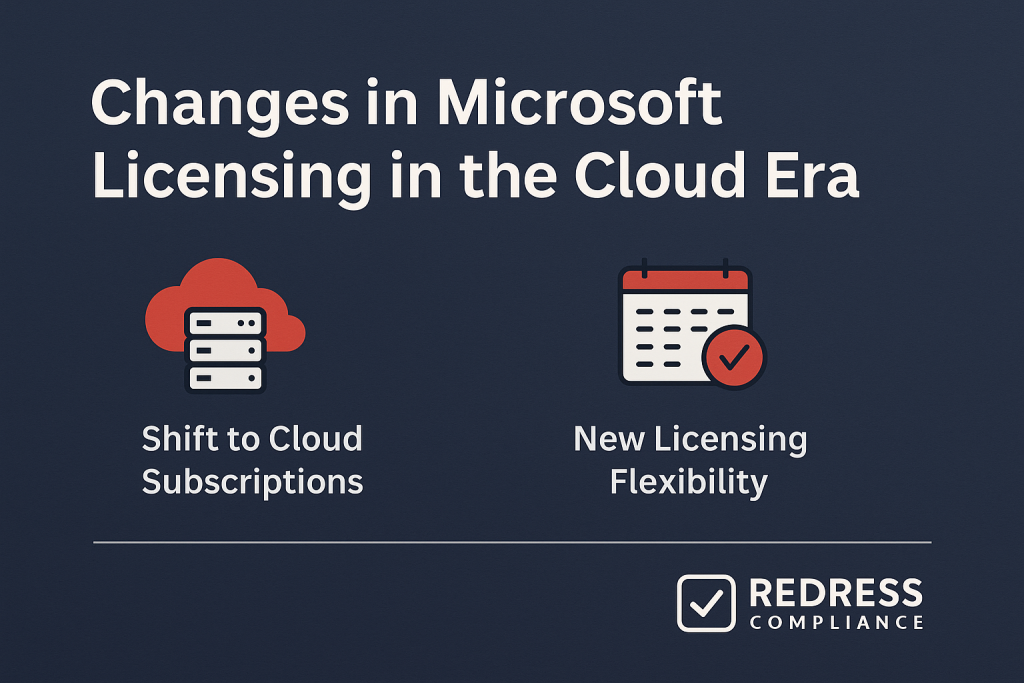
Introduction – From On-Premises to Cloud-First
Microsoft’s licensing landscape has undergone a shift with the rise of cloud services. Enterprises once bought software via one-time purchases installed on local machines. Today, Microsoft’s strategy is firmly “cloud-first,” pushing subscription services for everything from Office to servers to new AI tools.
This change has transformed how companies pay for software and how Microsoft bundles and delivers its products. In this cloud-first era, organizations face new cost models and compliance challenges compared to the on-premises days.
Traditional Licensing Model (Pre-Cloud Era)
In the pre-cloud era, Microsoft licensing was dominated by perpetual licenses tied to devices. Companies paid upfront to own software like Windows or Office indefinitely (often as a capital expense). Upgrades to newer versions were optional and usually required buying a new license or paying for Software Assurance (a support/upgrade add-on).
Compliance was enforced through occasional audits and self-reported “true-up” counts. This model offered predictability in budgeting and the freedom to skip upgrades if budgets were tight.
However, flexibility was limited – once you purchased 1,000 Office licenses, that sunk cost didn’t adjust if your needs shrank. Overall, the pace of change was slow and largely under the customer’s control.
Transition to Subscription & Cloud Licensing
The shift to cloud computing in the 2010s brought a new subscription-centric approach to Microsoft licensing. The introduction of Office 365 (now Microsoft 365) meant that organizations could pay per user per month for continually updated software, rather than buying new versions every few years.
Microsoft expanded this model across its portfolio: Windows and Enterprise Mobility tools became part of subscription bundles, Dynamics CRM evolved into Dynamics 365 online services, and Azure offered infrastructure on a pay-as-you-go basis.
Licensing programs evolved as well – Enterprise Agreements began to include cloud services, and new channels, such as the Cloud Solution Provider (CSP) program, enabled monthly or annual subscription purchases through partners.
By 2025, the majority of Microsoft’s enterprise revenue will come from recurring cloud subscriptions and consumption-based services. This transition shifted software spending from a one-time capital expenditure to an operational expense that needs ongoing management.
Read Microsoft Licensing Terminology.
Key Changes in the Cloud Era
The shift to cloud has fundamentally changed Microsoft’s licensing approach. Instead of owning software outright, organizations now “rent” it as a service.
Licensing has transitioned from device-based to per-user, upgrades have become more frequent, and Microsoft now offers broad cloud suites rather than individual products.
The table below summarizes key differences between the traditional model and the cloud-era model:
| Aspect | Pre-Cloud Era | Cloud Era |
|---|---|---|
| License Type | Perpetual license (buy once), often per device | Subscription license (pay-as-you-go), per user |
| Updates | Optional manual upgrades (if purchased) | Automatic updates, continuous improvements |
| Cost Model | Large upfront cost, then maintenance optional | Ongoing monthly/annual spend, subject to increases |
| Flexibility | Low – fixed once purchased | Higher – adjust user counts, but with commitments |
| Compliance | Periodic audits to verify usage | Usage tracked via cloud portal, audit rights remain |
| Bundling | Standalone products (a la carte selection) | Integrated suites (M365, Dynamics 365, E5, Copilot add-ons) |
Risks in the Cloud Era
The cloud model introduces some risks that didn’t exist before. Costs can creep up: subscriptions might start small but add up to more than old licenses over a few years, especially since Microsoft has been willing to raise cloud prices and remove traditional discounts. There’s also a greater risk of vendor lock-in.
Once you rely on Microsoft’s cloud for most of your IT (email, files, collaboration, etc.), it becomes hard to switch providers or even negotiate aggressively – Microsoft knows you’re dependent on them.
Another concern is paying for unused services: cloud bundles can include features not everyone needs, so without regular oversight, you might be spending on licenses or add-ons that aren’t fully utilized.
Finally, while compliance audits for unlicensed use are less of an everyday worry (because the cloud prevents overt over-deployment), you still need to pay attention to Microsoft’s terms (for example, rules about using your licenses on non-Microsoft cloud platforms). Not knowing these details could limit your flexibility or lead to compliance issues.
Opportunities in the Cloud Era
On the other hand, the shift to cloud licensing brings new opportunities for efficiency and value. It offers more flexibility – you can scale your user licenses up or down as staffing changes, which was difficult with one-time purchases.
You also get continuous innovation: your software is always up-to-date with the latest features and security improvements, without having to plan for big upgrade projects or additional fees. Microsoft’s cloud suites provide integrated solutions out of the box.
A Microsoft 365 subscription, for example, delivers email, chat, storage, Office apps, security tools, and more as one coordinated package; this integration can streamline IT management and improve user productivity (everything works together seamlessly).
Finally, because usage is tracked, you have the data to continually optimize your licensing – adjusting license counts and types based on real needs – which can lead to more efficient spending over time.
How Enterprises Should Adapt
Enterprises should approach Microsoft licensing in the cloud era as a continuous and disciplined process. Unlike the old set-and-forget approach to buying software every few years, now you need ongoing monitoring and adjustment.
Make sure IT, finance, and procurement teams collaborate regularly to review license usage, costs, and upcoming changes. By staying proactive and informed, companies can avoid surprises and seize opportunities to save.
FAQs (Enterprise-Focused)
Q: Are subscriptions more expensive over time than traditional licenses?
A: Often, yes. Paying subscription fees for many years can end up costing more than buying a perpetual license once (Microsoft periodically raises prices, too). However, subscriptions also come with continuous updates and cloud-based features that one-time licenses lack. The best approach is to monitor usage and value: if a subscription isn’t providing sufficient benefits, consider downgrading or canceling it to avoid unnecessary costs.
Q: How has license compliance changed with cloud services?
A: Day-to-day compliance is simpler now because the cloud system itself limits you – you can’t use more subscriptions than you’ve purchased. However, you still have to follow Microsoft’s licensing rules about how you use those subscriptions (for example, in hybrid on-premises scenarios or on other cloud platforms). Microsoft can audit those aspects, so it’s still important to understand the terms even if the usage count is automatically enforced.
Q: Is Microsoft 365 Copilot (the new AI assistant) worth the extra cost?
A: Copilot is a premium add-on (around $30 per user per month), so it’s a significant expense. It will be worth it only if its AI features noticeably improve productivity for your team. A smart move is to run a pilot: enable Copilot for a small group and measure the impact. If you see clear, substantial benefits, you can expand its use. If not, it’s probably wise to hold off for now.
Five Expert Recommendations
- Audit and Optimize Continually: Regularly review your Microsoft subscriptions and remove any that aren’t needed. Reclaim licenses from departed employees and downgrade users who don’t need high-end plans. This ongoing cleanup prevents the need to pay for software that is no longer in use.
- Plan Renewals Well Ahead: Start preparing for your Microsoft agreement renewals many months in advance. Early planning gives you time to assess needs, understand upcoming Microsoft changes (like price increases), and consider alternatives. That way, you can approach the renewal with a strategy rather than scrambling under a deadline.
- Negotiate for Flexibility: Don’t focus only on unit prices – also negotiate terms that give you flexibility and value. For example, you could seek the right to swap certain services if your needs change, or a cap on price increases during your term. Ensure the contract supports your business roadmap and guards against surprises.
- Educate Your Teams: Make sure IT and procurement staff understand Microsoft’s licensing basics. Many overspending incidents happen when someone enables a new service without realizing it requires extra licensing. By having clear internal policies and knowledgeable teams, you can avoid accidental costs.
- Keep Alternatives in Play: Whenever possible, avoid being 100% dependent on Microsoft. Using some solutions from other vendors (or keeping some workloads on a different platform) gives you leverage. If Microsoft knows you have other options, they’re more likely to offer competitive terms – and you have a fallback if needed.
